Want to learn how to create a video marketing strategy? I’ve got you covered.
Around 82% of all internet traffic now goes to video content, making video a marketing channel that bloggers, content creators, and brands can’t afford to ignore this year.
In this step-by-step guide, I’ll show you how to put together an effective video marketing strategy that attracts, engages, and converts customers.
Step 1: Define your goals
The first step in building your video marketing strategy is to set clear goals that clarify what you want to achieve.
These goals will guide your video marketing efforts and determine the kind of video content you produce.
Examples of common video marketing goals include:
- Increase brand awareness
- Drive traffic to your blog or website
- Generate leads and sales
- Educate your audience
- Grow your social media following
Best practice: Use the SMART goal framework when defining your goals. That means making sure all goals are Specific, Measurable, Achievable, Relevant, and Time-bound. Example: Generate 500 qualified leads per month through Facebook video content.
Related reading: 13 Critical Social Media Goals & How To Hit Them
Step 2: Consider your budget
Producing high-quality video content costs money.
You’ll need to spend on things like recording equipment, video editing software, scriptwriting, ads, and possibly hiring professionals (actors, videographers, editors, etc.).
That’s why the next step is to consider your budget. Your budget will determine the type and scale of videos you can create—whether it’s high-production commercials and costly animated videos, or simple, low-cost, smartphone-shot content.
It’s crucial to balance cost with quality. Sure, spending thousands of dollars on a polished, professional video can help to enhance your brand’s credibility—but it isn’t necessary for success. In fact, many of the most successful brands thrive on raw, authentic content produced on a shoestring budget.
Just look at Kanye’s latest bizarre Super Bowl commercial advertising his clothing brand.

Despite spending millions on one of the most expensive commercial slots in the world, the commercial itself was shot on an iPhone—it cost virtually nothing to produce.
It became a water cooler moment and was picked up by news outlets across the world, making it one of the most successful video ads of the year.
If you’re working on a tight budget, don’t be afraid to shoot content on your smartphone. You can also use free tools like Canva (for animations and stock footage) and CapCut or Davinci Resolve (for editing).
Best practice: Set a realistic budget based on your goals and resources. Start small and scale up as you analyze results. Prioritize content quality over production value—a well-scripted, engaging video can easily outperform an expensive but dull one.
Step 3: Identify your target audience
The next step is to identify your target audience. You need to know who you’re creating videos for.
This will influence everything from the type of videos you make to where you share them, how you promote them, and so on.
One way to go about this is to create a detailed audience persona. Think of this as a fictional representation of your ideal viewer, based on real data and research. Make sure to cover factors like:
- Demographics (age, location, gender, etc.)
- Interests & pain points
- Preferred video platforms (YouTube, TikTok, Instagram, LinkedIn, etc.)
- Content consumption habits (short-form vs. long-form)
Best Practice: Use audience insights from Google Analytics, social media analytics, and surveys to work out exactly who your target audience is.
Step 4: Plan your video content mix
The next step is to think about the types of videos you’re going to post.
You’ll likely want to create videos in a variety of different:
- Formats (e.g. livestreams, short-form, long-form, duets, stitches, stories, etc.)
- Styles (e.g. portrait, landscape, etc.)
- Themes (e.g. promotional, entertaining, informative, etc.)
- Topics (e.g. product demos, interviews, animated explainer videos, quick tips, behind-the-scenes, etc.)
We call this strategic combination of different types of videos your ‘video content mix’.
When planning your content mix, keep in mind that different types of videos tend to work better for different goals.
For example, if your goal is to increase brand awareness, you might focus on short-form videos and entertaining content that has the potential to go viral. You might share behind-the-scenes content on TikTok, funny Instagram Reels, influencer collaborations, etc.
If your goal is to generate leads and sales, you might focus on product demos and tutorials, customer testimonial videos, case studies, and UGC videos. These all help to provide social proof and boost conversions.
If your goal is to educate your customers or improve customer retention, you might share educational video content like how-to videos, live webinars and Q&A sessions, expert interviews, and so on. You get the idea.
Best practice: Consider the funnel stages you’re producing videos for and match video types to different stages of the customer journey (Awareness, Consideration, Decision, Adoption, and Advocacy).
For example, videos that capture customer attention, like fun social media videos and product ads, are useful in the awareness stage. Whereas, videos that generate demand, like product demos and explainer videos, are more helpful for the consideration stage.
Related reading: 13 Social Media Video Ideas To Generate Engagement
Step 5: Consider your distribution platforms
Now you’ve planned what types of videos you’re going to create, the next step is to consider how you’re going to distribute them.
In other words, where will you share your brand videos so that your target audience can see them?
This will depend on your audience demographics, goals, the type of video content you’re posting, and other factors.
Here are some popular video distribution platforms to consider:
- Your website. Sharing videos like product reviews and testimonials on your website can help to improve conversions. You can upload your video content directly to your site or embed it from a video hosting platform like Vimeo or Wistia.
- Facebook. One of the most popular social media platforms for video marketing. It’s suitable for all kinds of video content, but particularly live videos and community-driven content.
- YouTube. A good choice for long-form (>3 minutes) video content. Think tutorials, vlogs, and product reviews.
- Instagram & TikTok. A good choice for short-form (<3 minutes), high-energy, trend-based video content.
- LinkedIn. Great for videos that offer professional insights, like webinars and expert interviews.
- Twitch. Great for livestreams, particularly if you’re targeting the online gaming community.
Best practice: Think about where your audience is when choosing your distribution channels. Different social media platforms cater to different demographics. Remember also that you can repurpose content across platforms that support similar video formats.
Step 6: Create a visual style guide
Before you start creating your video content, it’s worth creating a visual style guide. This is a document that explains how your marketing videos should look, sound, and feel.
Creating a style guide will help to ensure consistency across all your videos, reinforcing your brand identity and making your content instantly recognizable.
Having clear guidelines in place will also help to streamline production, especially if multiple team members or external creators are involved.
Your video style guide should cover elements like:
- Brand identity. Include notes on your brand personality, values, and mission in your style guide. This will help ensure all the video content you produce reflects your brand identity.
- Format. Explain how to format different types of videos. For example, when to use end cards and CTAs, how long each video should be, where to place hooks, etc.
- Editing. Add notes to guide the post-production process. For example, how/when should transitions be used? What resolution should videos be rendered in?
- Sound. Include guidelines on sound. For example, when/how to use background music, sound effects, etc., and where to source them.
- Assets. Explain where to find visual assets like templates, graphics, stock footage, etc. for your team to use when creating videos.
- Tone & style. Clarify the tone and style you’re aiming for in your videos. For example, should your videos be polished and professional or fun and laid back?
- Captions & subtitles. Set a policy for when to use captions and subtitles and where to place them within the video.
- Brand colors & fonts. Try to use the same typefaces and color scheme across all your videos and other visual content. Outline these in your style guide.
Amnesty International UK has a detailed visual style guide that you can take a look at for inspiration. They cover everything: Brand identity, voice, colors, etc.
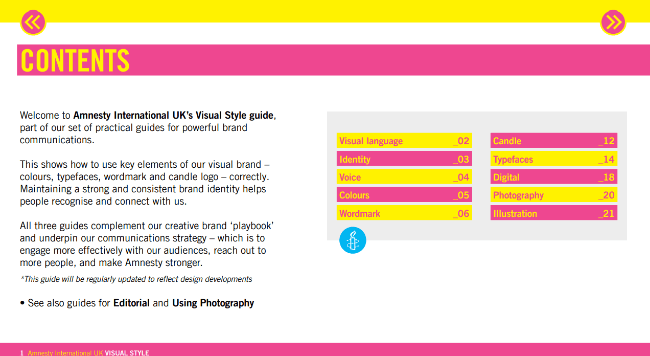
Best practice: Document your style guidelines in a shareable format (e.g., a PDF or Notion page) so your team can easily reference them when creating new videos.
Step 7: Plan & script your videos
The next step is to start planning your video content.
There’s no single ‘right’ way to go about this as everyone’s creative process is different, but you may want to:
- Write a script. Your script outlines what will be said in the video. It’s up to you how much detail you want to go into here—you could keep the script loose and just outline key messages or write a word-for-word script if you prefer a more structured approach.
- Create a storyboard. Your storyboard visualizes the shots that will make up the video. If your video involves multiple scenes, camera angles, or animations, it can help streamline the production process and avoid confusion later.
- Plan the production. Having a clear production plan will make the process more efficient and cost-effective. Decide whether you want to shoot each video in-house or outsource to professionals, and work out key details like filming locations, equipment, actors (if needed), and scheduling.
Best practice: Keep your video scripts engaging and on-brand. Refer to your style guide (if you have one) to ensure consistency. And remember that the first 3-5 seconds of your videos are the most important—they need to grab attention immediately.
Step 8: Create your videos
Next, it’s time to bring your plan to life and start filming your marketing videos.
Again, there’s no right or wrong way to do this. Your video creation process will depend on the type of videos you’re making, your budget, and other factors.
That said, here are some general tips to keep in mind:
- Equipment. What equipment will you need to shoot your video? A smartphone will work for simple social media videos, but for more serious shoots, you may need a high-res camera, microphone, tripod, stabilizer, etc.
- Lighting. Proper lighting will ensure your video looks professional and high-quality. Try to record in a well-lit room, facing a natural light source like a window, or using professional lighting equipment.
- Audio. The quality of your audio is just as important as your visuals. Poor sound quality can make even a well-shot video feel unprofessional. If possible, use an external microphone instead of relying on built-in phone or camera mics. Record in a quiet space and minimize background noise for the best results
- Framing & composition. Good framing makes a huge difference in how professional your video looks. Follow filming techniques like the rule of thirds to create balanced, visually appealing shots.
- Editing. Post-production is where you bring your videos to life and polish everything up. You’ll need editing software for this—options include Da Vinci Resolve, Adobe Premiere Pro, CapCut, Final Cut Pro, Visme, and Canva.
- Licensing. If you’re using background music, sound effects, or stock video footage, you’ll need to consider licensing and make sure you have the appropriate rights to avoid running into copyright issues. You can source royalty-free assets through online libraries like Canva, Epidemic Sound, YouTube Audio Library, etc.
- Delivery. Aim for an engaging delivery. Keep energy levels high when presenting/narrating your video, speak clearly, and get to the point quickly. This is especially important for social media videos.
- Captions & subtitles. Most videos on social media are now watched without sound, so consider adding captions and subtitles to boost engagement and ensure accessibility.
Best practice: Keep your production process simple and efficient. You don’t need Hollywood-level quality, but it helps to have clean visuals, clear audio, and sharp editing. If you plan to post your videos on social media, keep them short & impactful and hook them right off the bat.
Step 9: Optimize for SEO & engagement
You’re almost ready to start posting your videos.
The last step is to optimize them for search and engagement. This will help to maximize their reach and ensure they perform as well as possible.
To optimize them for search, follow SEO best practices. That might involve:
- Including target keywords (words and phrases your target audience might search for) in your video title, meta-text, and description.
- Using a custom thumbnail
- Adding a detailed video description
- Using hags and hashtags where relevant
- Building links to your video (such as by embedding it in your blog)
To optimize for engagement, you can try:
- Adding CTAs (e.g. ‘like, comment, and subscribe’) within your video content to bait out engagements
- Adding end screens, cards, and other interactive elements
- Making sure your thumbnail and title are optimized to attract clicks
Best practice: Use video keyword research tools like TubeBuddy or VidIQ to discover keywords and optimize your videos around them.
Step 10: Publish your videos
Once you’ve created your videos, you’ll need to publish them.
If you plan to share your videos on social media, I’d recommend scheduling posts ahead of time to stay organized.
You can use a social media scheduling tool for this. SocialBee is a good choice.

It lets you create, upload, and schedule videos to every social network from one unified content calendar, months in advance.
Plus, it has a few advanced features that will come in helpful when planning your video strategy, like category-based scheduling.
You can group videos together into themed content categories (e.g. promotional videos, educational videos, etc.). Then, set up a category-based posting schedule so that you automatically share videos from each queue at a set time/day every week.
For example, you might share a promotional video every Friday at 5 PM, an entertaining video every Monday at 2 PM, and so on.
Best practice: Publish your videos when your target audience is most active and likely to engage. SocialBee can work out when this is for you—it suggests personalized optimal posting times based on your historical performance data.
Step 11: Promote your videos
Posting your videos isn’t enough. If you want to get more eyes on your content, you’ll also need to promote your videos across multiple channels.
Here are some strategies you might want to try:
- Influencer marketing. Partner with influencers in your niche to tap into their audience. For example, you could pay them for a sponsored video post in which they review your products/services.
- Run a giveaway. Launch a contest on social media to promote your video content. To enter for a chance to win the prize, users must like the video and leave a comment—this will help to boost engagement and in turn, improve the video’s performance. You can use a social media contest tool like SweepWidget to set up your giveaway.

- Email marketing. Embed your marketing videos in your newsletters and other brand emails.
- Paid ads. Run paid ads to boost your top-performing videos. This ensures they’ll reach more people outside of your organic audience.
- Run a UGC campaign. Challenge your audience to create their own videos about your brand or products, and share them on social media with your branded hashtag. Offer a prize to the best entry to incentivize participation.
Best practice: Repurpose your video content into other formats like reels, blog posts, and infographics and share them across other channels for maximum reach.
Related reading: 33 Ways To Promote A YouTube Video (And Get More Views)
Step 12: Track performance & optimize
A video marketing strategy isn’t something you ever truly ‘finish’.
It’s something you constantly revise and improve upon, which is why it’s important to regularly analyze your performance.
Reviewing your video analytics can tell you what’s working and what isn’t.
It can tell you which types of videos perform well and which ones flop, when your best times to post are, who’s watching, whether or not you’re achieving your goals, and all sorts of other useful insights.
You can then feed those insights back into your video marketing strategy to optimize it going forward. For example, you might change your posting schedule or content mix based on what you learn.
Many social media platforms—like TikTok and YouTube—offer native video analytics features, but these are very basic. They also usually only offer data for a limited period of time.
SocialBee has a strong suite of social media analytics reports. That said, there are dedicated tools like Social Status available as well..

It offers much deeper insights, more metrics, and better reporting. Plus, it combines analytics from multiple platforms in one place. You can also use website analytics tools like Google Analytics if you plan to post videos on your website.
Here are some important video metrics and KPIs (key performance indicators) that you might want to keep a close eye on:
- Watch time. The average length of time viewers spend watching your video.
- Audience retention. The percentage of viewers who are still watching your video at any given moment.
- Video views. The total number of views each video has had.
- Clicks / CTR. The number of times/percentage of viewers that click links in videos.
- Returning vs new viewers. The percentage of viewers that have watched your content before vs those that are watching for the first time.
Best practice: Aside from analyzing video metrics, you should also keep track of other metrics related to your goals, such as website visits, leads, email signups, sales, etc. to evaluate the performance of your video marketing strategy.
Final thoughts
That concludes our step-by-step guide to creating a successful video marketing strategy.
Remember that you don’t have to follow this guide to the letter. There’s no definitive blueprint for a video marketing strategy—think of these more like general tips to help point you in the right direction.
While you’re here, you might want to check out our roundup of the latest video marketing statistics.
Disclosure: Our content is reader-supported. If you click on certain links we may make a commission.

