If you’re a lawyer, time is your money.
Most law firms or attorneys bill clients by the hour, which means tracking every minute is essential. But how much of your billable time are you actually logging? Are some hours slipping through without you knowing?
As per the ABA Journal, “For most lawyers, capturing all of your billable time is a top priority. After all, many lawyers still charge by the billable hour, and you won’t get paid for billable time if you fail to track it.”
That’s why more firms are turning to attorney time tracking software to replace manual timesheets and ensure accurate time logging that avoids costly mistakes.
Manual tracking using Excel or Google Sheets might feel easy at first, but it’s often unreliable. You capture less time. You lose accuracy. You lose income.
These tools go beyond simply logging hours. They help ensure accurate time tracking while also assisting with legal billing, case management, administrative tasks, and workforce planning.
In this guide, we’ll break down 15 top time tracking tools for lawyers and explore why using attorney time tracking software makes a difference. Plus, we’ll share the features you really need to look out for.
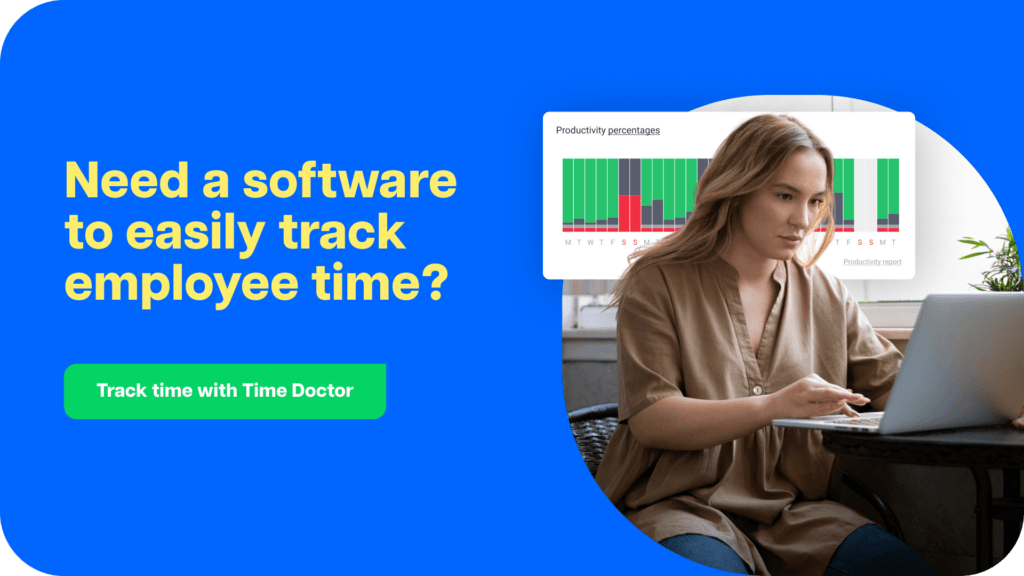
Table of Contents
Let’s get started.
What is attorney time tracking software?
Attorney time tracking software is a tool that helps lawyers track the time they spend on tasks, client matters, and casework.
It’s designed for legal professionals who need a reliable way to track billable hours, create digital timesheets, and ensure accuracy in legal billing.
Unlike spreadsheets or paper logs, these tools automatically capture work hours. Many also include additional features such as mobile access, reminders, and productivity insights.
Whether you work solo or as part of a law firm, this software provides a clearer view of how your time is spent, without adding more administrative tasks to your day.
15 best attorney time tracking software
Each one comes with features designed to meet the needs of modern law firms, whether you’re working remotely, in a hybrid setup, in an office, or managing a distributed legal team.
Let’s take a closer look at what each tool can do.
1. Time Doctor

Time Doctor helps law firms and solo attorneys stay organized, focused, and fully aware of how every billable minute is spent.
It gives you a clear view of work hours across tasks, meetings, legal research, and client communication. Whether your team works remotely, in the office, or follows a hybrid setup, Time Doctor adapts easily to your workflow.
Law firms use it to boost productivity, track attendance, and simplify legal billing. With powerful employee time tracking and detailed reports, your team can manage tasks more efficiently and make confident, time-based decisions.
Key features
Here are some of Time Doctor’s robust features:
A. Automatic and interactive time tracking
Time Doctor offers a manual or automatic time tracker that starts and stops with a click. Your attorney can control when the tool records time and track only the billable hours.
Additionally, it features an automatic time tracker that starts tracking time as soon as the system is switched on. This version runs silently in the background and has minimal impact on the employees’ work while tracking their productivity.

Additionally, it has an automatic time tracker that tracks time as the system switches on. This version runs silently in the background and has minimal impact on the employees’ work while tracking their productivity.
B. Idle time tracking and distraction management
The software helps you track the time an attorney is idle. It assumes that they aren’t working when they don’t press any keys or make any mouse movements.
Moreover, you can set the minimum time a user can be idle. Once the tool doesn’t detect any activity, it shows a pop-up nudging them to resume work.
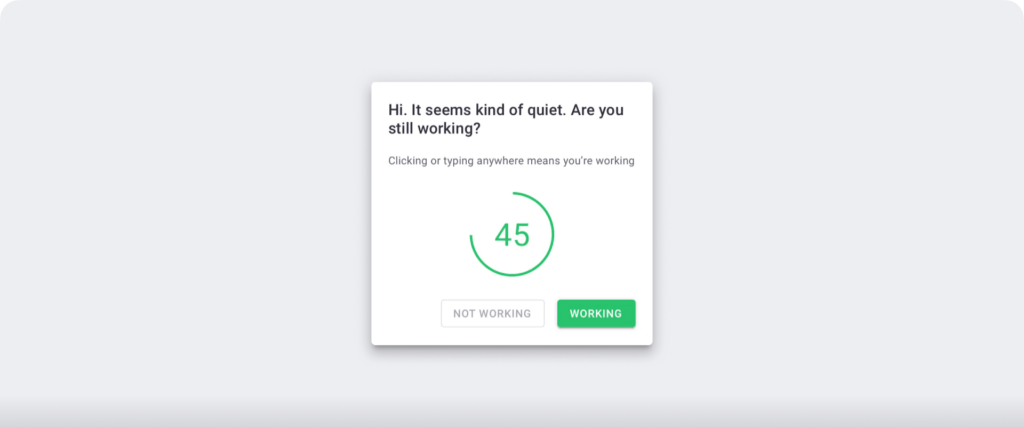
Note: The tool isn’t a keylogger It only detects if keys were pressed.
C. Project and task management
You can create projects and tasks quickly with the tool and track both billable and non-billable hours for each of them separately. Additionally, you can assign a project or task to an attorney or a specific group.
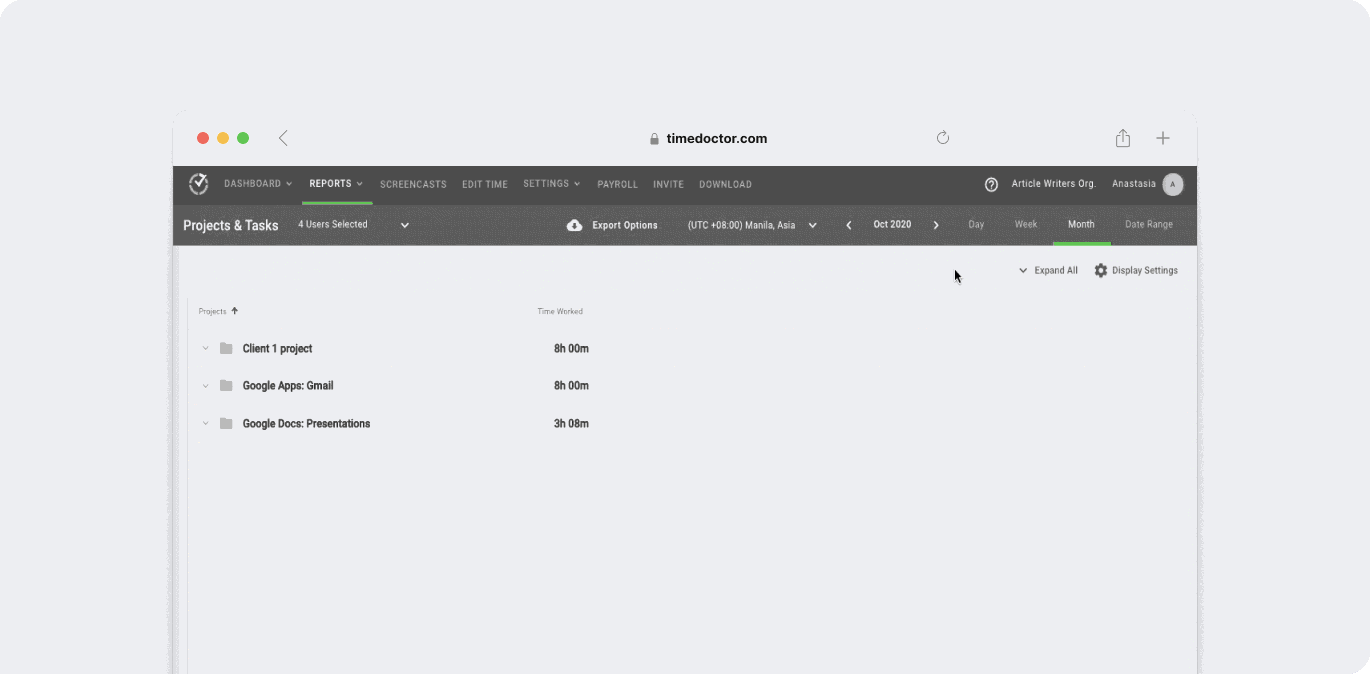
D. Productivity reports
Time Doctor generates insightful time reports that show your team’s productivity and how time is used throughout the day.
Some of them are:
- Activity report: Shows the desktop and mobile app time, unproductive time, active time, etc.
- Hours tracked report: Shows the hours tracked by an attorney during a specific time period.
- Attendance report: View the attendance status of different attorneys, i.e., whether they’re absent, present, partially present, or late arrival.
- Timeline report: Comprehensive report on the time spent by lawyers’ on tasks and breaks per day.
- Project and task report: See all the time an attorney spent on each project and task.
- Web and app usage report: View the time an attorney spends on each app and website from this report.
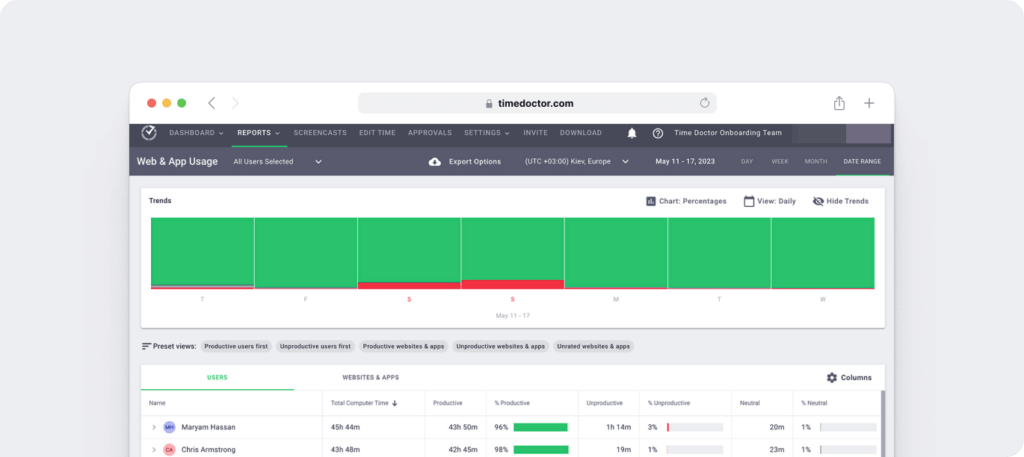
E. Payroll management
The payroll feature enables you to process salaries based on the timesheet data.
It also integrates with popular payment gateways like PayPal, Wise, Gusto, and ADP for convenient payments.
Further, you can customize this feature based on pay period, payment methods, payment currencies, and pay rates.

F. Screencasts
Time Doctor can take screencasts of users’ monitors at regular intervals (fixed by you) for advanced productivity monitoring. This tracking tool will show you what they’re working on while the tool is running.
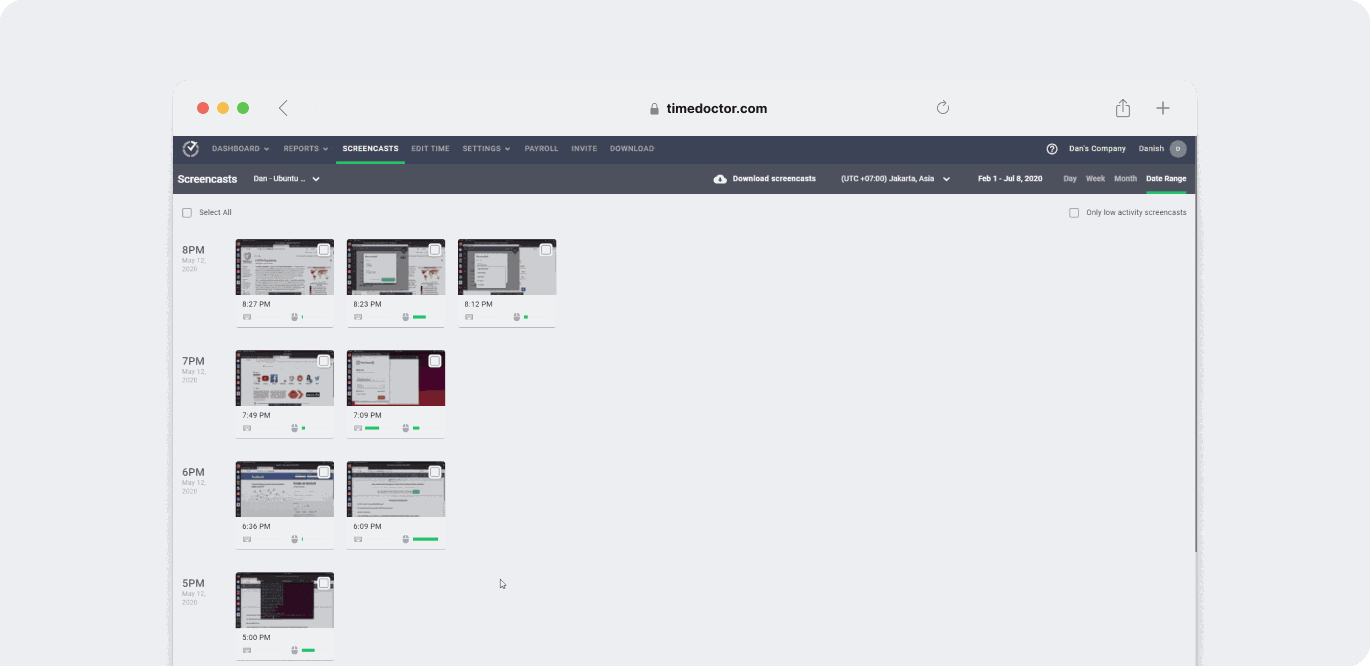
Note: Time Doctor allows the user to delete or blur the screenshot to protect their privacy.
G. Chrome extension and integrations
The time tracking solution offers a powerful Chrome extension that integrates with premium tools like:
Additionally, your lawyers can use the tool while traveling using Time Doctor’s mobile app for Android devices.
Pricing
Time Doctor’s paid plans start at $6.70/user per month (no credit card required). It also offers a free 14-day trial plan.
Customer ratings
- Capterra: 4.5/5 (540+ reviews)
- G2: 4.4/5 (400+ reviews)
2. RescueTime
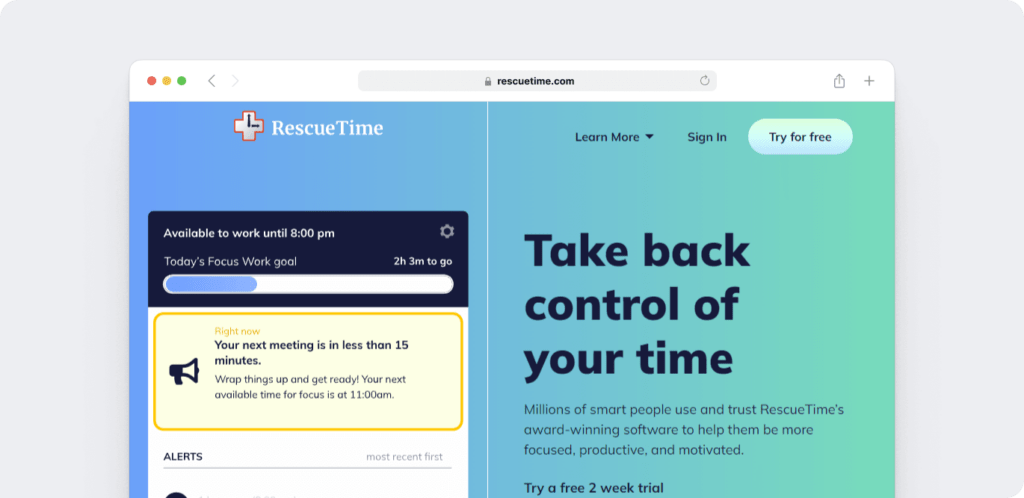
RescueTime is a time management tool that can help a law firm optimize its time management and increase attorney productivity.
RescueTime key features
- Creates a ‘Focus Work’ goal for each lawyer based on their work style, meeting schedule, and the typical activities of other lawyers registered with the tool.
- Shows the summary of a lawyer’s work activity at the end of the day.
- Reminds your attorney to take a 20 second-break after every 20 minutes to reduce eye strain.
While RescueTime provides helpful insights into personal productivity, it focuses more on general time awareness rather than task-level detail.
It may not offer the depth of tracking or reporting needed for law firms managing billable hours, payroll, or attendance across a legal team.
Pricing
The software solution offers paid plans starting at $6.50 a month.
Customer ratings
- Capterra: 4.6/5 (140+ reviews)
- G2: 4.2/5 (90+ reviews)
3. ToDo
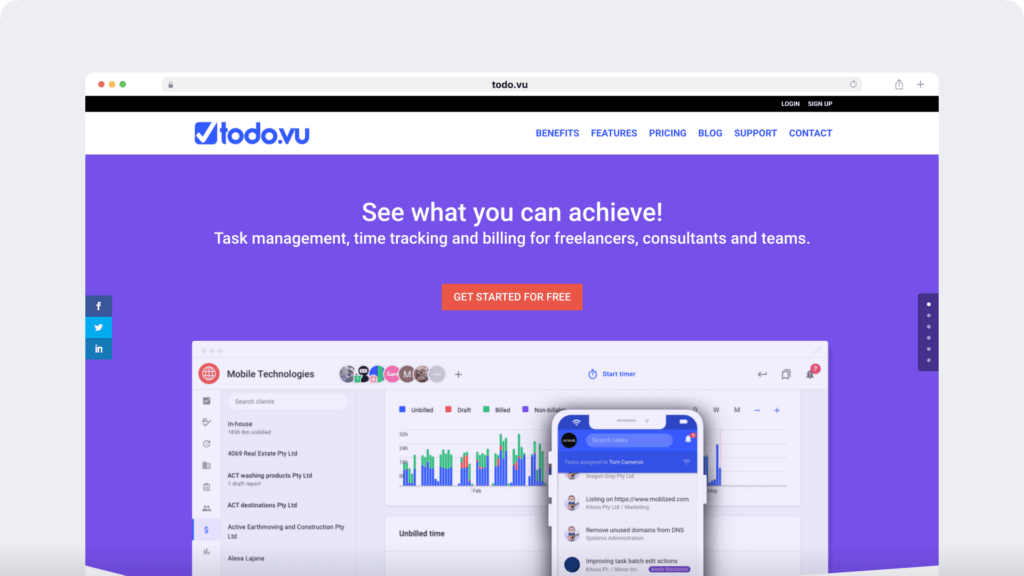
ToDo is a task management, time tracking, and invoicing software solution for freelance lawyers, consultants, and teams.
ToDo key features
- Tracks time for a project, personal work, and an in-house task from the same tool.
- Enables you to set a standard billing rate for all lawyers, apply a flat fee, or customize billing rates depending on clients or lawyers.
- Streamlines case management by flagging urgent cases and snoozing unimportant ones.
ToDo focuses on simplicity and ease of use, which makes it ideal for solo professionals. However, for growing law firms that require deeper team oversight, detailed productivity analytics, or broader legal billing automation, it may feel limited over time.
Pricing
ToDo offers paid plans starting at $9/user per month.
Customer ratings
- Capterra: 4.4/5 (40+ reviews)
- G2: 4.4/5 (15 reviews)
4. LawBillity
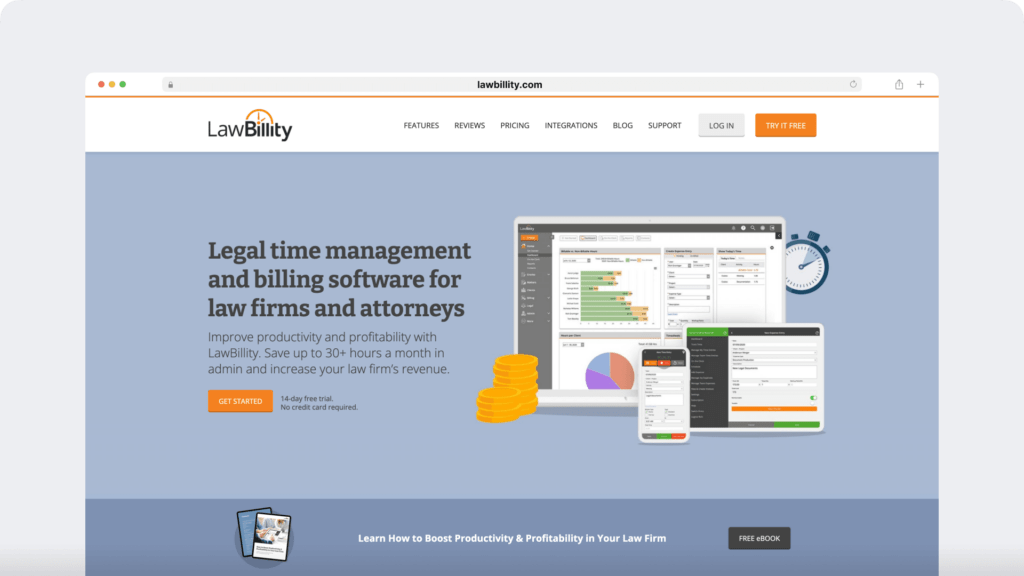
LawBillity, formerly known as TimeTracker, is a legal software solution that lets attorneys track billable hours from anywhere using a mobile and web application.
LawBility key features
- Offers customizable and flexible time tracking feature to account for billable hours.
- Converts tracked billable hours to a client invoice and exports it in LEDES (Legal Electronic Data Exchange Standard) or LSS format in a few clicks.
- Clients can view outstanding bills, work done, and make online payments from a personalized client portal.
LawBillity includes features tailored for legal billing, which can be a plus for firms managing large volumes of invoices. At the same time, the tool may feel a bit technical for users who prefer a more streamlined or beginner-friendly setup.
Pricing
The software’s paid plans start at $30/user per month.
Customer ratings
- Capterra: 4.2/5 (9 reviews)
- G2: 4.3/5 (300+ reviews)
5. Quickbooks Time
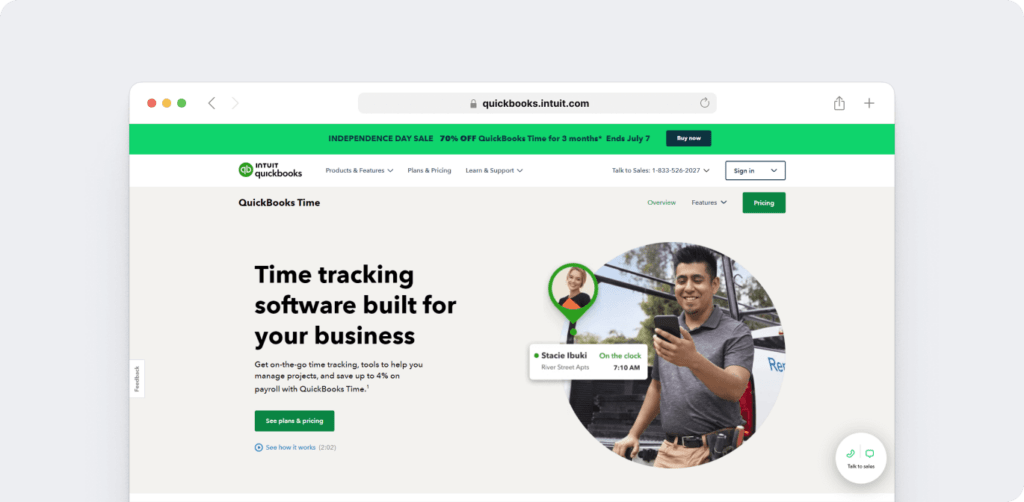
Quickbooks Time, or TSheets, is a timekeeping software that helps a law firm with legal billing and law practice management.
QuickBooks Time key features
- Offers a mobile timesheet app for lawyers to track billable hours while they’re on the go.
- Increases lawyer accountability using an online timesheet tracker with GPS functionality.
- Schedules lawyers according to their tasks to increase profitability and manage multiple clients efficiently.
While QuickBooks Time covers the essentials of legal billing and attendance tracking, it places more emphasis on when and where lawyers work rather than how their time is actually spent.
Firms looking for deeper insights into productivity, task breakdowns, or focus patterns may find it lacks that next level of workforce analytics.
Pricing
This time tracking tool has a paid plan starting at $3.50/user per month.
Customer ratings
- Capterra: 4.7/5 (7000+ reviews)
- G2: 4.5/5 (1400+ reviews)
6. Clockify
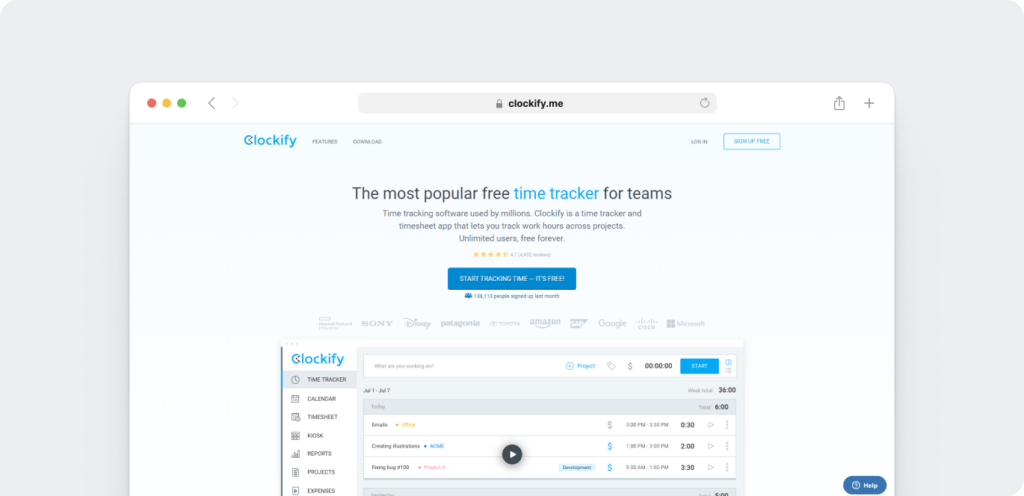
Clockify is a timesheet and time tracking app that enables lawyers to track working hours, manage time, and generate reports.
Clockify key features
- Lets a lawyer add time entries manually or track billable time using a timer.
- Offers a visual dashboard showing where a lawyer spends their time.
- Generates reports showing the money a lawyer earns, time management, etc.
Clockify works well for law firms that prefer a hands-on approach to project management. However, for teams that want more automation or deeper productivity insights, the manual time entry process can become repetitive over time.
It provides visibility into tracked hours but doesn’t always capture unrecorded work or patterns of downtime that can impact performance.
Pricing
Paid plans start at $5.49/user per month.
Customer ratings
- Capterra: 4.8/5 (9200+ reviews)
- G2: 4.4/5 (170+ reviews)
7. Clio
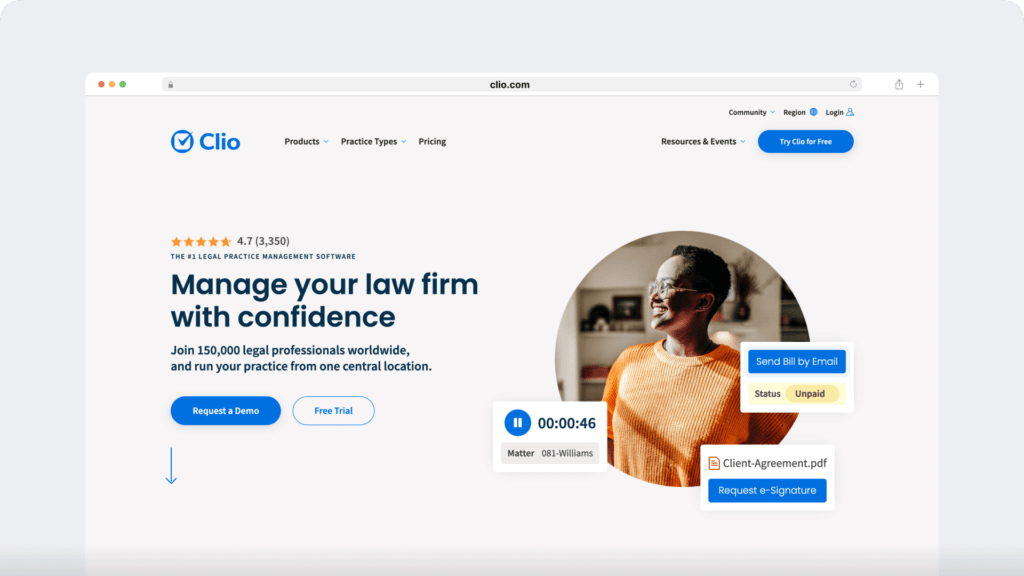
Clio is a cloud-based legal software solution for case management, client billing and payments, and time tracking. This legal billing software ensures data security and supports more than 240 integrations.
Clio key features
- Automates the client intake process, reducing expenses and errors.
- Offers a legal professional app for easy access, project tracking, trust accounting, and matter management (handling all legal activities) while working off-site.
- Users can manage their billing process more easily by viewing billable hours, revenue, and accounts receivable from one dashboard.
Clio covers various aspects of law firm operations, including client management and billing workflows.
However, because it handles so many areas, its time tracking features may feel more basic compared to tools that specialize in productivity analytics or detailed time behavior reporting.
For firms seeking more visibility into how legal teams spend their day, Clio may leave some gaps.
Pricing
Clio offers paid plans that start from $49/user per month.
Customer ratings
- Capterra: 4.7/5 (1600+ reviews)
- G2: 4.6/5 (650+ reviews)
8. Smokeball
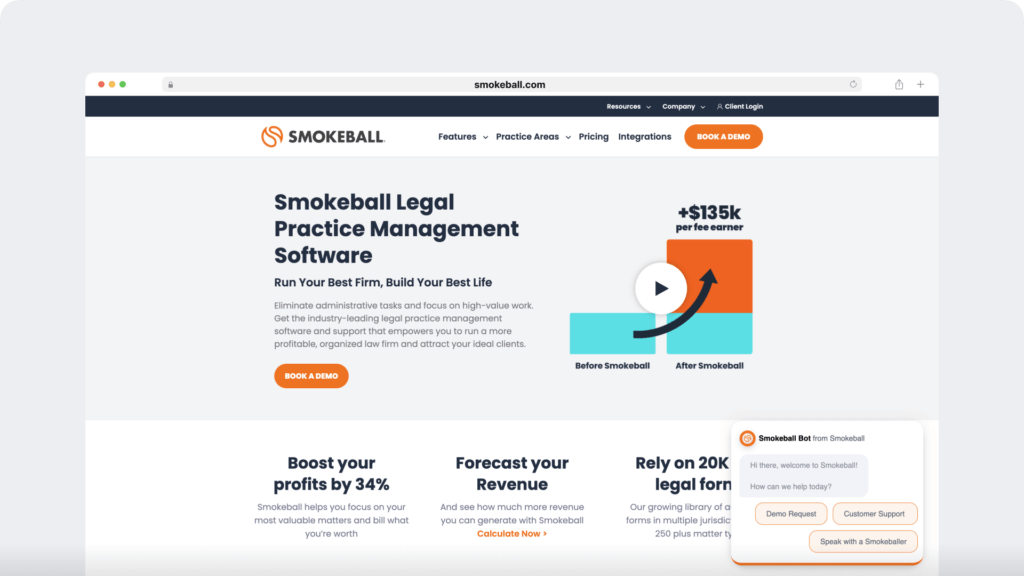
Smokeball is a legal practice management software solution that combines productivity features with automatic time tracking for better project management and expense tracking.
Smokeball key features
- Integrates with Microsoft Word to help with legal document management.
- Offers integrated e-filing and electronic signatures for better case management.
- Allows users to share folders and files with clients and co-workers via a client portal.
Smokeball is a great fit for law firms that rely heavily on document management and need built-in automation for forms, filings, and signatures. At the same time, it includes automatic time tracking, and its strengths lean toward document workflows and case organization.
Firms focused on analyzing work hours, tracking productivity patterns, or managing distributed legal teams may need to pair this with a more dedicated time-tracking tool for deeper insights into their workforce.
Pricing
Contact Smokeball for a customized package.
Customer ratings
- Capterra: 4.8/5 (340+ reviews)
- G2: 4.8/5 (330+ reviews)
9. Jibble
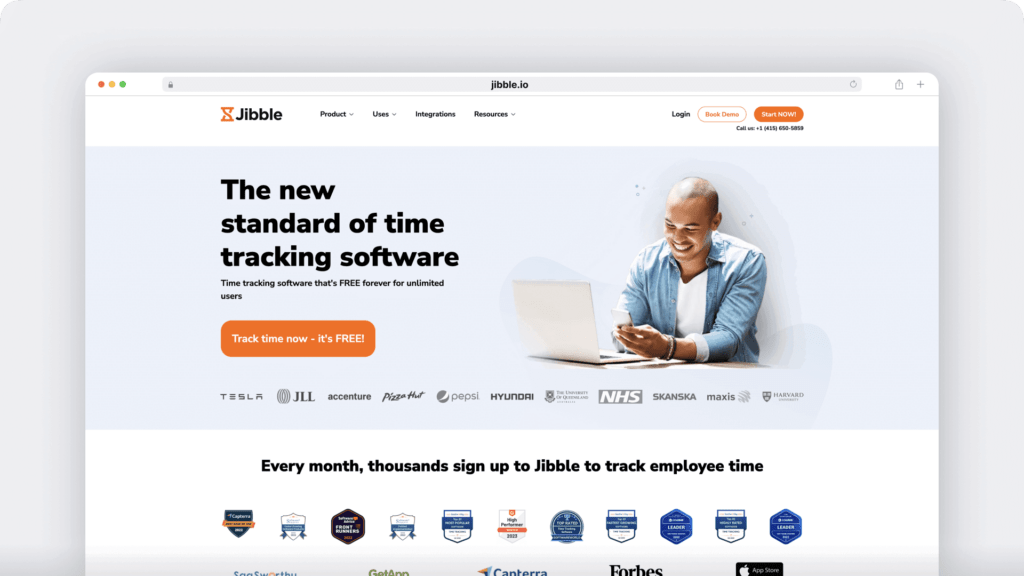
This time tracking software enables a law firm to simplify invoicing, track attendance, and manage projects. Jibble uses AI (Artificial Intelligence) to streamline time tracking.
Jibble key features
- Classify, view, and export time entries by team member, activity, client, or project.
- Spot tardiness and work hours violations with its insightful attendance tracking.
- Customize pay periods to align with timesheets for easy payroll viewing.
Jibble offers a modern experience with an intuitive interface and innovative automation features. However, because it’s built to serve a wide range of industries, it may not delve as deeply into legal-specific needs, such as tracking time against matters, capturing nuanced billable hours, or generating detailed legal productivity reports.
Firms looking for tools tailored to the way attorneys work may want something more specialized.
Pricing
In addition to a free plan, this time tracking solution offers plans beginning at $2.00/user per month.
Customer ratings
- Capterra: 4.9/5 (1400+ reviews)
- G2: 4.6/5 (160+ reviews)
10. MyCase
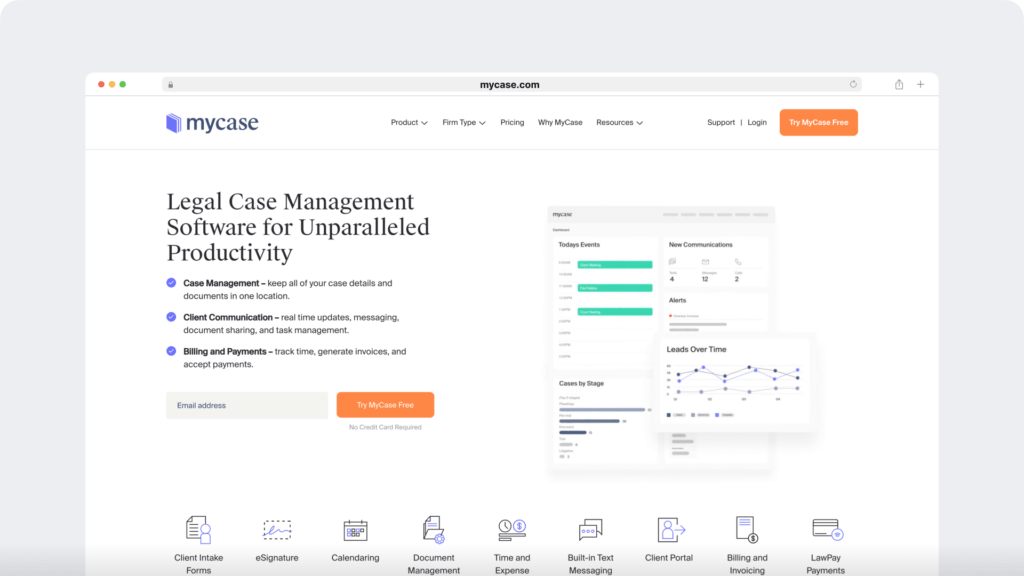
MyCase is a legal timekeeping software solution that enables quick time tracking to account for every billable hour. The law practice software also streamlines legal billing and case management.
MyCase key features
- Tracks legal hours that a lawyer forgets to make a time entry for.
- Link time entries to a particular case or client.
- Track time via desktop and mobile app (iOS and Android), and stay synced with upcoming calendar events.
MyCase offers a streamlined experience that simplifies daily timekeeping. For firms that want something fast and straightforward, it checks all the boxes. That said, the platform focuses more on convenience than deep customization.
Legal teams that require more flexible reporting options, granular productivity insights, or customized billing structures might find it less adaptable to complex workflows.
Pricing
This legal billing software offers a paid plan of $39/user per month.
Customer ratings
- Capterra: 4.6/5 (700+ reviews)
- G2: 4.4/5 (290+ reviews)
11. Caret Legal
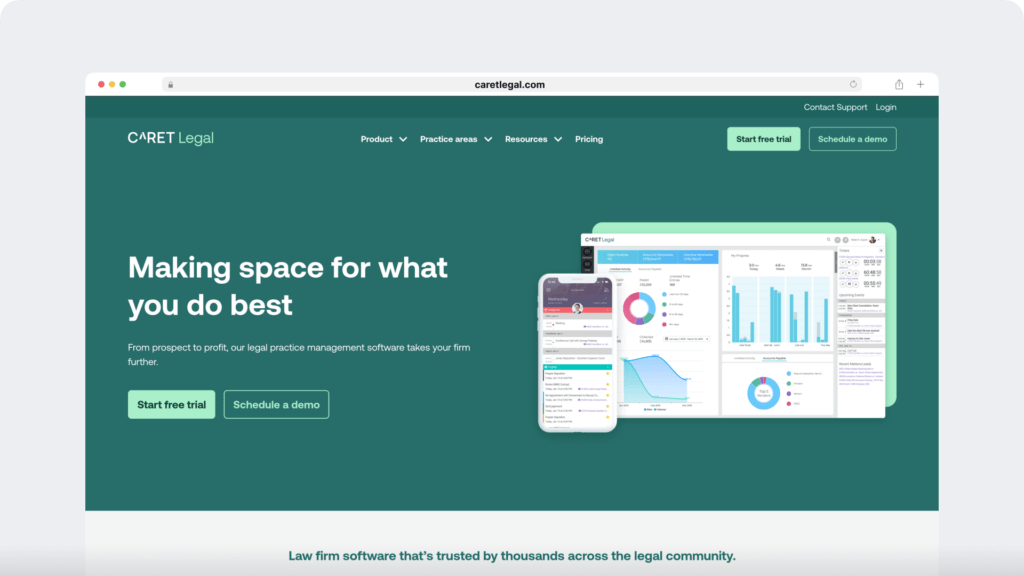
Caret Legal is a legal practice and case management solution empowering a law firm with practice management features. Email and matter management, accounting and billing, and powerful reporting are its other offerings.
Caret key features
- Manages lawyer access to sections like billing and accounting based on the matter (an issue, dispute, or case).
- Filter matters by practice area, attorney, or customer fields to view on the dashboard.
- Offers automatic timers for creating emails and phone calls related to cases.
Caret Legal stands out for its depth across practice management. However, with so many built-in tools, the interface can sometimes feel busy.
For attorneys who require quick, focused access to daily time tracking, activity breakdowns, or productivity snapshots, the all-in-one system may seem more complex than necessary for their specific needs.
Pricing
Contact Caret Legal for a customized package.
Customer ratings
- Capterra: 4.5/5 (130+ reviews)
- G2: 4.5/5 (160+ reviews)
12. Rocket Matter
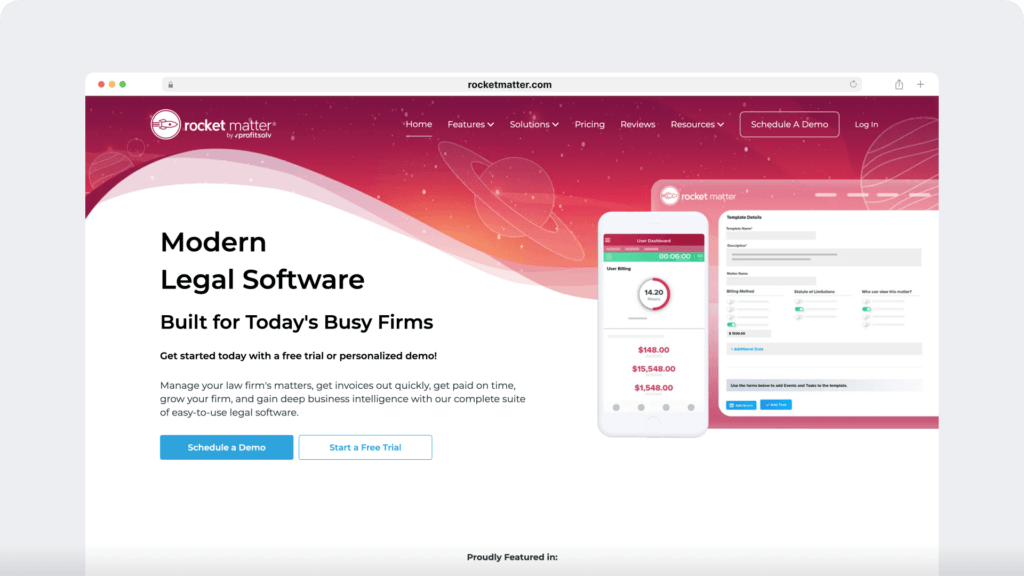
Rocket Matter is a legal practice management software that simplifies work for a lawyer with robust case management and time tracking.
Rocket Matter key features
- Permits a lawyer to manually start and pause a timer, providing better control over time tracking.
- Tracks time and expenses from Microsoft Word or Outlook using Office 365 integration.
- Simplifies legal accounting by syncing expenses with QuickBooks Online.
Rocket Matter makes legal time tracking more flexible by working well with familiar apps. But for teams that want everything in one place, relying on integrations for essential features like billing or document work may add an extra layer of setup or switching between tools.
Law firms seeking a more unified platform experience prefer a more consolidated solution.
Pricing
This billing software offers paid plans starting from $49/user per month.
Customer ratings
- Capterra: 4.4/5 (200+ reviews)
- G2: 4.3/5 (170+ reviews)
13. PracticePanther
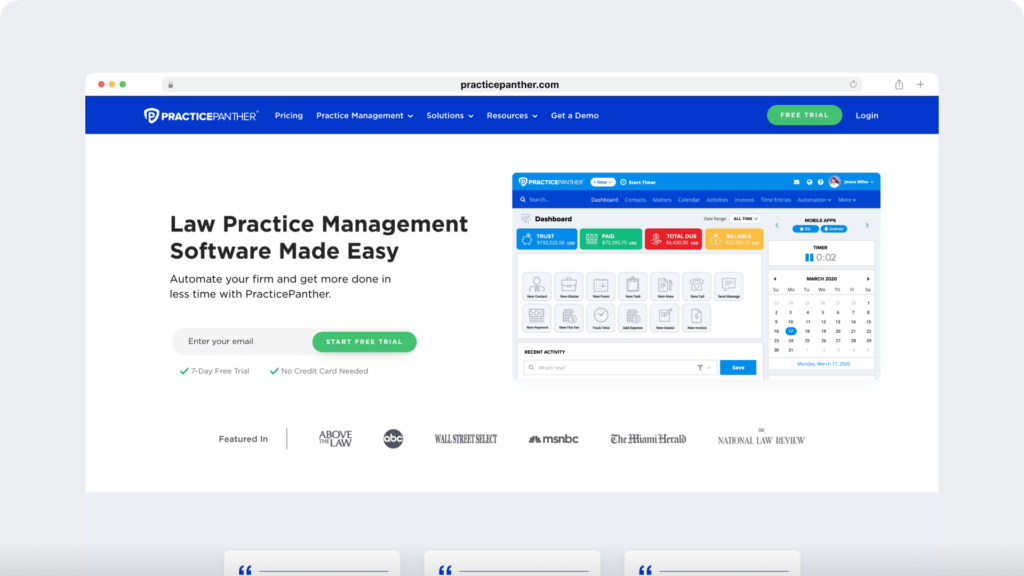
PracticePanther is a law practice management software solution that can automate processes in a law firm. The time recording tool also helps streamline your workflow to increase efficiency and client satisfaction.
Practice key features
- Tracks hours in real-time from any device of the lawyer’s choice.
- Accounts for the time spent on appointments and events as billable hours by converting them to time entries.
- Allows users to access types of contacts, expenses, matters, invoice documents, etc., in-depth.
This software provides a flexible solution for managing legal tasks and tracking billable hours. Still, some law firms may notice that switching between tools for task tracking and communication can create minor workflow delays.
Teams that want smoother transitions between activities might seek a solution that brings everything together more naturally.
Pricing
This legal time tracking software’s paid plans start at $49/user per month.
Customer ratings
- Capterra: 4.7/5 (500+ reviews)
- G2: 4.3/5 (100+ reviews)
14. Legal Files
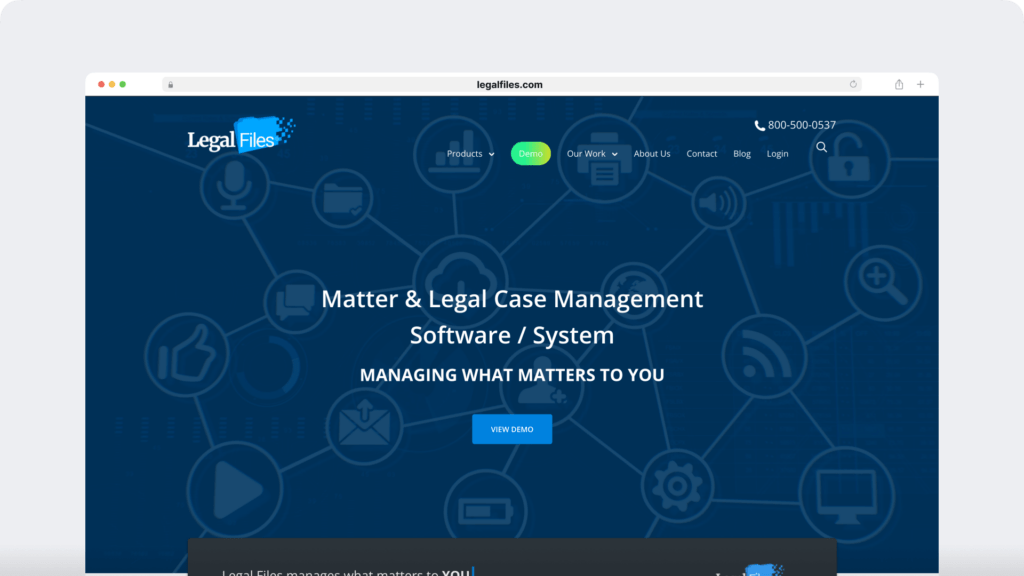
Legal Files is a billing system for matter and case management. This legal billing software helps a law firm with government task management, insurance litigation management, investigation case management, etc.
Legal Files key features
- Creates new documents with a click using the document assembly feature.
- Customizable dashboards with reminders, alerts, messages, and more.
- Allows you to easily access documents by storing them in a centralized location.
Legal Files covers a broad range of legal operations, making it a valuable resource for firms managing complex caseloads. That said, some users may find the interface less intuitive compared to newer solutions.
Navigating between dashboards and tracking data may require additional steps, which could impact how easily your team accesses key productivity insights.
Pricing
Contact Legal Files for pricing details.
Customer ratings
- Capterra: 4.6/5 (20+ reviews)
- G2: 3.3/5 (5+ reviews)
15. TimeSolv
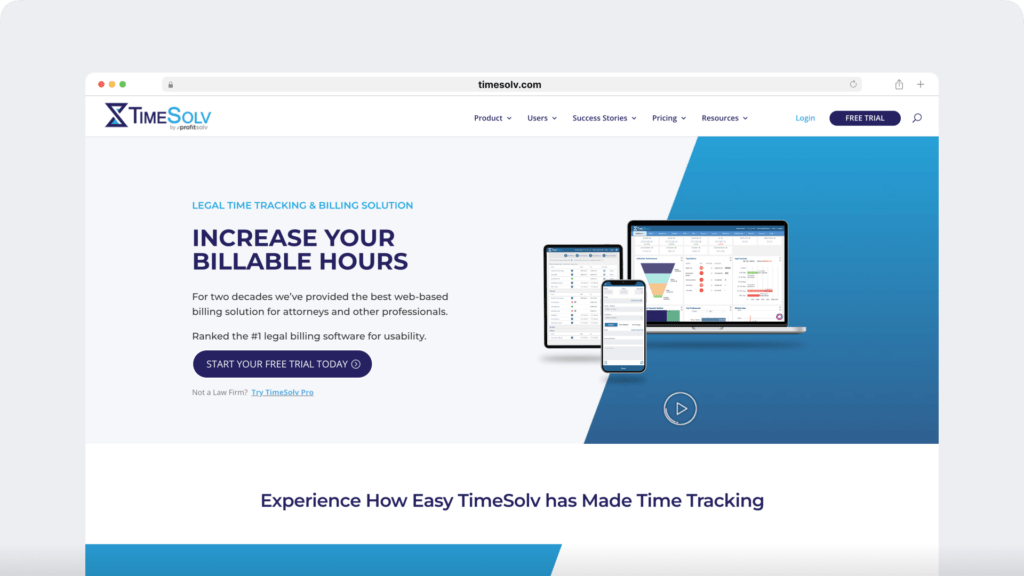
TimeSolv is a time tracking and billing software solution used by businesses around the world.
TimeSolv key features
- Includes several clients in an invoice and splits the amount to bill clients accurately.
- Tracks the time a lawyer has billed by the hour, day, week, or month.
- Creates tags, folders, and reusable templates for projects and matters to facilitate document management.
TimeSolv’s flexibility is excellent for large firms with complex billing needs. But for smaller practices or solo attorneys, the wide range of options may feel overwhelming during initial setup. It takes time to explore all the features before finding the proper workflow.
Pricing
TimeSolv provides a legal pricing plan starting at $55/user per month.
Customer ratings
- Capterra: 4.7/5 (650+ reviews)
- G2: 4.5/5 (400+ reviews)
However, your tool should have a few essential functionalities to experience all the benefits of tracking billable hours.
What features should attorney time tracking software have?
The best attorney time tracking software helps law firms go beyond basic time logs. It empowers attorneys to stay productive, ensures accurate legal billing, and simplifies day-to-day case management.
Here are the essential features to look for:
1. A flexible and user-friendly time tracker
Great software supports different tracking preferences. Whether attorneys want to use real-time timers, log hours manually, or run tracking in the background, the tool should support their workflow.
2. Productivity insights that make a difference
Effective time tracking software helps categorize how attorneys spend their workday. With built-in productivity analytics, firms can spot trends, reallocate workloads, and improve overall performance.
3. Smart digital timesheets
Automatic timesheets give a clear view of hours worked by case, client, or task. When paired with legal billing and payroll tools, this helps reduce admin time and generate accurate invoices.
4. Full-device and platform compatibility
Whether your team works remotely, in the office, or in a hybrid setup, the software should run smoothly on all major devices and operating systems. This keeps time tracking consistent and accessible.
5. Advanced security and accountability features
Law firms handle sensitive information every day. Reliable attorney time tracking software provides secure data storage, along with privacy-conscious features such as screen monitoring, employee monitoring, and real-time attendance tracking.
Tools that include workforce analytics, custom reporting, and alerts for unusual activity provide firms with a comprehensive view of how their attorneys work.
That’s why many legal teams choose Time Doctor, because it combines detailed tracking with performance insights in one easy-to-use platform.
Common time tracking mistakes law firms need to avoid
Even with the right tools in place, law firms can still lose track of time. That’s why it’s important to understand how your tracking habits can affect your bottom line.
Employee time tracking software works best when your team uses it consistently and correctly. Let’s go over a few common mistakes that affect accuracy and reduce productivity.
1. Logging hours manually without support
When attorneys rely solely on memory to complete timesheets, they often overlook valuable billable hours.
This usually happens when time entries are completed at the end of the day or week. To solve this, combining manual logging with real-time or silent tracking helps capture work hours more accurately with less effort.
2. Skipping non-billable time tracking
Many law firms focus only on billable activities. However, non-billable work, such as client emails, team meetings, and administrative tasks, still takes up time. Tracking these activities gives a clearer picture of your team’s workload and helps you manage tasks more efficiently.
3. Delaying time entries
Waiting too long to enter time leads to forgotten details and inaccurate billing. Time tracking tools that include reminders or automatic logging help keep records up to date, even on a packed calendar.
4. Ignoring productivity reports
Capturing data is one thing. Using it to improve is another. Productivity reports on your firm’s time use, attendance, and task performance can reveal patterns, highlight bottlenecks, and improve project planning.
5. Creating a culture of micromanagement
Tracking shouldn’t feel like surveillance. The goal is to build accountability, not pressure. Tools with bright screen monitoring and privacy settings, such as blurred screenshots or flexible tracking modes, allow attorneys to focus without feeling constantly watched.
Final thoughts: What could your law firm achieve with better attorney time tracking software?
Think about how much time your attorneys spend switching between tasks, logging hours, or managing spreadsheets.
Now ask yourself, how accurate is that data?
Are you getting the productivity insights you need to manage your remote, hybrid, or in-office team efficiently? Are you missing opportunities to improve case management, track attendance, or handle payroll based on real work hours?
Lawyer time tracking software can do more than log time. The right tool supports your team with productivity analytics, workforce visibility, and clear project insights that help you bill accurately and plan ahead.
It can even help you flag unusual activity and streamline everything from how you send invoices to team scheduling.
While there are plenty of tools available, not all provide the full view your law firm needs.
So, what are you missing by not using the most complete time tracking software for attorneys?
If you want reliable employee monitoring, time tracking across devices, and detailed reporting in one place, Time Doctor is an innovative solution for your law firm.
Get a demo of Time Doctor’s attorney time tracking software and take control of your team’s time, productivity, and performance.
