Looking for social media optimization tips? You’re in the right place.
Social media optimization (SMO) is all about getting more out of your social media strategy.
It involves optimizing your content, profiles, and workflows to achieve better results. More views, engagements, and followers. Less effort.
In this post, I’ll show you 18 easy social media optimization strategies anyone can implement to see quick and meaningful improvements. I’ll also point out some useful social media optimization tools that can help.
1. Find your ‘best times to post’
One of the simplest but most effective ways to optimize your social media strategy is to make sure you’re posting when your audience is most active and likely to engage.
Sharing posts at these peak times will help to ensure your posts get the maximum number of likes, comments, and shares in those critical first few hours.
And that matters, because having a high velocity of initial engagements can cause the post to ‘snowball’ as the algorithm will make it more visible if it seems to be performing well.
The only problem is there’s no universal best time to post on social media. Every audience is unique, so your peak time might not be the same as another creator’s.
Fortunately, there are lots of tools out there that can calculate your personal best times to post for you. SocialBee is our favorite.
It tracks all your posts and looks at your historical performance data to work out which posting times tend to lead to the most impressions and engagements. Then, it recommends optimal posting times for each network.
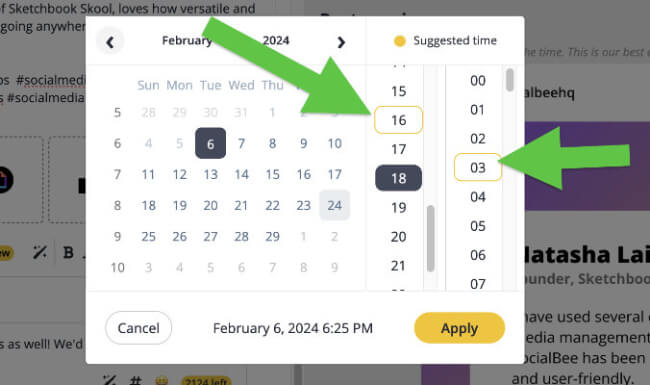
2. Schedule posts in advance
Optimizing your social media workflow is a great way to improve efficiency and free up time for other efforts to grow your brand’s online presence.
And one of the most effective ways to streamline your workflow is to use a social media scheduling tool.
Instead of manually posting to your social channels, you can use these tools to create and schedule content in bulk, months in advance, across multiple platforms. All in one sitting.
The tool will then automatically publish each post at the time and date you set, saving you a ton of time and effort.
Some tools, like SocialBee, even let you organize posts into content categories and set up recurring, category-based posting schedules to make the process even more efficient.
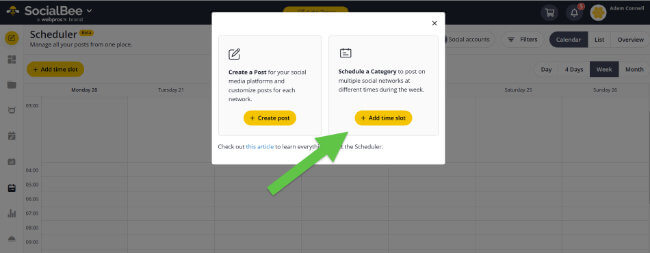
By the way, scheduling posts in advance doesn’t just save you time. It also allows you to plan more strategically and helps ensure you always hit peak posting times (as discussed in #1).
3. Engage with comments
Another easy SMO win is to make sure you’re replying to as many comments as possible.
This helps to boost your average engagement rates by baiting out back-and-forth interactions in the comment section of your social media posts.
When you reply to a comment on your post, the user who left that comment gets a notification. They may then come back to view the post again so that they can reply to your reply.
Every time this happens, you get another engagement that gives your post a small boost in the algorithm.
If this happens a lot, it will look to the algorithm like your post is sparking conversations and driving engagements, so it’ll push it to more people and boost its visibility.
The only problem is that replying to comments can be super time-consuming. I’d recommend using a social media inbox tool like Pallyy to help you stay on top of it.

Pallyy pulls all your comments, DMs, etc. from across all your connected social media accounts into one unified inbox.
You can reply to messages on all your socials directly from your unified inbox without having to juggle a bunch of tabs. Plus, you can save time with automation rules and saved replies.
4. Automate everything you can
As I mentioned earlier, making sure your social media workflow is as efficient as possible is an important part of SMO.
Therefore, I’d recommend using social media automation tools to automate all your repetitive, time-consuming tasks.
For example, you might want to:
- Automatically recycle your top-performing social media posts
- Automatically create social media posts from RSS feeds
- Automate your social media inbox management
- Automatically expire old posts
- Automatically create and email out reports on your social media performance
And so on.
But with advances in AI technology, there are even more ways to automate social media now.
For example, SocialBee’s AI Copilot can automate your social strategy from start to finish.

You just answer the AI’s questions, and it’ll handle everything for you.
It’ll devise some appropriate content categories, generate engaging posts (complete with captions and images) from scratch to fill them out, create a category-based posting plan, and then schedule and auto-publish all your posts for you.
5. Optimize your social profiles
Optimizing your social media profiles helps with both discovery and conversions.
Here’s what to do:
- Fill out your social media bios. Make sure you’ve filled out your bios on all the social media platforms you’re active on. They should be keyword-rich to make it easier for users to find you through search, explain what you do and why users should follow you, and feature a clear, compelling CTA (call to action)
- Optimize your profile and cover images. Make sure you’re using consistent, on-brand, eye-catching profile pictures and cover images across all social media networks.
- Ensure key business details are up-to-date. Make sure all business details on all of your social media pages and profiles are accurate and up-to-date.
- Get verified. Make sure you’re fully verified on all your social media accounts where relevant. Having the checkmark next to your name helps boost trust.
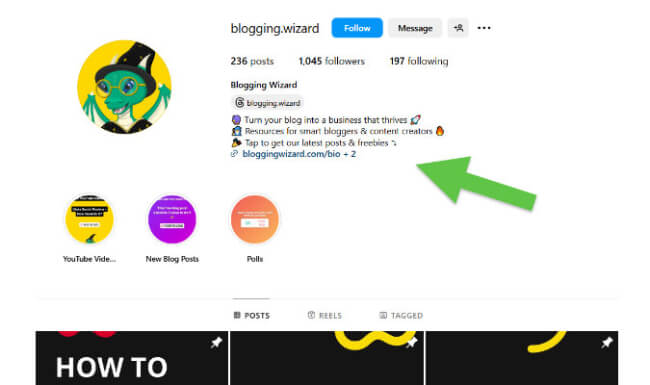
Tip: You might want to use a link in bio tool if you want to use your social media bios to drive traffic to more than one link.
6. Include keywords in your captions
Including keywords in your post captions helps with discoverability in two ways.
First off, it makes it more likely that your social posts will show up when users search for relevant keywords in the app.
Secondly, it tells the algorithm what your post is all about. This, in turn, makes it more likely that the algorithm will show it to people in your target audience who are interested in the topic you’re posting about.

Longer captions often perform better than shorter captions in terms of searchability so don’t be afraid to increase the character count. The more you write, the more likely your post is to show up in the search results.
7. Add alt text to image posts
Alt text is a short written description that explains what’s in an image. It’s used to make web content more accessible to users with visual impairments.
Everyone knows alt text is an important part of search engine optimization (SEO), but it also helps with social media optimization (SMO).
It helps the algorithm to better understand your image post, which in turn helps with discoverability as the algorithm is more likely to show it to users who are interested in the topic.
So, try to add alt texts to all your image posts whenever possible.
Keep it short (100-200 characters) and focus on describing the image itself, rather than the topic (but always try to include a relevant keyword when describing the image).
Keep in mind that while your post captions are visible, the alt text isn’t. It’s only available through accessibility tools, so users without visual impairments won’t usually see it.
8. Add subtitles to video posts
A lot of people scroll social media with their sound turned off.
As such, adding subtitles to all your Reels, Shorts, TikToks, and other video posts can give you an instant uptick in views.
All those sound-off viewers who would otherwise scroll past might stick around to watch if they can read the dialogue without audio.
Plus, adding subtitles makes your videos more inclusive and accessible to hearing-impaired users, which is always a good thing.
Some video editing tools, like CapCut, can automatically add captions for you and sync them up with the playback.
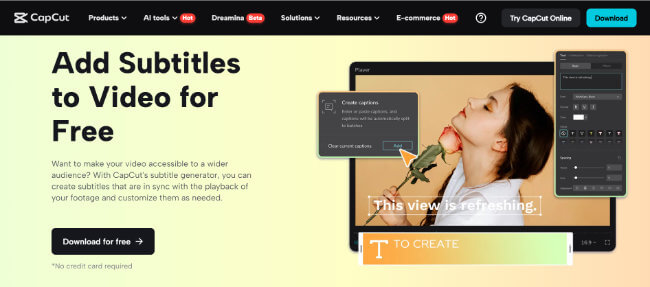
9. Use relevant hashtags
Yes, hashtags are still relevant on social media this year.
They might not be as important as they once were for discovery, but they still play an important part in SMO.
Using relevant hashtags ensures the algorithm knows what topic you’re creating content about so it can categorize your post correctly and show it to the right audience.
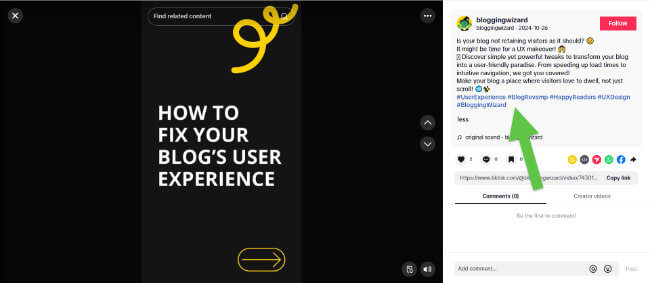
Here are some best practices to guide you when using hashtags on social media:
- Place your hashtags directly in the caption (don’t hide them in the comments)
- Only use relevant hashtags that make sense for the topic
- Use a combination of popular and niche hashtags
- Don’t use more than 3-5 hashtags per post
- Avoid overly generic hashtags like #explorepage and #FYP
Note: Some social media marketing tools offer automatic hashtag suggestions tailored to your posts.
10. Add a CTA to your posts
An easy way to optimize your social media posts for maximum engagement is to add a call-to-action (CTA) that’s designed to spark a conversation in the comments.
For example, let’s say you just shared a TikTok video with your hot take on the latest news. At the end of the video, you could ask your audience ‘Let me know your hot take in the comments!’.
Or, if you’re posting an Instagram photo of your latest product, you could include a caption like, ‘What would you pair this with? Share your ideas below!’
CTAs like these encourage your audience to interact with your posts, boosting engagement and signaling to the algorithm that your content is worth promoting.
A well-placed CTA can also turn passive viewers into active participants, helping to foster a deeper sense of community around your brand.
11. Ask your audience questions
Another easy way to drive post engagements is to ask your audience questions to bait out answers.
There are plenty of ways to do this. For example, you could:
- Use a question sticker in your Instagram Stories to invite followers to share their thoughts or experiences.
- Run an interactive poll on X (formerly Twitter) to spark interest and gather opinions.
- Post an open-ended question in your captions, such as ‘What’s your favorite way to [relevant topic]?’ or ‘What do you think about [current trend or event]?’
Asking questions not only boosts engagement but also helps you learn more about your audience, giving you valuable insights to shape future content.
Plus, it shows your followers you care about them and want to get to know them, which helps to build that all-important community around your brand.
12. Run social media contests
Running contests and giveaways can be a great way to grow your brand’s social media presence fast.
You can use a social media contest tool like SweepWidget to set it up in under 10 minutes.

Just choose your prize, set the entry requirements, and promote it to your followers.
You can require followers to tag their friends, share your posts, follow your account, or engage with your content to enter for increased reach.
13. Share user-generated content
If you’ve only been sharing your original content on social media so far, try sharing content created by your followers. This is a great way to foster trust and build a community around your brand.
Just remember to tag the account that the original content came from when sharing UGC. This isn’t just good etiquette, it can also help to boost your reach.
A good way to curate UGC to share on your socials is to run a branded hashtag campaign.
For example, if you sell a product, you could ask users to share snaps of themselves using your product alongside your branded hashtag as part of a competition. Then, re-post your favorite photos to your socials.
14. Tap into trends
Social media revolves around trends, so naturally, a good way to optimize your strategy is to leverage these trends in your content.
The simplest way to do this is by using trending sounds in your TikTok videos, Instagram Reels, and other short-form content. Trending sounds often get a boost in the algorithm, helping your content reach more viewers and drive more engagement.
Another way to leverage trends is by participating in the latest social media challenges. That might be a new dance craze, a viral hashtag challenge, or a popular meme format that’s making the rounds.
For example, if there’s a trending hashtag like #ThrowbackChallenge, you could join in by posting a nostalgic photo or video tied to your brand. Or, if there’s a viral ‘how it started vs. how it’s going’ trend, you could use it to creatively showcase your business growth or success story.
The key is to ensure that the trends you tap into align with your brand voice and resonate with your audience. Doing so can help you stay relevant while also increasing your visibility.
15. Turn image posts into Carousels
Instagram statistics show that Carousel posts get 1.4x more reach and 3.1x more engagements than regular image posts.
So, another easy social media optimization win is to turn all your image posts into Carousels.
In case you didn’t know, a Carousel post is one that contains multiple photos or videos that users can swipe through.
16. Repurpose your existing content
An important part of SMO is making sure you’re posting frequently to all the platforms you’re active on.
But often, it can be hard to come up with enough ideas for original posts to fill out your social media content calendar.
With that in mind, a good way to create a ton of posts quickly is to repurpose your existing content into social media posts.
For example, if you have a blog, you could grab some quotes from it and repurpose them into X/Twitter threads.
Or if you have a YouTube video, clip the best bits from it and turn them into Shorts or TikTok videos. You get the idea.
AI can help with this. There are lots of generative AI tools that can automatically repurpose content from one format to another for you, saving you a ton of time.
17. Analyze your performance
You can use social media analytics tools like Social Status to track your KPIs over time, see what’s working and what isn’t, and feed the insights you get back into your social media optimization strategy.

For example, you can look at your historical post performance to see which types of posts get the most views and engagements, then make more of those going forward.
You can look at your posting times to see if you tend to get more views, likes, comments, etc. on specific days of the week or times of day, then share most posts at those times in the future.
You can analyze your follower growth rate to see if there have been any months where you grew your followers more quickly, then dig deeper to see what you did differently in those months, and do more of that.
You get the idea.
18. Track your brand mentions
Social media monitoring tools like Brand24 can monitor the web to ‘listen out’ for mentions of your brand or any other keywords you want to track, and then let you know about them.
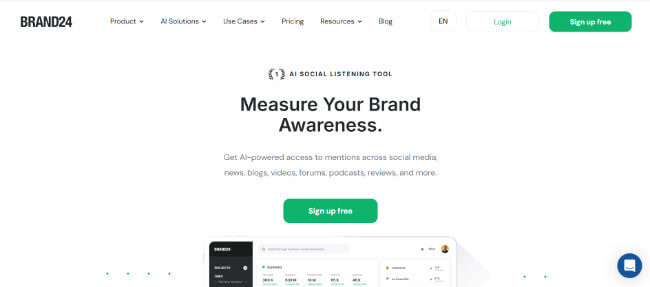
This is useful for things like reputation management as you’ll be able to jump into important conversations quickly.
For example, if someone complains about your brand on social media, you can reply to mitigate the damage. If someone shares a positive review, you can thank them and share it on your account as social proof.
Social listening tools are also useful for analytics. You can use them to track things like mention volume, social share of voice, and sentiment distribution over time to see the impact of your social media optimization efforts on brand awareness & brand sentiment.
Final thoughts
Small tweaks can go a long way on social media. Now you’ve got a bunch of them you can implement right away. And some more in-depth tactics to test out.
Bookmark this page, work through the first few tips and then come back for more later.
While you’re here, you might want to check out our roundup of the best social media management tools on the market this year.
Disclosure: Our content is reader-supported. If you click on certain links we may make a commission.

