Do you know how productive your teams really are, or are you comparing hours without the context you need?
If you’re exploring Hubstaff alternatives, you may find that although your current tools track hours and activity, they still don’t give you the clarity to see how projects and teams connect in daily work.
As a result, it can be challenging to link productivity data to real priorities or compliance goals.
When your visibility feels incomplete, it becomes harder to make confident decisions about employee productivity, performance, staffing, and billing.
This lack of clarity often creates blind spots that affect timelines, employee well-being, and audit readiness. That’s why many organizations in 2025 are rethinking how they measure visibility and accountability across distributed teams.
Quick overview
Finding the right time tracking software isn’t just about logging hours. It’s about visibility, compliance, and team productivity. This guide compares leading Hubstaff alternatives and shows how workforce analytics tools like Time Doctor help you track employee time and help remote, hybrid, and in-office teams perform with clarity and trust.
Key points
- Workforce analytics reveal real-time productivity, compliance, and engagement data.
- Benchmarks AI turns performance metrics into actionable insights for better decisions.
- Meeting Insights shows how meetings affect focus time and team balance.
- Payroll and attendance integrations ensure accuracy and global compliance.
- Integrations with tools like Asana, Trello, and Slack streamline daily workflows.
- Privacy-first employee monitoring promotes accountability without surveillance.

What we’ll cover
Let’s get started.
Where Hubstaff may fall short for some teams
Before exploring the alternatives, let’s consider why you might need a new time tracking solution. Hubstaff offers a solid set of tools for time tracking and productivity management, though some teams look for advanced features that go beyond standard tracking when exploring alternatives.
1. Distraction management focus
Hubstaff tracks app and website activity through App and URL reports, helping you see how employees clock in and spend their time, and its Insights add-on groups tasks into core, non-core, or unproductive work. However, it mainly focuses on tracking rather than real-time focus support, so team management leaders who want pop-up reminders or website blocking often use separate productivity tools.
2. Reporting depth and analytics
Hubstaff offers more than 20 reports covering time, activity, projects, and payments. While these reports help track workflows, some teams want deeper insights, more visual dashboards, or stronger benchmarking to guide performance decisions.
3. Meeting visibility and focus time
Hubstaff Insights tracks focus time and can show when meeting loads get heavy. Still, it doesn’t break down meeting data such as total meeting hours, idle time, or productivity comparisons between meeting and non-meeting work. Teams managing hybrid or remote employees often look for tools that provide that extra context.
4. Onboarding and setup
Because Hubstaff includes many features and add-ons, setup can take time. Teams usually need to configure projects, permissions, and integrations before everything fits their workflows and reports.
5. Integrations and workflows
Hubstaff connects with over 30 popular apps for project management, CRM, accounting, and payroll. It also offers geofencing, which automatically records the time when employees enter or leave a designated work area. However, organizations using niche or industry-specific systems may still need custom integrations or automation tools to keep data flowing smoothly.

The 9 best Hubstaff alternatives
Here’s a closer look at 9 alternatives that offer different features and approaches to help teams find the best fit for their time tracking and productivity needs.
1. Time Doctor

Time Doctor is a workforce analytics platform with a user-friendly interface that gives leaders real-time visibility into how work happens across remote teams, without micromanagement.
It combines time tracking, productivity analytics, and AI-driven insights to help organizations make smarter, faster decisions.
Key features
- Automatic time tracking that captures work hours accurately without disrupting daily workflows.
- Productivity analytics that show how time is spent across apps, websites, and projects to uncover focus patterns and inefficiencies.
- Benchmarks AI, which compares teams’ performance to peer groups using anonymized data from 250,000+ users across 12,000 organizations, helping leaders identify areas for improvement.
- Meeting Insights, which detects real meetings across Zoom, Teams, Meet, and Slack and reveals their true impact on productivity, engagement, and focus time.
- Distraction management tools that send gentle on-screen nudges when users become idle or visit unproductive sites.
- Inactivity monitoring that verifies real activity without tracking keystrokes, ensuring accurate time data while respecting privacy.
- Comprehensive reports and dashboards make this time tracking tool ideal for tracking attendance, workloads, and performance trends in real time.
- Integrations with tools like Jira, Asana, Slack, Google Workspace, and options for gps tracking or mobile time logging for field staff to connect productivity data across workflows.
- Built-in privacy controls, such as blurred screenshots and role-based permissions, to protect employee trust and compliance.
Pricing plans
- Basic – $6.70 per user/month (billed annually, or $8 month-to-month)
Gain instant visibility into your remote or hybrid workforce with automatic tracking, projects, tasks, timeline reports, screenshots, and online/offline tracking. - Standard – $11.70 per user/month (billed annually, or $14 month-to-month)
Build on the Basic plan with schedules, attendance tracking, activity summaries, productivity ratings, work-life balance metrics, and over 60 integrations. - Premium – $16.70 per user/month (billed annually, or $20 month-to-month)
Get the complete picture of performance and profit gaps with advanced reporting features like Benchmarks AI, the Unusual Activity AI Report, and the Office vs. Remote Report. Includes executive dashboards, video screen recording, and real-time alerts.
- Enterprise – Custom plan (monthly and annual options available)Designed for large organizations that need flexible deployment and deeper analytics. Includes everything in Premium, plus private cloud hosting, customizable BI dashboards, guided implementation, and professional services for custom development.
Use Time Doctor if
- You want data-driven visibility into productivity and focus without resorting to surveillance.
- You manage remote, hybrid, or in-office teams and need a single view of performance, attendance, and engagement.
- You’re in regulated industries like healthcare or finance and require secure, auditable records for compliance.
- You want to compare team performance fairly using AI-driven benchmarking and real meeting insights to guide better coaching and planning.
2. Workfolio

Workfolio is a simple time tracker and employee-monitoring tool that helps teams track activity, capture screenshots, and maintain accurate digital timesheets. It’s built for small businesses or startups that need an easy, no-cost way to manage productivity and attendance.
Key features
- Real-time activity monitoring that shows how employees use apps and websites during work hours.
- Verified working hours for accurate timesheets and payroll preparation.
- Recurring screenshots captured as frequently as every one minute, with optional blur for privacy.
- Visual daily timeline that breaks down productive, idle, and break time.
- Productivity analytics summarizing attendance, app usage, and performance trends.
- Cloud-based dashboard for managing activity data and screenshots in one place.
- Customizable reports that can be exported for audits or internal reviews.
- Free plan for unlimited users, ideal for startups and small businesses.
- Quick setup with no manual time entry required, tracking starts automatically through computer activity.
Pricing plans
- Free: $0/user per month – Includes basic monitoring, screenshots, and reports for up to 2 users.
- Pro: $4.99/user per month – Adds unlimited teams, advanced reporting, and year-long data retention.
Use Workfolio if
- You manage a small or growing team and want an easy way to monitor activity, apps, and websites in real time.
- You need verified working hours and accurate timesheets without relying on manual time entries.
- You want to visualize productivity trends through screenshots and daily timelines that highlight active, idle, and break time.
- You prefer a free, cloud-based tool that’s quick to set up and ready to track automatically from day one.
3. RescueTime
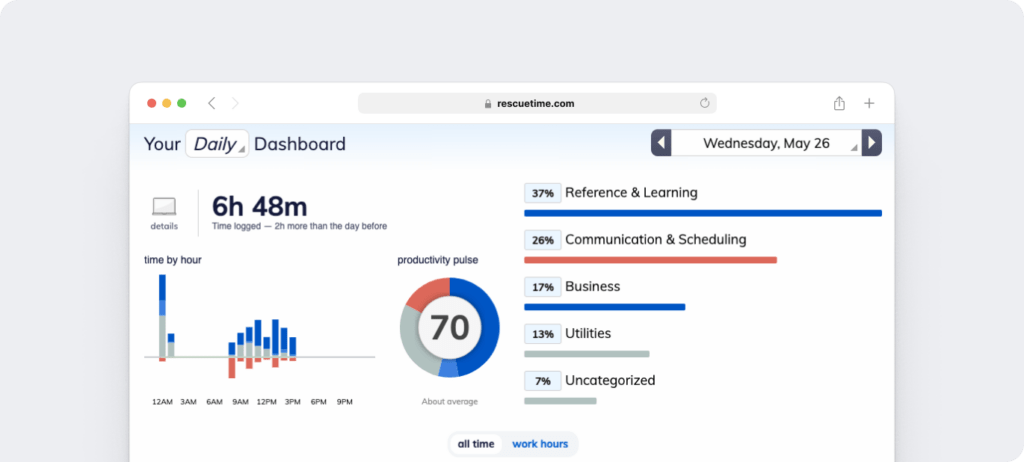
3. RescueTime
RescueTime is a productivity and time-management platform that helps individuals and teams take back control of their workday. It automatically captures how time is spent, identifies focus patterns, and provides insights that encourage better habits and fewer distractions. Designed to make work more intentional, it gives users clarity on where their time goes so they can stay focused and motivated.
Key features
- Automatic time tracking that runs securely in the background to record time spent on applications, websites, and files.
- Detailed productivity reports showing how long you spend on each activity and how your focus trends change over time.
- Website and app blocking through Focus Sessions to minimize distractions and support uninterrupted work.
- Goal tracking with custom targets, real-time progress updates, and weekly goal reports.
- Custom alerts and notifications that notify you when you reach milestones or spend too long on certain activities.
- Automatic timesheets with visual daily timelines and drag-and-drop editing for accurate time entries.
- Weekly summary reports are emailed to show focus trends, productivity scores, and total hours worked.
- Mobile app for iOS that blocks distracting apps during Focus Sessions and logs time away from the computer.
- Secure data management that ensures all activity tracking is private and accessible only to the account owner.
Pricing plans
- Solo Plan – $6.50 per month (billed annually at $78) or $12 month-to-month
Includes automatic time tracking, detailed productivity reports, Focus Sessions for blocking distracting websites and apps, goal tracking, and weekly email reports. Comes with a 14-day free trial. - Team Plan – $6 per team member per month (billed annually at $72) or $9 month-to-month
Designed for collaborative teams, offering the same core features as the Solo Plan with centralized management and a minimum of two seats. Also includes a 14-day free trial.
Use RescueTime if
- You or your team want to understand how work hours are spent and identify productivity patterns across projects or tasks.
- You need automatic time tracking and visual reports that make focus trends easy to analyze.
- You want to reduce distractions with Focus Sessions that block apps and websites during deep work.
- You prefer a tool that combines goal tracking, timesheets, and weekly summaries to build better work habits over time.
4. ProofHub
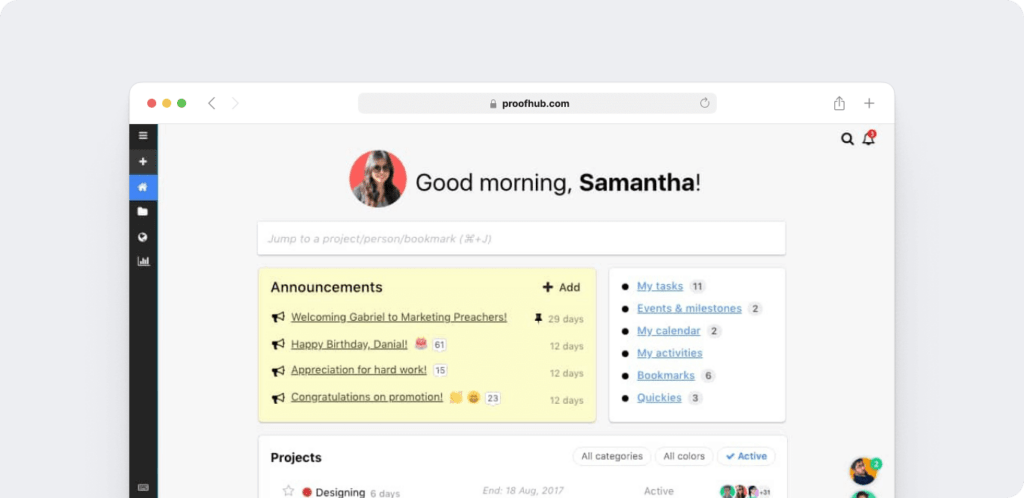
ProofHub is a project management tool that tracks time, making it an excellent choice for teams juggling multiple tasks and deadlines.
Key features
- Task management tools that let teams plan, assign, and track work using boards, tables, or workflows.
- Gantt charts to set dependencies, visualize timelines, and monitor deadlines effectively.
- Kanban board and table views that provide flexible ways to organize and view project progress.
- Time tracking features to log hours worked and generate accurate time reports.
- Proofing tools that allow users to review, comment, and approve files with markup options.
- Collaboration tools including discussions, chat, and announcements for real-time communication.
- Custom roles and permissions to control who can access or edit specific data.
- Project templates that help teams standardize setups and launch new projects faster.
- Reports and dashboards that give a clear view of progress, resource use, and team performance.
Pricing plans
- Essential: $45/month – Includes task management, 15GB storage, and basic integrations.
- Ultimate Control: $89/month – Adds custom workflows, advanced roles, and 100GB storage.
Use ProofHub if
- You need a single platform to manage projects, tasks, and communication across your team.
- You want to organize workflows using tools like boards, Gantt charts, and calendars to keep projects on schedule.
- You manage multiple clients or departments and need clear visibility with reports, roles, and project templates.
- You work with creative or cross-functional teams and rely on built-in proofing and discussion tools to review files and share feedback efficiently.
5. CleverControl
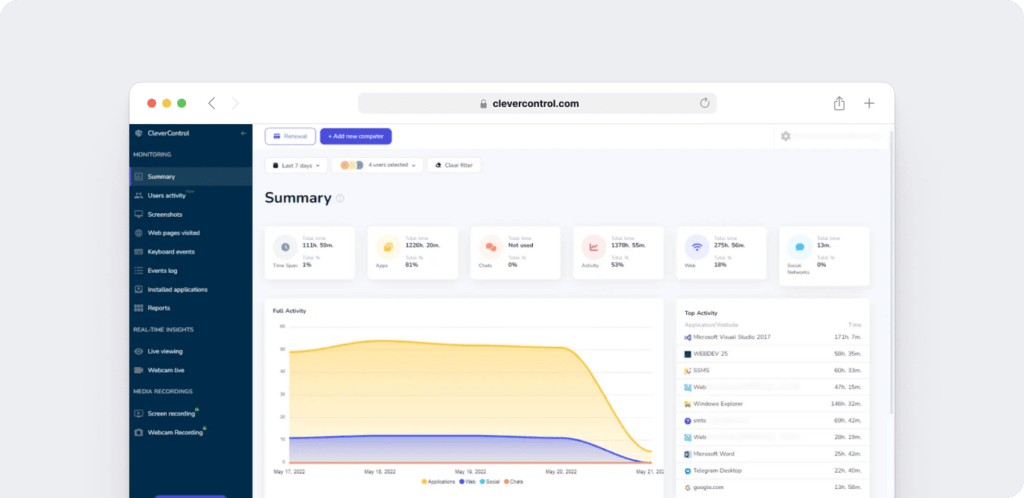
CleverControl is an employee monitoring platform built for both remote and on-premise teams. It provides real-time visibility into daily activity so leaders can guide performance with facts, not assumptions. Designed to support compliance and productivity goals, it helps organizations better understand how work happens across distributed environments.
Key features
- Remote monitoring through a secure web account allows access to real-time employee activity from any location.
- Live screen viewing that lets managers watch employee desktops as work happens.
- Website and application activity tracking to see how time is spent across business tools and browsers.
- Recording features such as screenshots, keystroke logs, and removable storage monitoring for audit purposes.
- Video and audio capture options, including webcam video, mic sound recording, and face recognition.
- Social media and messenger tracking for platforms like Skype to ensure professional use of communication tools.
- Control over printing and connected devices to protect sensitive data and prevent unauthorized sharing.
- Search engine activity monitoring that shows what users query during work hours.
- Cloud-based dashboard that organizes all monitoring data in one secure place for easy review.
Pricing plans
Cloud-Based solution
- 3 Months: $11.00 per PC/month
- 6 Months: $6.60 per PC/month (most popular)
- 12 Months: $4.70 per PC/month
Includes real-time monitoring, screenshots, and cloud-based activity tracking accessible through a secure web account.
On-Premise solution
- 12 Months: $8.30 per PC/month
- 24 Months: $7.90 per PC/month
- Lifetime License: $249.00 per PC (one-time payment)
Designed for organizations requiring full control over data storage, offline access, and long-term usage. Volume discounts are available for 100+ PCs.
Use CleverControl if
- Your team operates remotely, and you need detailed insights into their daily activities to ensure compliance and productivity.
- Your business requires a solution for monitoring sensitive tasks or projects. CleverControl’s live monitoring tools and CSV or Excel export capabilities make it easy to stay informed and analyze team performance.
6. ClickTime
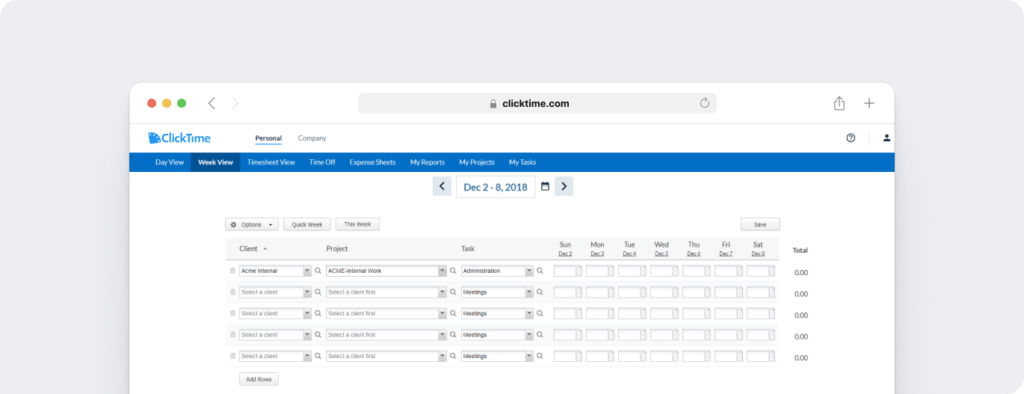
ClickTime is a time-tracking and cost management platform that gives teams clarity on where their time goes and what it costs. It helps organizations connect hours worked to real business outcomes, turning time data into accurate insights for billing, budgeting, and cost control. Built for finance and operations teams, ClickTime supports better forecasting, accountability, and compliance across projects and clients.
Key features
- Automatic time tracking that captures accurate work hours with built-in approval workflows and calendar integrations.
- Cost visibility tools that automatically classify hours across cost centers and GL categories like CapEx, OpEx, billable, and R&D.
- Finance-ready labor data that transforms tracked hours into detailed reports for billing, audits, and budget justification.
- Audit-friendly records with verified approval workflows that meet review and compliance standards.
- Project-level insights showing real-time visibility into team utilization, costs, and work distribution.
- Capacity planning tools that help forecast staffing needs and balance workloads for sustainable growth.
- Seamless integrations with ERP, financial, and project management tools to eliminate manual reconciliation.
- Flexible time entry options, including desktop, mobile, and automated calendar-based tracking.
- Dedicated customer support offering onboarding, training, and professional services to maximize adoption.
Pricing plans
- Starter: $12/user per month – Includes time tracking, reports, and email reminders.
- Team: $15/user per month – Adds approval workflows and advanced billing rates.
- Premier: $27/user per month – Includes project budgeting, resource planning, and custom dashboards.
Use ClickTime if
- You manage projects or clients and need accurate, finance-ready data to track labor costs, budgets, and billable hours.
- You want clear visibility into where team time goes and how it impacts overall profitability.
- You handle audits or compliance reviews and need verified records with approval workflows for accountability.
- You prefer a time-tracking platform that integrates directly with ERP, financial, and project management systems to reduce manual reconciliation.
7. Flowtrack

FlowTrack is a 360° productivity analytics platform that helps organizations monitor performance, engagement, and workplace efficiency. It connects employee activity with well-being and operational data, giving leaders insights to boost productivity, prevent burnout, and optimize team performance.
Key features
- Employee insights that show how teams work and help identify productivity trends and improvement areas.
- Activity tracking to monitor tasks, engagement, and work behavior in real time.
- Workload planning tools to balance assignments, prevent burnout, and support well-being.
- Wellness assistance that tracks engagement and helps leaders address fatigue or disengagement early.
- Goals and benchmarks to measure performance against productivity standards.
- Compliance and risk management features that ensure secure data handling and adherence to company policies.
- Technology adoption and utilization tracking to monitor how digital tools are being used across the organization.
- Workforce analytics dashboards that combine performance, engagement, and time data into actionable reports.
- Integrations and digital asset tracking for centralized visibility into tools, workflows, and files.
Pricing plans
- Basic – $1.99/user per month: Includes keystroke monitoring, mouse tracking, offline tracking, stealth monitoring, and productivity reports with insights.
- Lite – $2.99/user per month: Adds random and blurred screenshots for enhanced visibility and privacy.
- Pro – $3.99/user per month: Expands functionality with application, URL, and page title tracking, data integration (daily, weekly, monthly), single sign-on (GSuite & Office 365), and IP whitelisting.
- Enterprise – Custom pricing: Tailored solutions for larger organizations, including advanced integrations and exclusive offers for 100+ users.
Use Flowtrack if
- You want a cost-effective productivity analytics tool that combines activity tracking, engagement insights, and workforce optimization.
- You aim to understand how employee behavior impacts performance, well-being, and overall business efficiency.
- You manage growing teams and need clear data on workload balance, technology use, and workplace engagement.
- You’re looking for an all-in-one solution that supports compliance, security, and performance visibility at scale.
8. Desktime
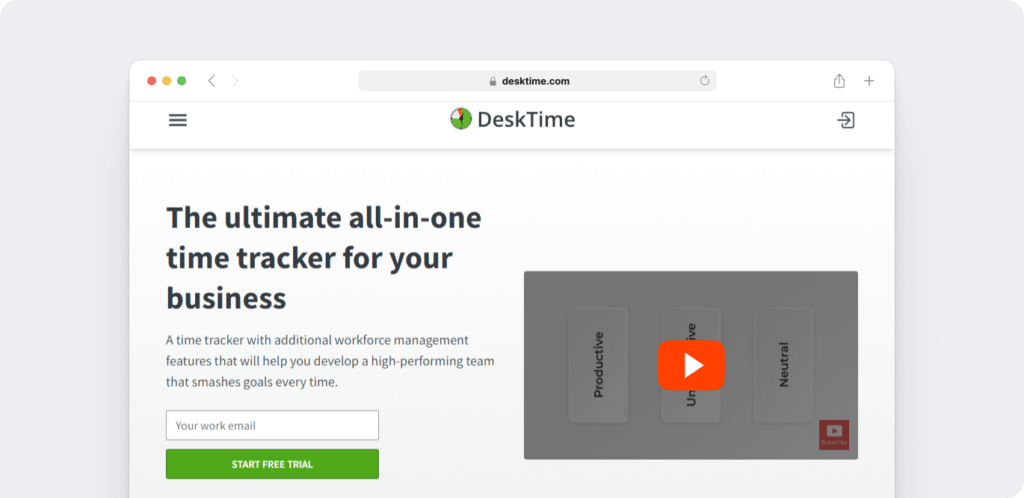
DeskTime is a time-tracking software that helps teams move from guesswork to clarity through data-driven insights. Built for both remote and in-office teams, it combines automatic time tracking with productivity analytics to support informed decisions and improve efficiency.
Key features
- Automatic time tracking that starts and stops with your device, capturing work hours seamlessly in the background.
- Manual and offline tracking options that let employees log time manually and view breaks or offline work.
- Project and task tracking for accurate billing, workload visibility, and performance evaluation.
- Productivity insights that analyze how apps, websites, and documents impact focus and efficiency.
- Private time mode allows users to pause tracking for personal activities.
- Integrations and API access to connect with tools like Jira, Trello, GitLab, and Slack for streamlined workflows.
- Analytics and reports that visualize performance, costs, and resource utilization across teams.
- Enterprise-grade security with ISO 27001 and GDPR compliance, data encryption, and two-factor authentication.
Pricing plans
- Pro – $7/user per month: Designed for small teams and startups. Includes document title tracking, productivity calculations, and calendar integrations.
- Premium – $10/user per month: Ideal for hybrid and growing teams. Adds screenshots, integrations, and API access, plus shift scheduling.
- Enterprise – Custom pricing: Tailored for large organizations (200+ users). Includes everything in Premium, plus a custom API on request, a dedicated account manager, and employee training.
Use Desktime if
- Your team needs a fully automated solution to track time and boost efficiency. Desktime’s automatic tracking minimizes manual effort while delivering actionable insights.
- You’re looking for a tool that combines tracking with productivity analytics. Desktime’s visual reports and productivity ratings make it easier to identify areas of improvement.
- You want integrations with project management tools. Its compatibility with popular platforms helps teams streamline their workflows.
9. Harvest
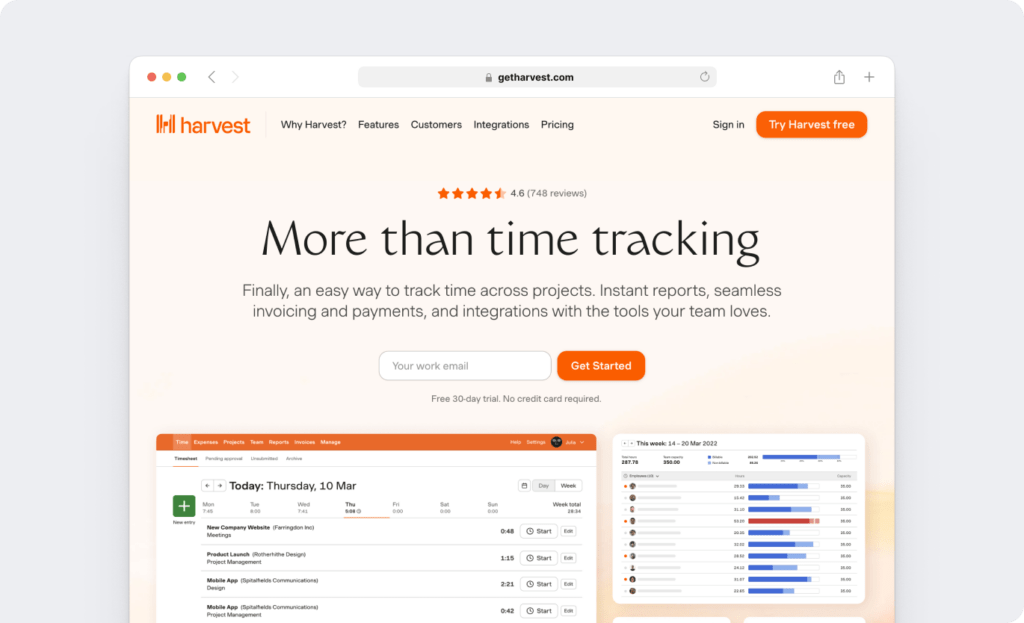
Harvest helps professional teams turn tracked hours into profit. It simplifies time tracking, billing, and performance measurement, allowing businesses to bill clients accurately, manage budgets effectively, and optimize team utilization with confidence.
Key features
- Time tracking that’s easy for teams to use across desktop and mobile devices.
- Integrated invoicing for automatic billing and faster client payments.
- Budget and expense tracking to monitor project costs and financial performance.
- Reporting and analysis tools that show where time and money are spent.
- Profitability insights that help teams make smarter project and resource decisions.
- Visual dashboards for tracking progress and workload in real time.
- Integrations with tools like Asana, Slack, Stripe, and QuickBooks.
- Online payments simplify billing and improve cash flow.
- Cloud-based data storage for secure and reliable access anywhere.
Pricing plans
- Free – $0: Built for individual freelancers. Includes 1 seat, 2 projects, time tracking, basic reporting, and invoicing.
- Pro – $11/user per month: Designed for teams that need to track, analyze, and invoice time. Adds unlimited seats and projects, team reporting, accounting and payment integrations, and scheduled phone support.
- Premium – $14/user per month: Ideal for teams with advanced reporting and administrative needs. Includes everything in Pro, plus profitability reporting, timesheet approvals, activity logs, custom reports and exports, SAML-based SSO, required notes, and custom onboarding for 50+ seats.
Use Harvest if
- You manage multiple client projects and need an easy way to track billable hours, expenses, and profitability.
- You want to turn tracked time into invoices automatically and keep cash flow running smoothly.
- You’re looking for a tool that integrates with your existing workflow through platforms like Asana, Slack, Stripe, and QuickBooks.
- You need visibility into budgets, team utilization, and performance to make data-driven business decisions.
- You prefer a simple setup, clear reports, and flexible pricing that scales with your growing team.

Comparison table of the best Hubstaff alternatives
| Tool | Key Features | Pros | Cons |
| Time Doctor | Workforce management analytics, Time tracking, distraction management, reporting, inactivity monitoring, client login, payroll, employee scheduling, integrations | Easy time tracking, detailed productivity analytics, distraction alerts, strong privacy and compliance controls | More suited for companies than freelancers, no free version |
| Workfolio | Real-time monitoring, timesheets, automated screenshots, customizable rules | Free plan for unlimited users, accurate timesheets, visible and stealth modes, Pro adds unlimited teams | No mobile app, no native integrations, activity tracking depends on device setup |
| RescueTime | Automatic time tracking, Focus Sessions (site/app blocking), goals, detailed reports, timesheets | Easy setup, clear productivity insights, goal tracking, distraction control | No client login, limited billing or invoicing features |
| ProofHub | Task management, timesheets, Gantt, proofing, collaboration, reporting | Built-in project and task management, collaborative proofing, client access | No desktop app, limited recurring task options, fewer native integrations |
| CleverControl | Remote monitoring, website/app activity, screenshots, audio and video capture, device/USB monitoring, compliance tools | Simple remote setup, live viewing, visual reporting, secure web admin | Extensive activity-monitoring options; pricing varies by plan and deployment |
| ClickTime | Time and expense tracking, budgeting, invoicing, 80+ report templates, capacity planning, ERP/finance integrations | User-friendly, strong cost visibility, customizable reporting, robust integrations | Mobile app emphasizes time entry—advanced configuration and reporting are web-first |
| FlowTrack | Activity tracking, employee insights, workload planning and wellness, goals/benchmarks, compliance and risk, technology utilization, workforce analytics, integrations | Easy dashboard, actionable analytics, engagement and efficiency insights, compliance features | Setup requires initial configuration to match team workflows |
| DeskTime | Automatic tracking, productivity analytics, integrations, shift scheduling, data security | Fully automated time tracking, detailed productivity reports, easy integrations, GDPR and ISO compliance | Limited customization for some reports |
| Harvest | Time tracking, invoicing and payments, reporting and analysis, budgets and expenses, profitability insights, integrations, desktop and mobile access | Combines time tracking and invoicing, strong budget/expense tools, clear reports, easy setup | Limited free plan, fewer distraction management features |
This table should help you quickly compare the features and pricing of these alternatives to Hubstaff.
Why do many teams choose Time Doctor?
When you look for Hubstaff alternatives, you probably want more than time tracking software. You want visibility that helps your team work smarter, improve performance, and stay accountable without feeling monitored.
As Forbes notes, “AI-driven workforce analytics empower HR and business leaders to transform vast amounts of data into actionable insights that enhance decision-making and strategic planning.” Time Doctor applies the same principle with its Benchmarks AI, helping you turn performance data into clear, evidence-based guidance for coaching and improvement.
With Meeting Insights, you can see how collaboration time impacts focus and productivity, helping you balance meetings with deep work. Time Doctor also connects seamlessly with project management tools like Asana, Jira, and Trello, linking time tracking to workflows your teams already use.
Built-in reports simplify attendance, payroll, and billing, ensuring accuracy and compliance across industries like healthcare, finance, and technology. Combined with privacy-first employee monitoring and real-time analytics, Time Doctor gives you the clarity to lead with trust and make better, faster decisions.
If you’re looking for a tool that combines accurate employee monitoring with real-time productivity analytics and easy time management, Time Doctor makes it simple to build a culture of trust and accountability. It helps your distributed workforce stay focused, aligned, and consistently perform at its best.
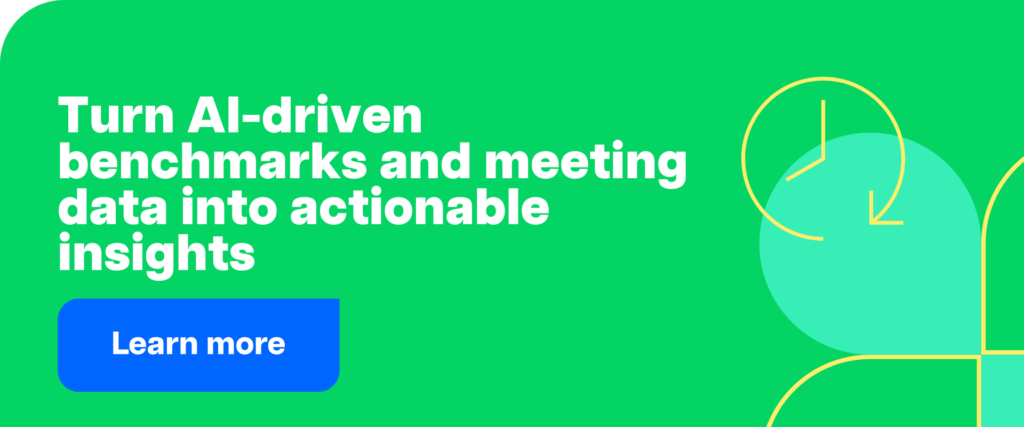
Final thoughts
Exploring Hubstaff alternatives helps you understand how modern time tracking software can improve visibility, accountability, and team productivity. Each option brings something different, such as employee monitoring, project management, or workforce analytics with real-time reporting.
What matters most is finding a platform that truly fits how your teams work, whether they operate remotely, in a hybrid setup, or in the office. The right solution should simplify time management, offer transparent paid plans, connect seamlessly with your existing integrations, and turn productivity insights into clear business outcomes.
So ask yourself, do you have the visibility you need to manage performance with confidence?
If you are ready to see how workforce analytics can transform how your team works, get a demo of Time Doctor — no credit card required — and discover how clarity, compliance, and trust can help your team perform at its best.
Frequently asked questions (FAQs)
Time Doctor helps you see where work hours go and how tasks progress in real time. With AI-powered workforce analytics and detailed productivity insights, you can identify inefficiencies early, coach teams more effectively, and make data-driven decisions that build trust and accountability across remote, hybrid, and in-office teams.
With Benchmarks AI, Time Doctor compares performance patterns across teams and projects. You can see how your team performs against the internal bench.
Yes. Time Doctor includes built-in payroll and attendance integrations that automatically calculate hours worked and create compliance-ready reports. You can manage payments directly through platforms like PayPal and Payoneer, reducing manual errors and saving time for HR and finance teams. This accuracy is especially valuable for organizations in healthcare, finance, and technology, where compliance and audit readiness matter most.
With Time Doctor’s Benchmarks AI and productivity analytics, you can turn data into clear, actionable insights. The platform helps you compare performance trends across teams, understand workload balance, and identify improvement opportunities faster, all without manual analysis or micromanagement.
Look for a solution that integrates seamlessly with your team’s existing workflow tools, such as Asana, Jira, Trello, and Slack. Time Doctor connects with over 60 productivity and collaboration platforms, allowing you to track time, manage tasks, and generate unified reports without switching systems. This integration gives you actionable visibility into project progress and performance trends, helping teams stay aligned, efficient, and accountable.
Advanced time tracking systems analyze how work hours are distributed across apps, websites, and projects. This helps teams find bottlenecks, improve focus time, and optimize workflows for better results.
Yes. Time Doctor’s Meeting Insights gives you visibility into how meetings affect productivity and focus time. It tracks real meeting hours, engagement, and idle minutes across tools like Zoom, Microsoft Teams, and Google Meet. These insights help you see which meetings drive collaboration and which may lead to overload, so you can make informed decisions that protect deep work and improve team performance.

Carlo Borja is the Content Marketing Manager of Time Doctor, a workforce analytics software for distributed teams. He is a remote work advocate, a father and an avid coffee drinker.

