5K
How confident are you that your employees spend most of their work hours on actual business tasks?
If you manage remote work setups, hybrid, or in-office teams, this question is more than curiosity. It raises serious concerns about productivity, accountability, and compliance.
If you want to understand how to monitor employee internet usage, you face a common challenge. You need visibility into online activity, but you also need to avoid overstepping into employee privacy.
A few minutes of casual browsing may seem harmless, but over time, it can lead to more significant issues.
Many companies face this tension daily. On the one hand, ignoring the issue creates blind spots that can result in financial losses, damage trust, and compromise security.
On the other hand, attempts to control the problem through restrictive or heavy-handed practices often backfire, creating new challenges for both leaders and employees.
This is why understanding the risks of unmanaged internet use is crucial before deciding on the next steps.
In this article, we will explore why businesses monitor internet activity, the dangers of flawed approaches, and how ethical practices can protect both productivity and compliance in remote, hybrid, and in-office teams.
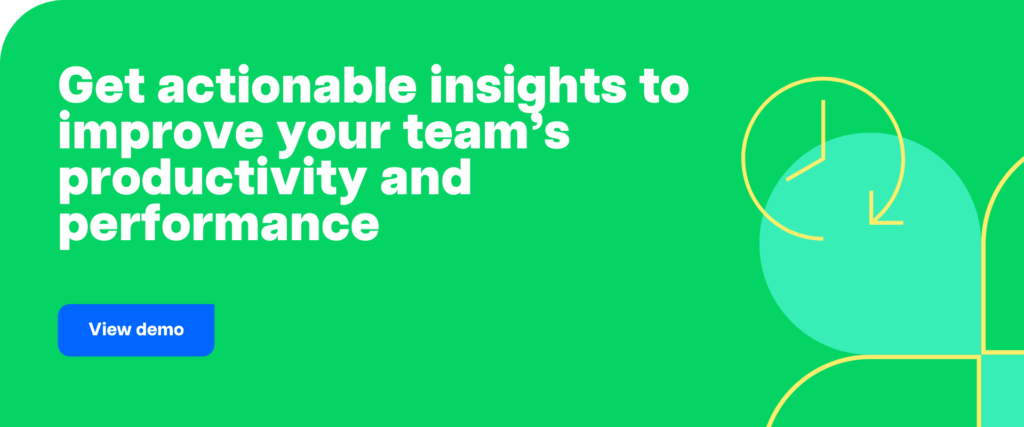
Table of Contents
Let’s get started.
Why you should monitor your employees
Unmanaged employee internet activity can lower productivity, weaken accountability, and create compliance risks.
As Barb Lightner explains in Internet Misuse in the Workplace, “The misuse of the internet in the workplace results in a loss of productivity, increased security risks for company computers and data, potential liability for illegal activity, and decreased company bandwidth.”
Even small amounts of employee internet use during work hours can escalate into bigger issues that affect employees’ work, put sensitive information at risk, and damage your company’s reputation.
3 benefits of monitoring your employees
Here are three key benefits to monitoring your employees:
1. Increased productivity
When your teams know their work hours are being tracked, they naturally stay more focused. Monitoring tools help reduce online activity that drains attention, such as unnecessary browsing on social media or non-work-related websites.
By limiting distractions, you create more space for employees to spend time on tasks that actually drive results and improve team productivity and overall employee productivity.
2. Greater accountability
Employee monitoring tools provide clear visibility into how employees utilize their work hours. You can see whether online activity supports business goals or creates delays.
For example, if someone spends too much time on non-work-related apps, you gain the insights needed to address it.
This level of visibility strengthens accountability and makes it easier for you to guide employee performance without micromanagement.
3. Reduced security risks
Unmonitored employee internet activity often leads to bigger problems than wasted time. It can expose your company to malware, insider threats, or compliance gaps that put sensitive information at risk.
With monitoring and time tracking in place, you can track which websites, apps, or data employees access during work hours.
If issues occur, reports help you quickly identify the source and take corrective action to protect your business.

How do employers monitor internet usage at work?
When you think about monitoring employee internet activity, there are several common approaches that companies use today. Some focus on restricting access, while others rely on more advanced monitoring tools to gain visibility into online activity during work hours.
Here are 4 of the most common methods:
1. Blocking websites and apps
Many companies limit access to social media, streaming services, or shopping platforms to reduce distractions and improve team productivity.
For example, an organization may block access to Facebook or YouTube during work hours to prevent employees from spending time on non-work-related online activity.
2. Firewalls and network monitoring
IT teams often use firewalls to manage bandwidth and track online activity across company computers, laptops, and Wi-Fi networks.
In many cases, companies configure these systems to flag or block access to high-bandwidth sites, such as video streaming platforms, which helps protect performance for work-related applications.
3. Tracking software
Some organizations install internet usage monitoring software on each employee’s computer that records computer activity, provides screenshots, and tracks web browsing or user activity.
In practice, a company might use this software to track how much time employees spend on work-related websites versus social media platforms during work hours.
4. Strict access policies
A few companies create detailed internet usage policies that define when and how employees can use company computers and personal devices during work hours.
In some workplaces, these policies specify that employees can only check personal email or online banking during scheduled breaks to keep work hours focused on business tasks.
These methods provide some visibility into employee internet monitoring, but they also introduce new challenges.
When you block websites, you may also limit access to tools your teams rely on. Firewalls can slow down important workflows, and tracking software often raises concerns about employee privacy. Strict policies may also reduce morale across the workplace.
Due to these challenges, many leaders are now looking beyond traditional methods and adopting monitoring practices that enhance productivity and compliance while fostering a healthier work environment.t know that they’re being watched.
Why do traditional approaches often fail?
Even though traditional monitoring methods give you some visibility into employee internet activity, they often lack secure authentication and create new challenges.
- Blocking websites can limit access to platforms your teams need, such as social media tools used for client campaigns or marketing projects.
- Firewalls may slow down business-critical applications, which affects collaboration, file sharing, and cloud-based workflows while still relying on IP address tracking that offers limited visibility.
- Tracking software that includes keystroke logging or screenshots raises employee privacy concerns, which can damage trust and lower morale.
- Strict internet usage policies can feel too restrictive, leading to frustration, reduced team productivity, and challenges for remote workers who need flexibility.
Because of these challenges, many organizations are now adopting monitoring practices that enhance productivity, safeguard employee privacy, and uphold compliance standards.
Workforce analytics platforms such as Time Doctor make this shift possible by giving you real-time visibility into online activity, accurate tracking of work hours, and actionable insights that balance accountability with employee trust.

How to monitor employee internet usage: The most accurate and ethical method
When you monitor internet activity at work, the challenge is finding the balance between visibility and employee privacy.
Time Doctor makes this easier. As a workforce analytics platform, it gives you real-time insight into how teams spend their work hours, while protecting sensitive information and supporting compliance. Leaders across banking, healthcare, and technology use it to improve accountability, reduce security risks, and boost productivity without creating a culture of surveillance.
Why businesses choose Time Doctor

With Time Doctor, you gain a clear picture of employee internet activity during work hours in a way that supports both trust and compliance. Instead of limiting access or relying on invasive monitoring tools, you get actionable data that helps you make informed decisions.
Here is how it works:
Visibility into apps and web usage
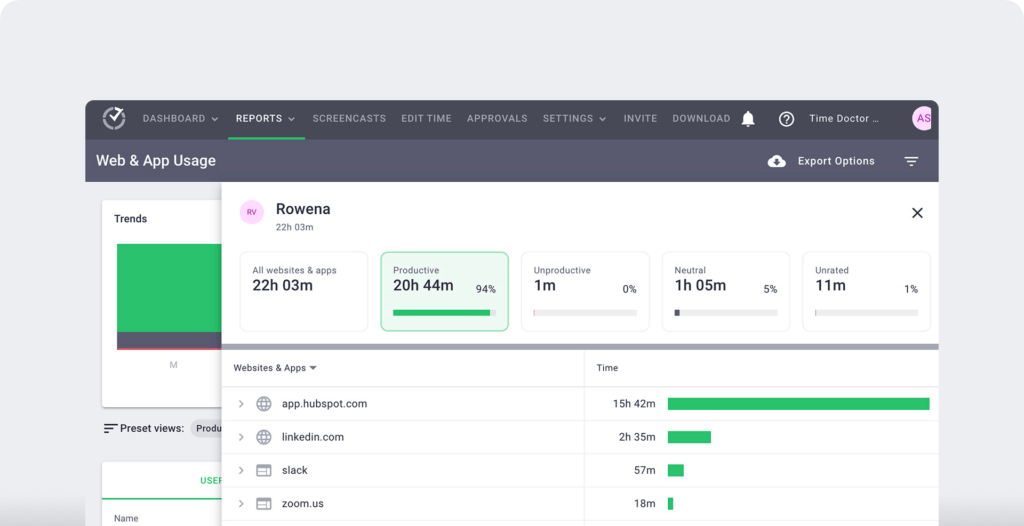
The platform tracks computer activity and generates reports that show which websites and applications employees use, and for how long. These web and app usage insights help you identify distractions and understand how each function of your team spends time across projects.
Real-time focus and accountability
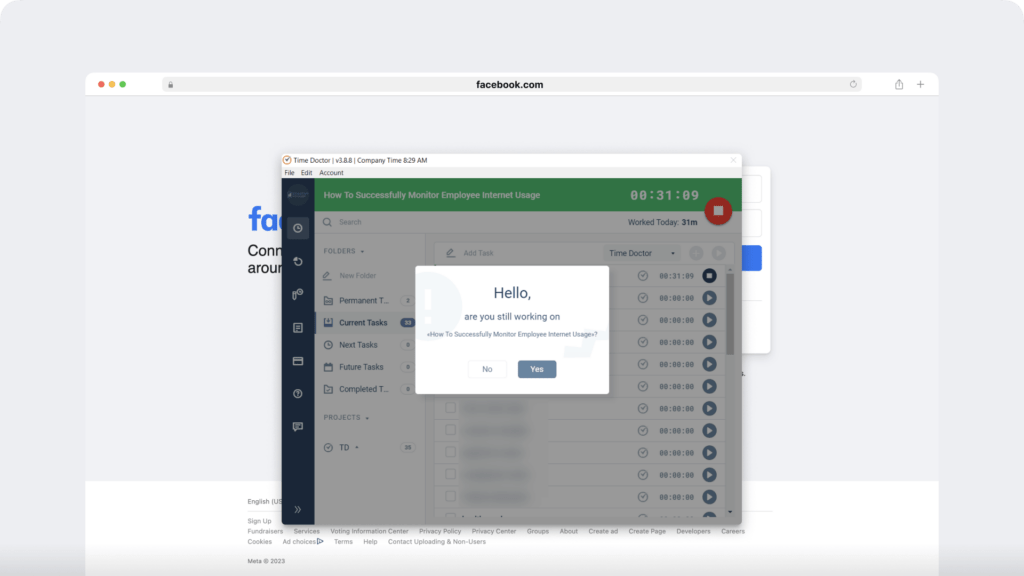
Distraction management features provide employees with a gentle reminder when they spend too much time on social media or other non-work-related websites.
Because you can define what counts as unproductive activity, the system adapts to your industry’s needs. This keeps employees engaged without restricting their online activity.
Actionable reports that reduce risk
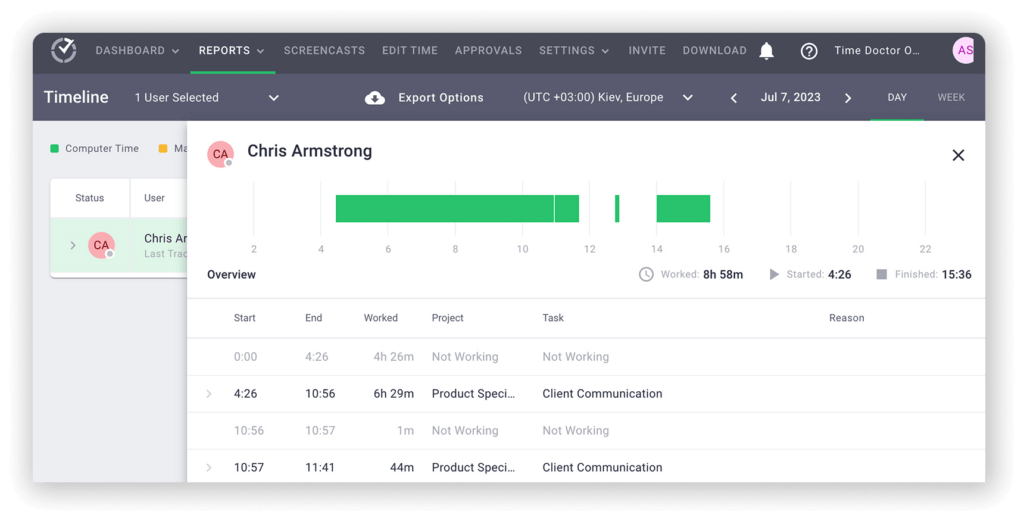
Time Doctor provides detailed workforce analytics, including timesheets, timelines, project breakdowns, activity monitoring, and internet usage reports.
These dashboards allow you to review total work hours, track online activity, and confirm accountability. For finance and healthcare teams, this also supports compliance by showing clear records of how work time was spent.
Seamless integrations with your existing tools

Time Doctor integrates with project management, communication, and payroll systems, allowing you to track employee time and online activity directly within the platforms you already use. This reduces the IT burden and provides a single source of truth for productivity analytics.
Why employees trust Time Doctor
When you introduce employee monitoring software, adoption depends on how comfortable your teams feel using it.
Time Doctor is designed with transparency and employee privacy in mind, which makes it easier for people to accept and use it every day. Instead of feeling watched, employees see it as a tool that supports accountability while protecting their personal time.
Simple to use
Employees can start and stop tracking in just a few clicks, which removes friction from their workday. The platform tracks online activity in the background during work hours and sends helpful notifications, so employees can stay focused without worrying about complicated steps.
Control over work hours
Unlike many monitoring tools, Time Doctor gives employees control. They choose when to start and stop tracking, which helps them separate work-related activities from personal browsing. This sense of control builds trust and reduces concerns about constant surveillance.
Privacy built in
Time Doctor protects employee privacy by pausing automatically when there is no keyboard or mouse activity. This means personal breaks and off-hours stay private. It also avoids invasive practices like keystroke logging, focusing only on relevant online activity that impacts productivity.
Because of this balance, employees see Time Doctor as a fair monitoring system that encourages focus without restricting freedom.
For leaders, that translates into higher adoption rates, more accurate data, and a healthier work environment.
Final thoughts
Monitoring employee internet activity is about more than reducing distractions. It is about giving you visibility into work hours, protecting sensitive information, and ensuring compliance with company policies and industry standards.
Traditional methods like blocking websites or restricting internet access often create more problems than they solve.
With Time Doctor, you gain a workforce analytics solution that combines real-time insights, productivity analytics, cybersecurity safeguards, and employee privacy protection in one platform.
It helps you track online activity during work hours, reduce security risks, and create a healthier work environment for both remote employees and in-office teams.
Leaders in banking, healthcare, and technology trust Time Doctor because it balances accountability with transparency, giving them more value than what a standard internet service provider can deliver.
Frequently asked questions (FAQs)
Yes. Monitoring employee internet activity is legal in many regions when you follow local laws and company policies. Regulations such as GDPR in the EU and CCPA in California require transparency, employee consent, and safeguards for sensitive information. Tools like Time Doctor support compliance by tracking work hours and online activity during work time only, while protecting employee privacy.
Monitoring without consent can lead to legal issues, especially in jurisdictions with strict privacy laws. In regions like the EU, under GDPR, consent is typically required.
Transparency is a best practice everywhere: notifying employees about monitoring practices builds trust and minimizes potential legal risks.
Ethical internet monitoring involves transparency, limiting tracking to work hours, and focusing on productivity-related activities only. Companies should use monitoring tools, like Time Doctor, that allow employees to control when monitoring starts and stops and that avoid invasive methods like keylogging or video surveillance. Monitoring should be limited to necessary information that supports productivity without infringing on privacy.
Dashboards in Time Doctor go beyond tracking websites. They show productivity analytics such as time spent on projects, tasks, and applications. You can see trends in employee internet activity, compare team performance, and quickly identify areas that impact team productivity.
Distraction alerts gently remind employees when they spend too much time on non-work-related websites or apps. Instead of blocking access, these alerts nudge employees back to focus, which creates accountability and boosts productivity without hurting morale.
Employers can respect privacy by clearly outlining their monitoring policies, limiting monitoring to active work hours, and collecting only relevant data. Tools like Time Doctor let employees control monitoring by starting and stopping the tracker, ensuring that personal time remains private. Additionally, using data security practices helps protect any monitored data from unauthorized access.
In the U.S., employee monitoring laws vary by state. Some states, like California, require consent for certain types of monitoring, while others allow monitoring if it is in the company’s interest. It’s advisable for companies to consult legal guidelines in each state and secure employee consent when feasible to avoid potential legal disputes.
In most cases, yes. Informing employees about monitoring builds trust and ensures compliance with laws like GDPR and CCPA, which emphasize transparency and data privacy. Providing employees with an internet monitoring policy that details what is monitored, why, and how it benefits them and the company can foster a more trusting workplace environment.
For remote teams, the best practices include:
• Setting clear policies and obtaining employee consent.
• Limiting monitoring to work hours only.
• Using tools like Time Doctor that provide transparency and allow employees to view their activity reports.
• Focusing on productivity metrics rather than personal browsing data.
• Regularly reviewing monitoring practices to ensure they are fair, ethical, and legally compliant.

Rob Rawson is a co-founder of Time Doctor which is software to improve work productivity and help keep track of what your team is working on, even when working remotely.

