What happens when your employees figure out how to trick employee monitoring software, and you don’t notice until productivity drops and compliance gaps start to grow?
If you manage remote workers or hybrid teams, it’s easy to assume that activity reports, dashboards, and timesheets tell the full story.
However, small manipulations can hide behind clean data. Work hours may appear accurate, but how employees work tells a very different story.
Over time, this kind of time tracking manipulation creates distorted performance metrics, payroll errors, and growing risks for regulated industries.
It’s an uncomfortable reality.
The same activity monitoring systems you rely on for visibility can be quietly exploited, creating blind spots that affect both productivity and accountability.
And if you’re in banking, finance, or healthcare, even one missed warning sign can lead to financial losses, compliance issues, or security threats.
In this article, you’ll see the hidden ways employees exploit monitoring tools, why most companies don’t catch it early, and how you can automate parts of the response so risks do not escalate.
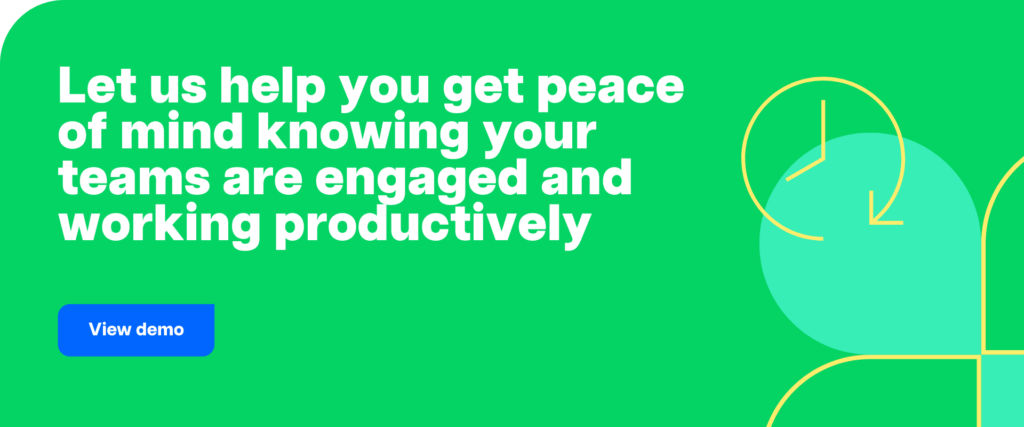
What we’ll cover
Trick #1: How employees use mouse jigglers to fake activity
Most employee monitoring software tracks keyboard and mouse activity levels to ensure employees are actively engaged in their workworking.
Mouse jigglers, which can be simple software programs or small gadgets plugged into work computers, create artificial mouse activity at regular intervals. By keeping the cursor in motion, these devices fool monitoring tools into recording continuous activity even when the employee steps away from their desk.
This makes it appear as though remote employees are active during work hours, when in reality, they may be disengaged or focusing on personal activities.
Over time, this can distort your activity reports, hide workflow gaps, and give you an inaccurate view of team productivity in ongoing project management.
How can I detect and stop fake mouse movements in monitoring systems?
The most effective way to spot mouse jigglers is to rely on a time tracking system that validates activity in more than one way. With Time Doctor, you can compare idle time reports with screenshots and activity levels to confirm whether employees are actually engaged in work-related tasks.
For example, if you see unusually high mouse movements but screenshots show little to no work activity, that inconsistency becomes a clear signal.
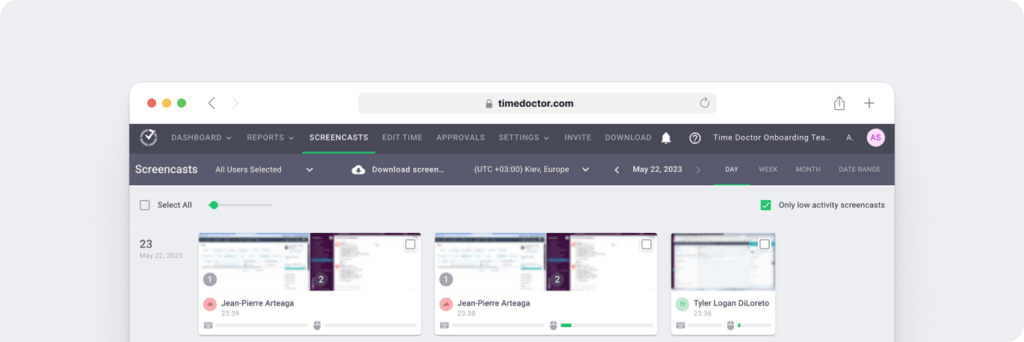
Instead of leaving you to guess, these insights give you the confidence to address issues quickly, protect billable accuracy, and ensure accountability across your team.
Trick #2: Using extra screens to bypass screen monitoring
Many employees use dual monitors to make their workday easier. When both screens are dedicated to work-related tasks, the setup can support productivity.
The issue arises when one of those screens is used for personal activities rather than work. Most monitoring systems only track the primary monitor, which leaves the second screen as a blind spot.
This means you might see activity reports that suggest employees are fully engaged when, in reality, the extra screen is being used for distractions. The result is inaccurate data, weaker accountability, and potential compliance risks if you rely on precise employee tracking records.
How to detect and prevent dual monitors
With an employee monitoring tool like Time Doctor, you don’t have to worry about how many monitors your remote or hybrid team members use. Time Doctor tracks all monitors automatically.
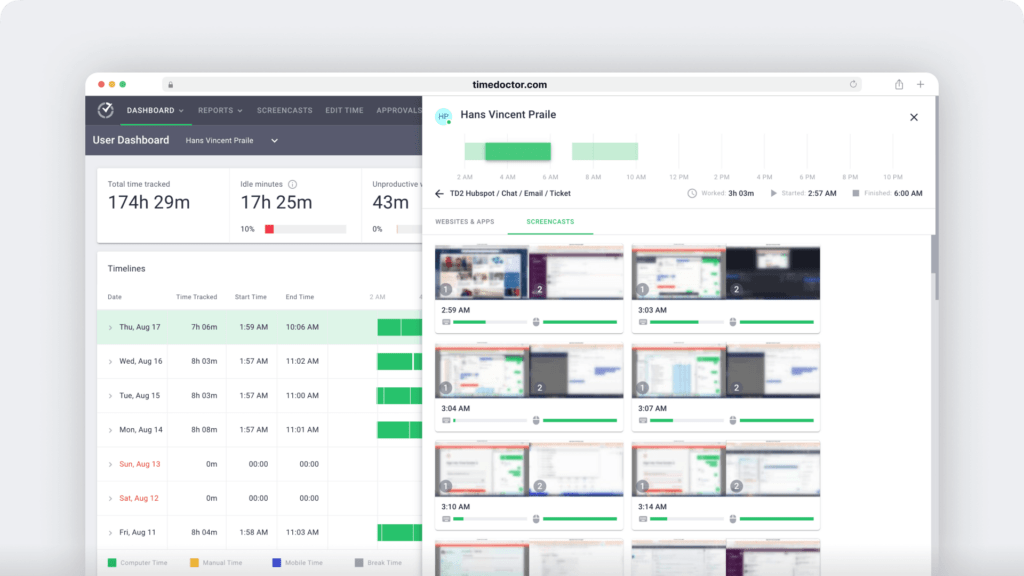
You can easily observe employee productivity across both screens. Time Doctor takes screenshots of both monitors to give you greater visibility into employee time and tasks.
Some employees may try to outsmart monitoring tools by leaving a work-related window open on their screen and then stepping away. On the surface, it looks like they are engaged with work, but in reality, they might be scrolling on their phones, browsing social media, or even walking away from their desks for long periods.
The problem for you as a leader is that many monitoring systems only record the open window or capture periodic screenshots.
As a result, the employee appears to be doing work-related tasks, but that clean window is a red herring since no real progress is happening.
Over time, this creates misleading data about employee productivity and hides workflow gaps that can affect accountability and performance.
How to detect and prevent idle time abuse in time tracking software
To uncover idle windows, you need visibility into more than just what appears on the screen. With Time Doctor, you can compare idle time data with app and website usage reports to see if an employee is truly engaged in work-related tasks
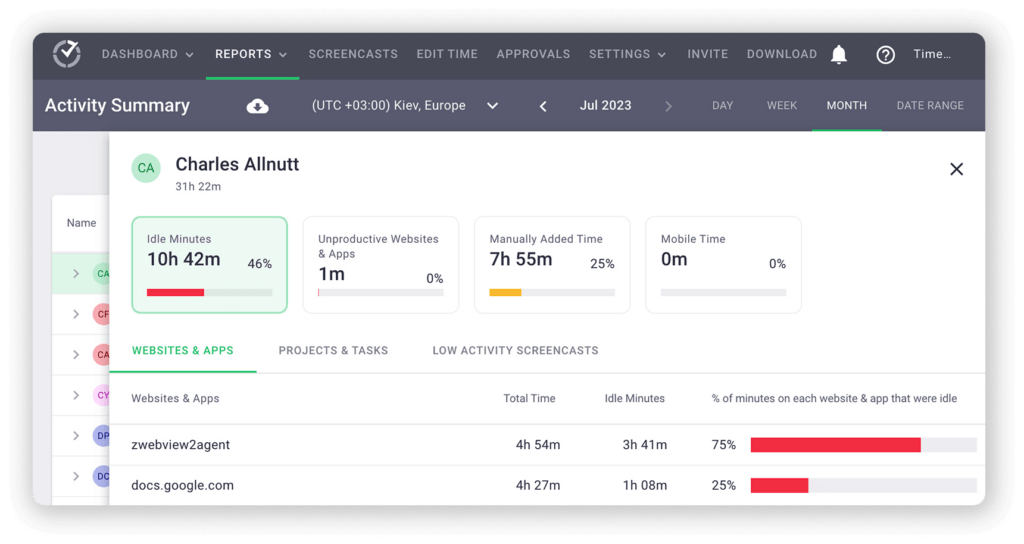
For example, if a window is open for hours but the idle time report shows no keyboard or mouse activity, you know the task is being left unattended. By cross-checking this with screenshots and usage data, you gain a clear picture of how work hours are really being spent.
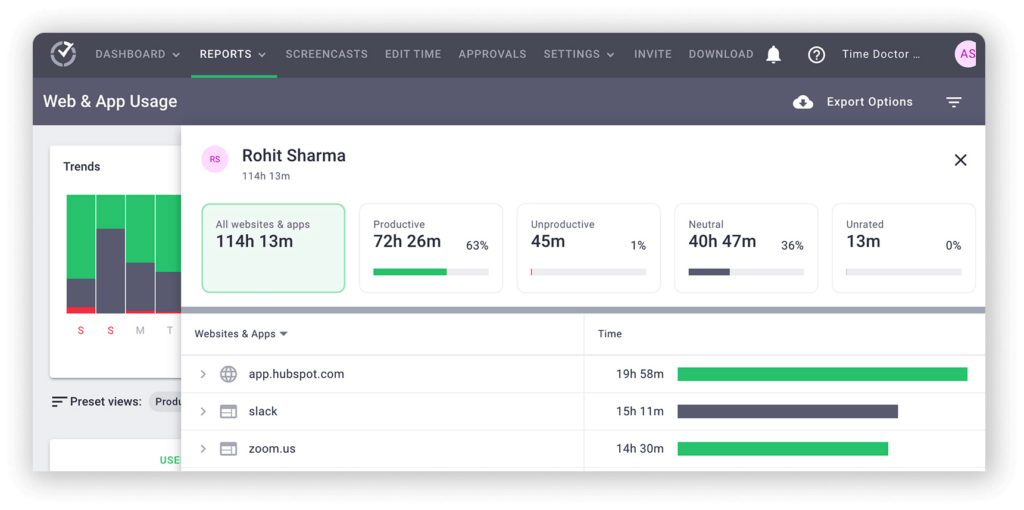
This gives you accurate, actionable insights that help you address hidden downtime, protect compliance in regulated industries, and keep your team accountable without slipping into micromanagement.

Screen captures can help you to see what your employees are actually working on throughout the day. They provide proof of work, show employee workflows, and can give you more insight into how quickly your team completes tasks.
However, screenshots can be easily predicted by employees. If they notice a screenshot happens every five minutes, they can time their activity to appear busy only when the capture is taken.
The rest of the time, they may use a second window for personal activities or stay idle without being detected. This makes the data less reliable and leaves you with blind spots in understanding real employee productivity.
How to detect and prevent predictable screenshot tampering
Time Doctor takes screenshots at the timed interval you set. However, it doesn’t capture employee screens at exact intervals. If you schedule it for five minutes, you won’t get screenshots at exactly 1:00, 1:05, 1:10, etc.
Instead, Time Doctor takes screenshots at approximate intervals. This tactic makes screenshots harder to predict, making it impossible for employees to prepare their screens reliably.
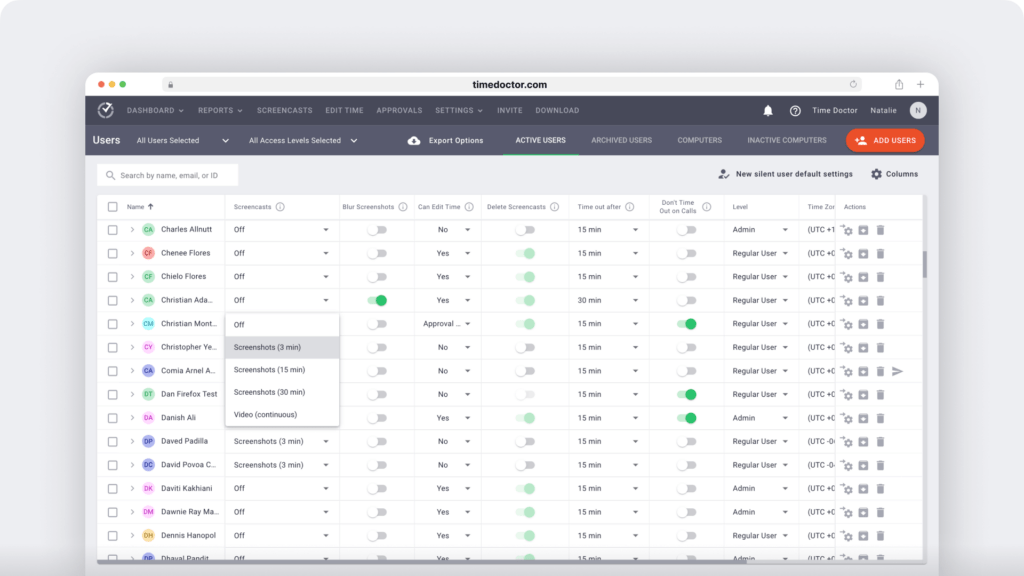
You can also combine these random screenshots with idle time reports, keyboard activity data, and app and website usage tracking to validate what is really happening on the employee’s computer. If you see consistent mouse movements but screenshots reveal little work-related activity, you have the clarity to act.
This layered approach gives you a more accurate view of employee productivity, protects your compliance requirements in industries like healthcare and finance, and ensures your team members remain accountable without creating a culture of micromanagement.
One of the main advantages of time tracking software is that it automatically records work hours and employee activity. This saves you from relying on manual inputs that are often prone to error.
The challenge arises when employees can freely edit their timesheets or adjust their clock in records. If someone has long idle time or engages in personal activities during the workday, they may change those records to make their work hours appear higher than they really are.
In many time tracking apps, these edits blend with the automatically tracked time, which makes it difficult for you to separate genuine activity from manipulated entries. Over time, this can distort your reports, reduce accountability, and even create compliance risks in industries like finance and healthcare where accurate records are essential.
How to detect and prevent inaccurate edits to timesheets and work hours
To prevent timesheets from being manipulated, you need a time tracking system that distinguishes between automatically tracked hours and manual edits. With Time Doctor, you can decide whether to block manual edits completely or require approval before they are added.
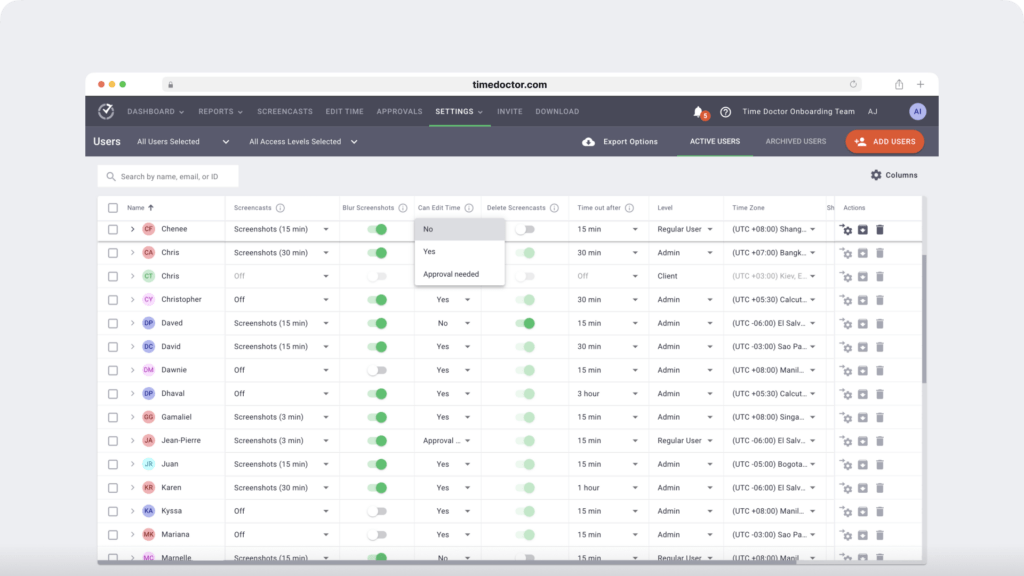
You also gain visibility into employee time, idle time, and activity reports, so you can compare recorded work hours with actual activity.
For example, if a team member frequently requests edits that do not match their tracked computer activity, you can address the issue quickly.
This gives you accurate payroll and attendance data, protects compliance and helps you maintain trust and accountability across your workforce.
One of the trickiest ways to cheat a time tracking system is to use a virtual machine (VM). This technology allows employees to log in to a device and enables time tracking across multiple operating systems.
When an employee logs into the main operating system, the time tracker records their activity as usual. However, by opening a virtual machine or remote access tool, they can switch to a second operating system that is not visible to most monitoring tools.
On the surface, it looks like the employee computer is active and work hours are being logged correctly. In reality, the employee may be doing non-work activities inside the VM, which leaves you with distorted activity data and blind spots in accountability.
This creates potential compliance risks because you cannot always see whether tracked hours reflect real work activities.
How to detect and prevent hidden activity on virtual machines
With screenshots, you can often spot VMs on employees’ computer screens. For example, look for clues like VM software icons on the device’s desktop or app tray.
When reviewing screenshots, check for small windows and borders that indicate an additional operating system is actively running.
With Time Doctor, you can combine app and website usage reports, idle time tracking, and optional screenshots from the active monitor to look for signs of unusual activity. For example, if usage reports show long periods of idle time while screenshots display unfamiliar tools or windows, this may indicate that a remote access tool or VM is being used.
By reviewing these reports together, you can confirm whether work hours reflect real employee productivity. This approach strengthens accountability, supports compliance in regulated industries like healthcare and finance, and gives you the confidence to address risks without relying on surveillance.

Some employees with technical knowledge may try to bypass a time tracking system by disabling the software altogether. This could involve using antivirus tools or firewalls to block the program, making it appear as though they are experiencing technical difficulties.
In other cases, employees may switch to offline mode. If the monitoring software does not support offline time tracking, their work hours and computer activity go unrecorded, which forces them to submit manual timesheets.
The difficulty for you as a leader is that these attempts often look like unintentional issues, such as connectivity problems.
Over time, this can leave you with missing data, unreliable attendance records, and blind spots in accountability. And this creates risks that are hard to ignore.
How to detect and prevent tampering with employee monitoring software
To detect when employees attempt to disable monitoring systems, you need visibility into both online and offline activity.
With Time Doctor, work hours and computer activity are tracked even if the device temporarily goes offline, so you do not lose data when internet access drops.
You also receive connectivity reports that highlight when team members spend unusual amounts of time offline during the workday.
By cross-checking offline time reports with activity reports, manual timesheet edits, and even exported Excel logs, you can quickly identify whether a gap is caused by genuine technical issues or by tampering with the time tracking system.
This helps you protect compliance in regulated industries, ensure accurate payroll and attendance data, and maintain accountability across your team without relying on surveillance.
How Time Doctor’s Unusual Activity Report detects time tracking fraud
Without the right tools, you’d have to spend extra time looking for signs and piecing together clues of time tracking fraud. With Time Doctor, the process is completely automated.Our new Unusual Activity Report is the only feature of its kind on the market. Using AI and machine learning to review normal work patterns for your team and then flag anomalies in real time.
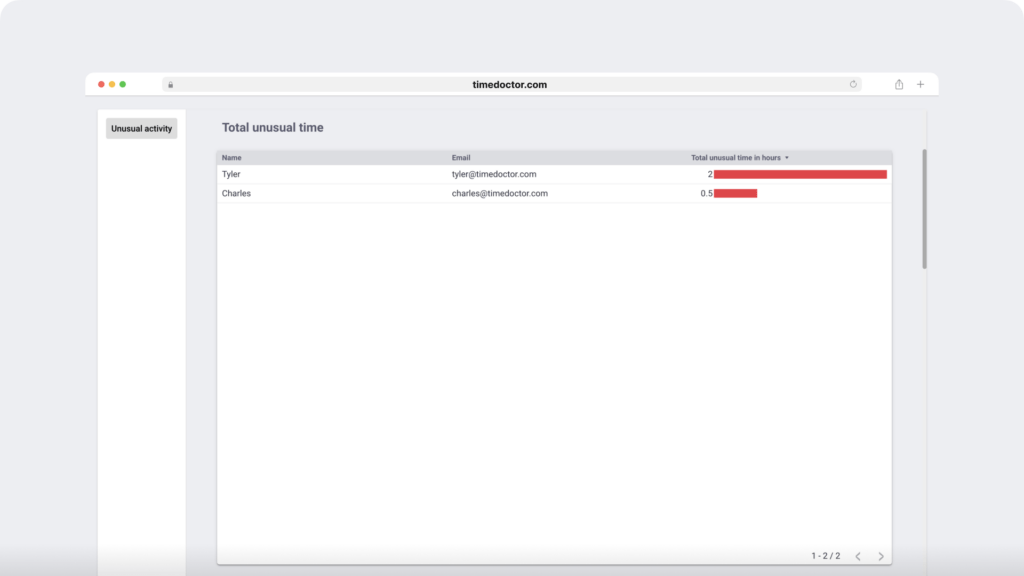
The report highlights activity that may suggest tampering, such as:
- Excessive typing or a high number of keystrokes per second
- Long periods of mouse movement without detecting any clicks
- Sudden increases in mouse click activity
- Patterns of repeated and unusually consistent mouse movements and keystrokes
- Extended periods of keystrokes without any mouse movement
It is important to note that Time Doctor is not a keystroke logger. The software only tracks activity levels, not the specific keys pressed.
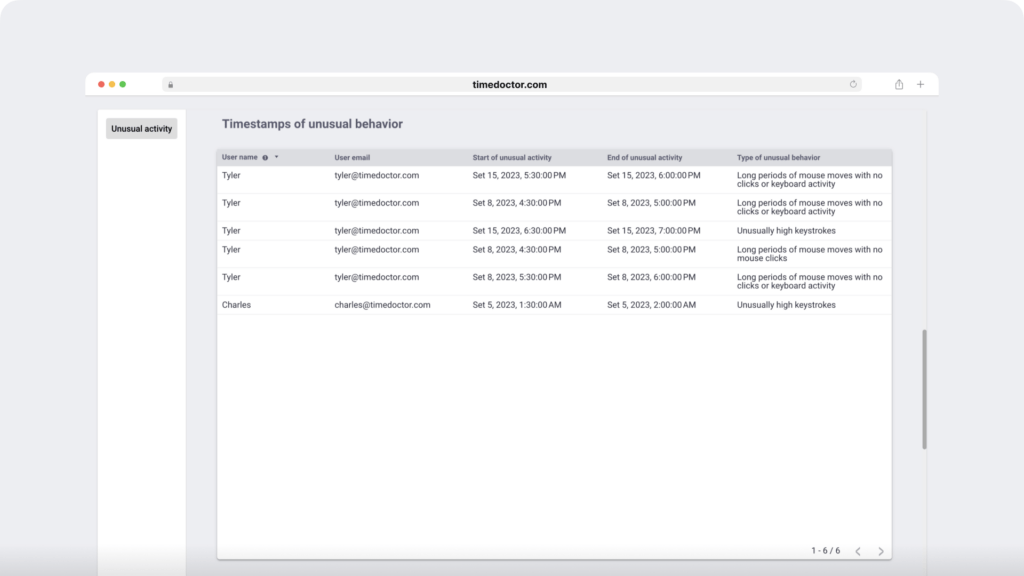
The report includes time stamps and specifies the type of unusual activity for each period. It also provides a visual breakdown of this activity. With this data, you can identify and address problems promptly.
It’s important to note that our Unusual Activity Report doesn’t spy on employees or create “gotcha” moments. Instead, we built it to increase transparency and provide accountability.
With the Unusual Activity Report and Time Doctor’s in-depth insights, you can proactively mitigate risk, ensure your team follows through on work projects, and make smarter data-driven decisions. Instead of relying on guesswork, you get accurate data that helps you protect compliance, reduce fraud, and hold your team accountable without micromanaging.
Final thoughts
Building a productive and accountable team starts with having the right workforce analytics software.
With Time Doctor, you gain more than just an employee monitoring tool. You get accurate employee time tracking, payroll-ready attendance records, real-time activity reports, and AI-powered insights through the Unusual Activity Report and Benchmarks AI.
These features help you detect idle time abuse, prevent tampering, and understand how work hours are really spent across your distributed workforce.
This means you can protect compliance, improve payroll accuracy, and guide your team with transparency instead of micromanagement.
You can trust the data, coach with confidence, and make smarter time management decisions that directly improve employee productivity.
So, here is a question to consider.
If your current time tracking system is only showing surface-level activity, what important signals about accountability, performance, and employee well-being are you missing?
Get a demo to see how Time Doctor improves productivity and protects results.
Frequently asked questions (FAQs)
Yes, but you can catch this by reviewing project-level activity reports. With Time Doctor, you see not only work hours but also how those hours connect to finished tasks. This helps you link time tracking directly to results instead of just recorded activity.
If employees switch to personal devices, some monitoring tools lose visibility. Time Doctor solves this by tracking activity across desktop and mobile apps, so you can still confirm how employee time is being spent, even outside the office.
Yes, switching constantly between tasks can create the illusion of being busy. Time Doctor’s workforce analytics highlight unusual work patterns, such as frequent context-switching or extended idle time. This helps you identify workflow bottlenecks and coach team members on better time management.
Time Doctor links tracked time directly to tasks, clients, or projects. This means billable hours reflect actual employee activity, not inflated estimates. You can export accurate data to payroll or invoicing tools, protecting both compliance and client trust.
With Time Doctor, you can see which applications are used during the workday. If you notice non-work applications or suspicious usage trends, you can address it quickly. This visibility ensures your monitoring system reflects true employee productivity and prevents blind spots.
Yes, hybrid setups create more opportunities for blind spots. Time Doctor reduces this risk by combining attendance tracking, app and website monitoring, and productivity analytics across remote, hybrid, and in-office teams. You get a consistent view of employee activity, no matter where they work.
Time Doctor helps you detect more than fraud. By analyzing idle time, unusual work patterns, and productivity analytics, you can see when team members may be losing focus or showing signs of burnout. Acting early helps you improve employee productivity, protect well-being, and reduce turnover.

Carlo Borja is the Content Marketing Manager of Time Doctor, a workforce analytics software for distributed teams. He is a remote work advocate, a father and an avid coffee drinker.

