How much time do you think your team is losing every week to distractions, endless meetings, and scattered workflows?
Leaders today face a tough reality. Your team has a tool for almost everything, yet it still feels unclear where the time is really going.
AI productivity tools are becoming essential because they help people and teams work smarter, move faster, and get more done with less effort.
These platforms utilize artificial intelligence to automate tasks, streamline workflows, and provide real-time insights that make daily work more focused and efficient.
It’s like upgrading a factory line with smarter, more efficient machines. Each part of the process moves in sync, bottlenecks become easier to spot, and the entire system runs more smoothly.
AI productivity tools work the same way. They keep tasks moving, help teams stay aligned, and reveal insights that make work faster and more effective.
This guide explores the best AI productivity tools for teams. You’ll see task-level helpers such as chatbots, design platforms, and project management apps.
And you’ll also discover workforce analytics that gives leaders visibility into how work really happens across remote, hybrid, and in-office teams.
TL;DR
AI productivity tools are reshaping how teams work by automating tasks, streamlining collaboration, and surfacing real-time insights that make every effort count.
From writing and design to scheduling and analytics, these tools bring structure and speed to daily work while giving leaders a clear view of progress.
When combined with workforce analytics, they help connect efficiency with measurable outcomes, ensuring every tool your team uses contributes to real productivity growth.
Key points
- Work smarter with automation. Use AI tools to remove repetitive work so your team can spend more time on meaningful tasks.
- Cover every area of work. Explore 11 types of AI productivity tools such as chatbots, writing assistants, design platforms, scheduling tools, and analytics dashboards.
- Balance speed with visibility. Combine task-level AI tools with workforce analytics to gain a complete picture of how your team performs.
- Stay connected and consistent. Choose platforms that integrate smoothly with your current workflow and adapt easily to remote, hybrid, or in-office environments.
- Encourage data-driven leadership. Use insights to coach your team, balance workloads, and make confident decisions while maintaining trust.
- Support a culture of transparency. AI productivity tools should empower your people, helping them stay productive while building accountability across teams.
What we’ll cover
AI productivity tools bring out the best in how teams work. By using artificial intelligence, they act like an AI assistant that helps people stay focused, finish tasks faster, and keep projects moving with ease. Instead of adding more complexity, they simplify daily work and create space for high-impact priorities.
For leaders, these tools provide valuable clarity. They show progress in real time, highlight opportunities to optimize workflows, and surface insights that guide smarter decisions. With this visibility, leaders can support their teams with confidence and encourage a culture built on trust and accountability.
The results are clear. New hires enjoy smoother onboarding, collaboration feels easier, and teams can consistently boost productivity across remote, hybrid, and in-office environments.
AI productivity tools matter because they turn everyday effort into meaningful progress and make work more engaging for everyone.
AI plays a role in various ways. Some tools act like assistants that handle everyday tasks such as writing, scheduling, or design.
Others, such as workforce analytics, provide leaders with visibility into the broader picture by illustrating how work is conducted across teams. Together, they cover both the task level and the team level of productivity.
Let’s break them down.
1. AI Chatbots and Assistants
AI chatbots and assistants serve as digital partners, making daily tasks faster and easier. They use artificial intelligence and natural language to support brainstorming, drafting, note-taking, and even meeting transcripts. By automating routine tasks, they give teams the focus to handle higher-value priorities.
a. ChatGPT (OpenAI)
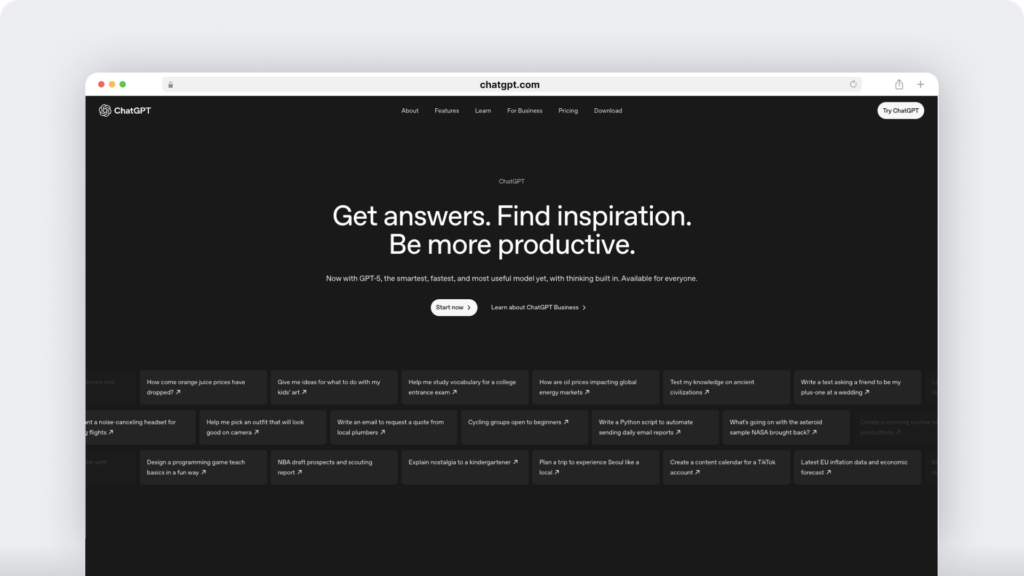
Best for brainstorming and flexible AI writing support. As one of the most widely used AI chatbots, ChatGPT is powered by advanced LLMs from OpenAI, which allows it to understand and generate natural language responses.
Your team can use it to create campaign outlines, draft blog posts, refine tone, or spark brainstorming sessions. It’s a versatile assistant that adapts to various use cases, from writing and editing to answering questions in real-time.
b. Google Gemini
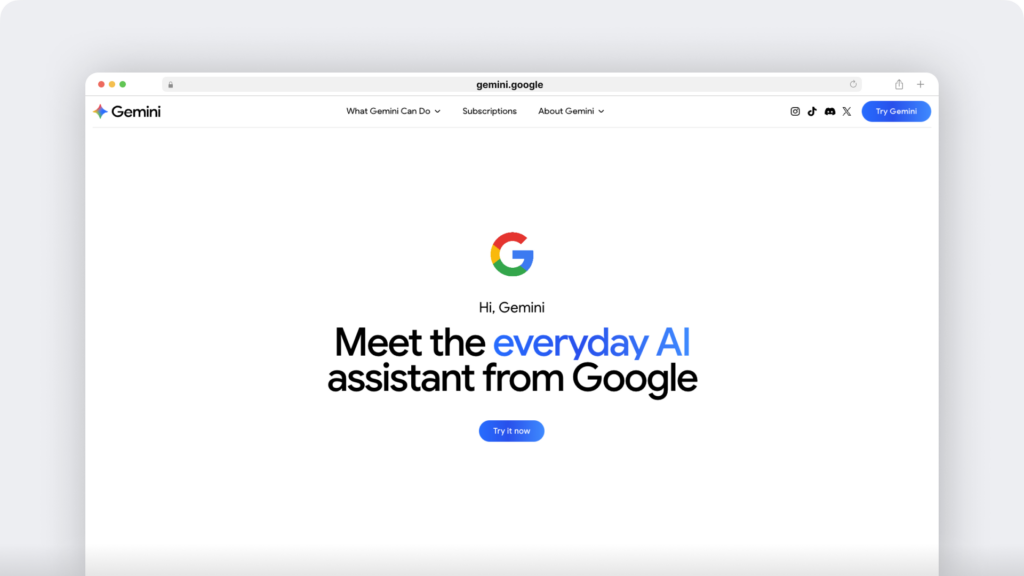
A reliable option for summarizing and researching with real-time access to information.
Gemini is Google’s most advanced AI model, built to understand natural language so you can ask questions conversationally and get precise answers.
You can quickly summarize long reports, pull reliable citations, and gather insights during project planning.
Additionally, it integrates seamlessly with Google Workspace, enhancing the overall user experience and enabling your team to save time by consolidating research and writing in one place.
c. Microsoft copilot
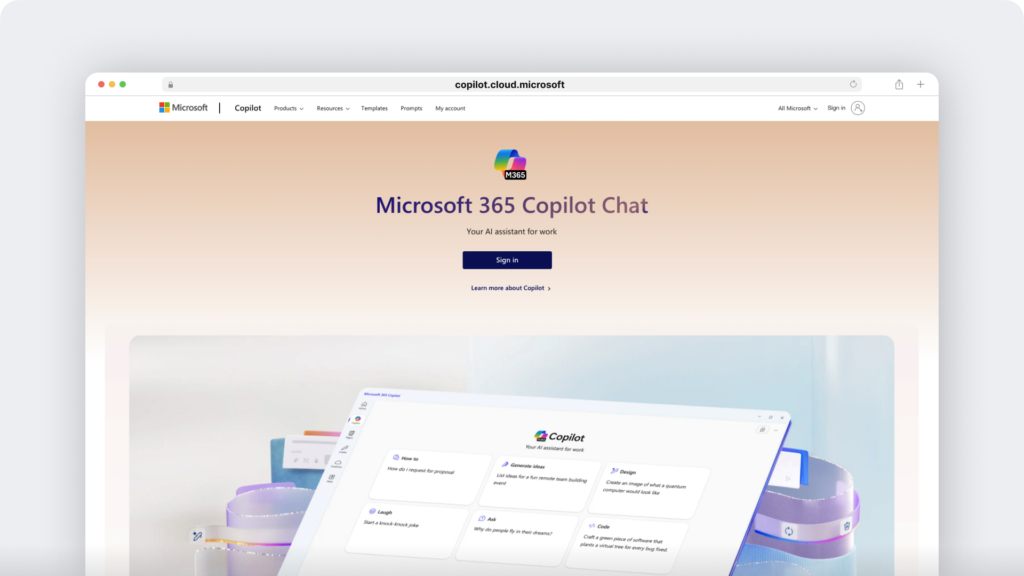
This is a practical choice for keeping work organized inside Microsoft apps. Copilot acts as an AI assistant that works directly within Outlook, Teams, and Excel.
It helps your team create to-do lists, draft emails, and update a project management workflow without jumping between platforms.
In addition, it responds in real time, so tasks move forward faster and communication feels seamless. And as a result, you gain a clearer view of progress, reduce time lost to app-switching, and keep projects on track from start to finish.
d. Claude by anthropic
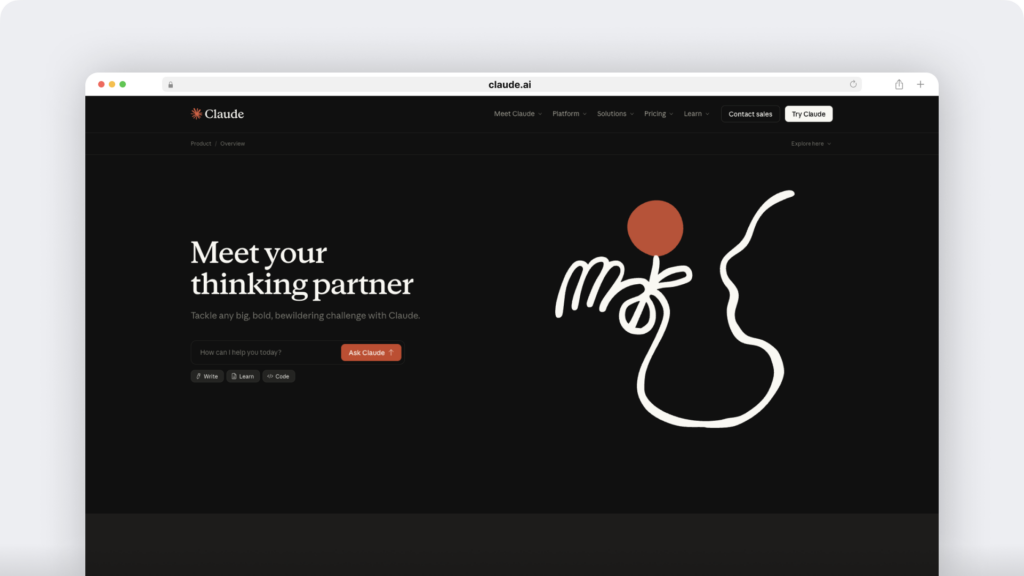
Great for managing long documents and meeting transcripts. Claude, developed by Anthropic, acts as an AI assistant that uses natural language to handle complex requests with ease.
You can upload documents or meeting notes, and then Claude quickly generates clear summaries, extracts action items, and organizes key points for follow-up. As a result, it keeps your team aligned, strengthens note-taking, and ensures important decisions stay visible and actionable.
2. AI search and research tools
These tools are valuable for repurposing information, gathering citations, and helping teams make faster, more confident decisions.
a. Consensus
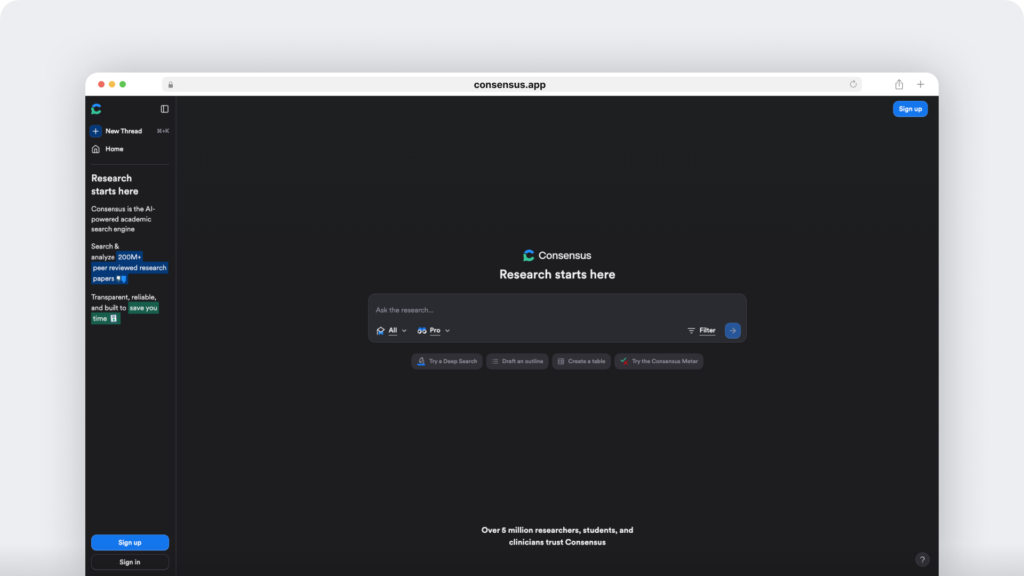
This is ideal when you need evidence-based answers backed by academic-grade citations.
Instead of giving you a list of links, Consensus delivers clear insights pulled directly from peer-reviewed studies.
It’s especially useful for strengthening strategy papers, presentations, or policy documents with credible research.
This platform filters out noise and gives you results in real time. This approach saves your team hours of manual searching and ensures decisions are grounded in reliable evidence.
b. Perplexity
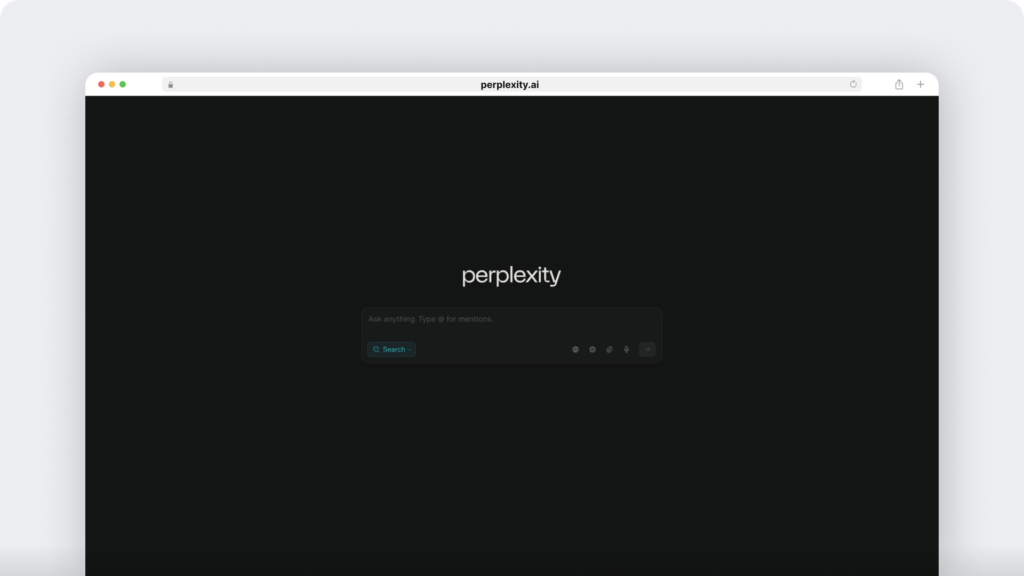
You can turn to Perplexity when your team needs quick, reliable answers without wasting hours on research. It functions like a conversational search engine, delivering context-rich responses rather than lengthy lists of links.
You ask a question, then guide the tool with follow-up prompts to refine the results and uncover insights in real time. This makes it easier to give your team clear direction, cut down delays, and support decisions with solid information.
You can also repurpose the insights across projects, whether it’s preparing talking points for a meeting, creating a strategy brief, or sharpening a presentation. By combining speed with accuracy, Perplexity helps you lead with clarity and keep your team focused on execution.
c. Google AI overviews

You can rely on Google AI Overviews when you need quick answers during research. Instead of scrolling through pages of search results, it gives you a clear, real-time summary of complex topics right at the top of the search engine.
This means you spend less time chasing links and more time using insights to move projects forward. It also makes it easier to share reliable information with your team, cut down delays, and keep everyone aligned. By streamlining research, Google AI Overviews saves valuable time and helps your team focus on execution.
3. Writing, editing, and content creation
AI-powered writing and editing tools enable your team to create content efficiently and maintain clear communication.
These tools generate text, suggest edits, and adjust tone so drafts sound polished and consistent. By handling the heavy lifting, they help your team save time, reduce rewrites, and stay focused on completing projects more efficiently.
a. Jasper

Jasper helps you create content fast without sacrificing quality. You can use its AI writing features and ready-made templates to draft blog posts, ad copy, or social media updates in minutes.
Instead of starting from a blank page, you guide Jasper with a simple prompt and then fine-tune the draft to match your brand’s tone and goals. This approach saves time, keeps your team focused, and makes the whole content creation process easier to manage. It also improves the user experience by providing your team with consistent, reliable outputs that they can build upon quickly.
b. Grammarly
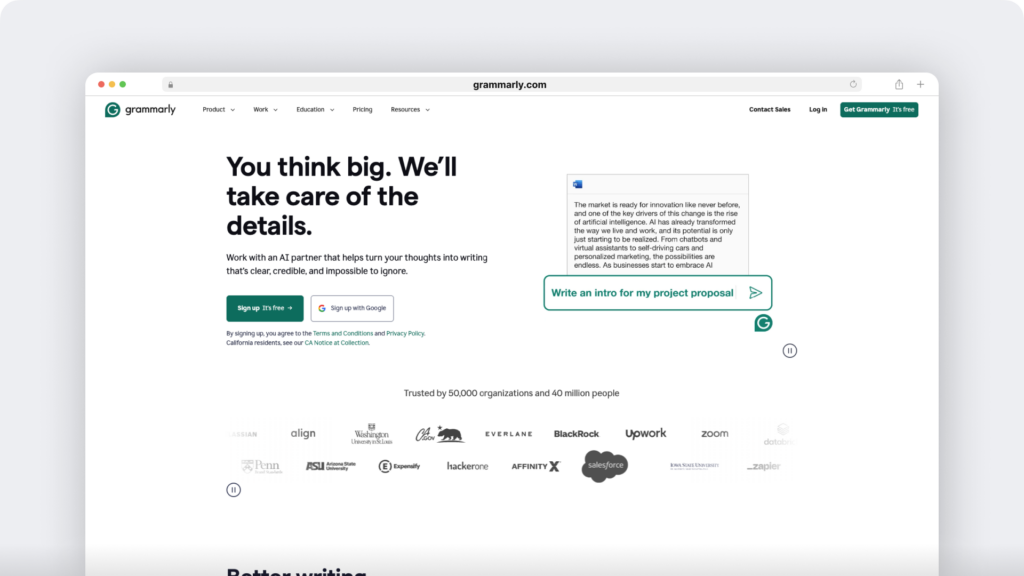
You can rely on Grammarly to help you write clearly and professionally. It checks grammar, fixes style issues, and suggests natural language improvements that make every draft easier to read.
You can polish internal docs, emails, or client-facing assets with just a few clicks, which saves time and reduces back-and-forth editing.
In addition, Grammarly helps your team maintain consistency in tone and quality, ensuring that whether they are tweaking a short note or refining long-form content, the results are polished and aligned with your standards.
c. Gemini

Gemini helps you speed up writing and research inside Google Workspace. You can build outlines, draft quick responses, or summarize docs in real time, so your team spends less time stuck on routine work.
Since it integrates directly with Gmail, Docs, and other Google tools, it keeps everything in one place, creating a smoother user experience. This means you save time, avoid constant app-switching, and make it easier for your team to stay focused and work together.

4. AI graphic design tools
AI graphic design tools make it easier for your team to create visuals quickly and efficiently. They can generate layouts, templates, and even original artwork in minutes. With these, your team can design marketing materials, branding assets, or creative projects more efficiently, making professional design more accessible to everyone, not just specialists.
a. Canva
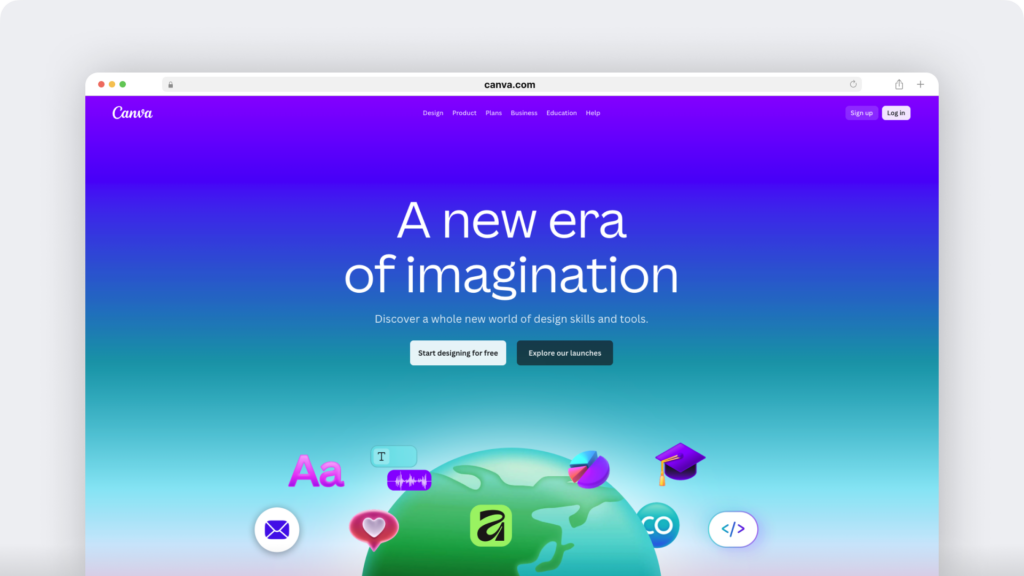
Canva helps your team create professional visuals quickly without slowing down projects. With ready-made templates and AI-generated features like text-to-image, they can design presentations, social media posts, and campaign assets in minutes.
This keeps work moving forward instead of getting stuck in long design cycles. It also gives everyone on the team the chance to contribute, so even non-designers can turn ideas into polished materials. As a result, you get faster turnaround times, more creative input, and consistent visuals that support your brand.
b. Ideogram

Ideogram lets your team turn ideas into unique visuals in seconds. This produces graphics tailored to specific campaigns and brand needs. Instead of waiting for long creative cycles, your team can streamline design by generating multiple options instantly and choosing the ones that work best.
This keeps projects moving forward and frees up specialists to focus on higher-level creative work. Additionally, Ideogram facilitates collaboration by allowing anyone on your team to contribute ideas that can quickly evolve into polished visuals.
c. Midjourney

Midjourney pushes your team’s creativity further with advanced AI visuals. You can use it to explore different design directions, generate bold imagery, and spark new ideas during brainstorming sessions.
Because it produces high-quality results quickly, your team can test concepts, refine them, and deliver striking assets for campaigns without long delays.
This speeds up the creative process, allowing designers to focus more on innovation rather than routine production. In addition, Midjourney helps your team collaborate more effectively by turning abstract ideas into visuals they can review, discuss, and improve together.
5. AI video generators
AI video generators enable your team to produce professional video content more efficiently, eliminating the need for lengthy editing cycles.
These platforms use AI features to create, edit, and enhance video assets, helping your team deliver compelling visuals that support campaigns, training, and communication.
a. Kling AI
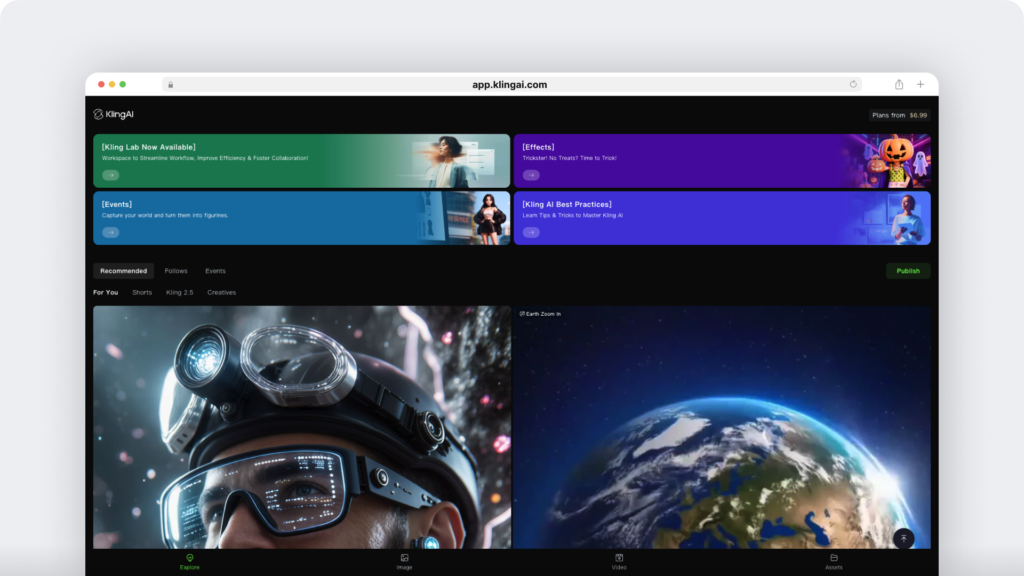
Kling AI focuses on speed and automation, making it ideal for teams that produce a high volume of content. You can turn written scripts into complete, AI-generated videos or create short-form clips tailored for social media platforms in just minutes.
This eliminates repetitive editing tasks, giving your team more time to refine the story behind the content.
b. Runway Gen

Runway Gen puts creativity at the center of video production, giving your team the freedom to experiment and explore new ideas.
Its content creation tools allow you to animate, add special effects, and design unique visuals that go beyond standard templates.
This makes it perfect for campaign work where originality and storytelling matter most. Your team can brainstorm, test multiple creative directions, and collaborate on editing in real-time, which encourages innovation while keeping projects on track.
c. Google Veo
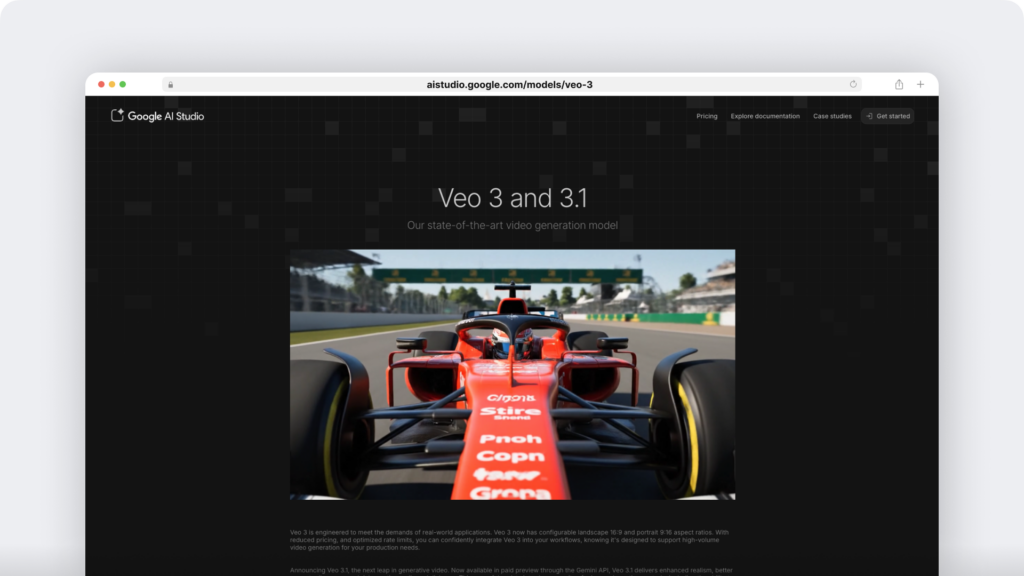
Google Veo emphasizes quality and precision, making it well-suited for professional use cases such as product demos, advertising, or training content.
This AI productivity tool creates high-quality video clips with smooth motion and sharp detail, giving your projects a professional finish. Your team can instantly preview results, make adjustments on the spot, and reduce the need for endless revision cycles.
As a result, you save valuable time, improve project delivery, and give your audience a finished product that looks professional from start to finish.
6. Task and project management with AI
AI-powered task and project management tools help your team stay organized, reduce wasted effort, and keep projects on schedule.
These platforms go beyond simple to-do lists by using AI to assign priorities, suggest workflows, and surface action items that might otherwise slip through the cracks. Each one offers a unique way to support your team’s productivity.
a. Asana

Asana keeps tasks organized and projects moving with AI-powered visibility. It acts as a smart task manager that highlights priorities, assigns responsibilities, and shows progress in real time.
With powerful integrations, Asana connects to tools like Slack, Google Workspace, or Microsoft Teams, making it easier to streamline workflows without extra steps. This clarity helps your team stay on top of deadlines and avoid miscommunication.
b. Monday
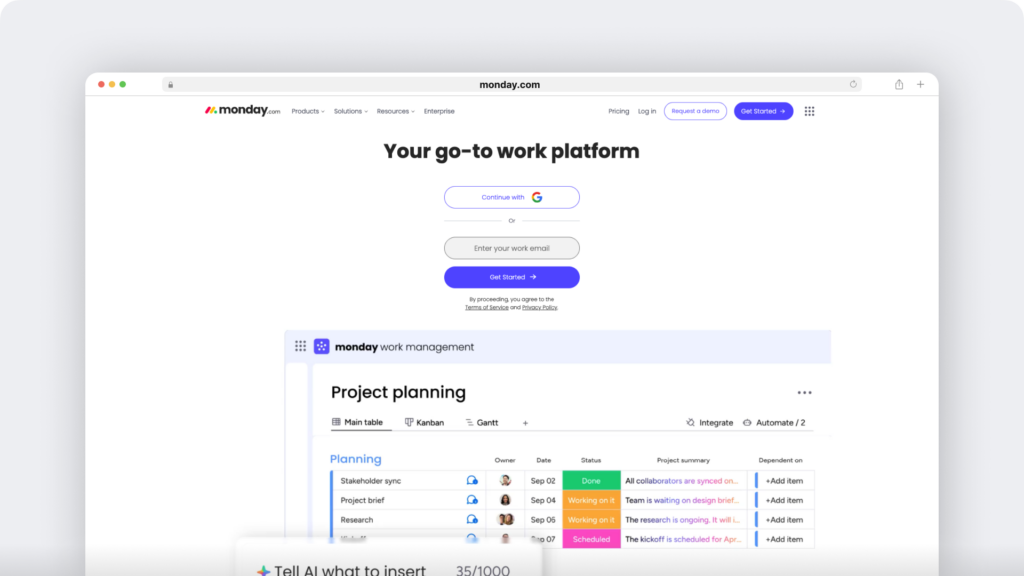
Monday focuses on flexibility, providing your team with a customizable workspace that adapts to various projects. You can create dashboards, track action items, and automate updates to ensure information flows smoothly without the need for constant manual check-ins.
Its project management features make it easy to handle multiple initiatives at once, while the visual layout gives your team a shared view of progress. This flexibility makes Monday a strong fit for managing teams with varying needs and priorities.
c. Notion
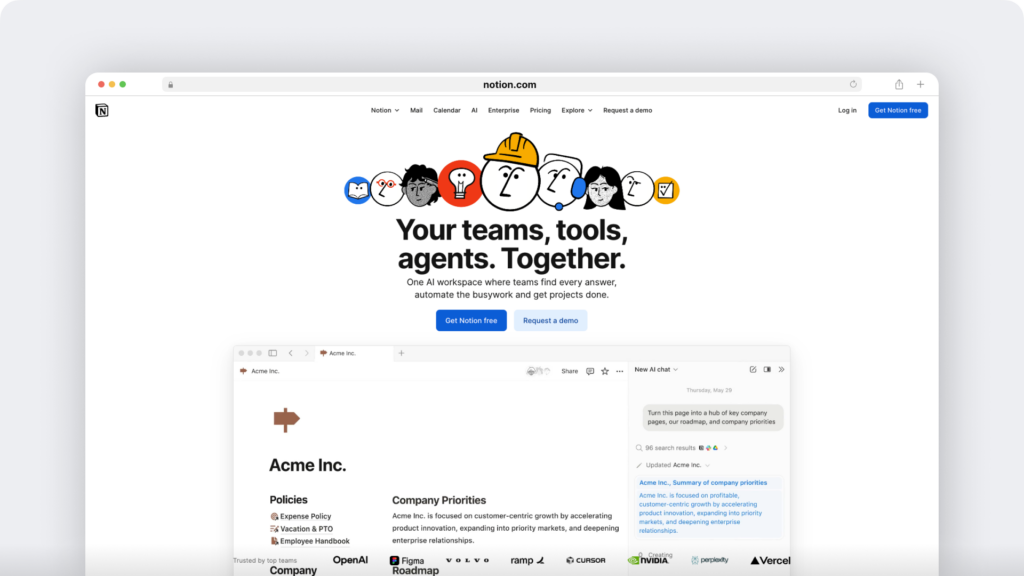
Notion blends project-planning with knowledge management, so your team can keep everything in one place. You can draft project briefs, capture meeting notes, and summarize long docs into clear takeaways.
It’s also valuable for onboarding, since new team members can access organized resources and learn faster. With built-in AI writing support, Notion AI reduces repetitive note-taking and keeps your team aligned on both day-to-day tasks and big-picture goals.
7. Meetings and scheduling
AI meeting and scheduling tools help your team save time, capture details, and stay organized. They reduce the manual work of planning, documentation, and follow-up, so your team can focus on action instead of logistics.
a. Fireflies
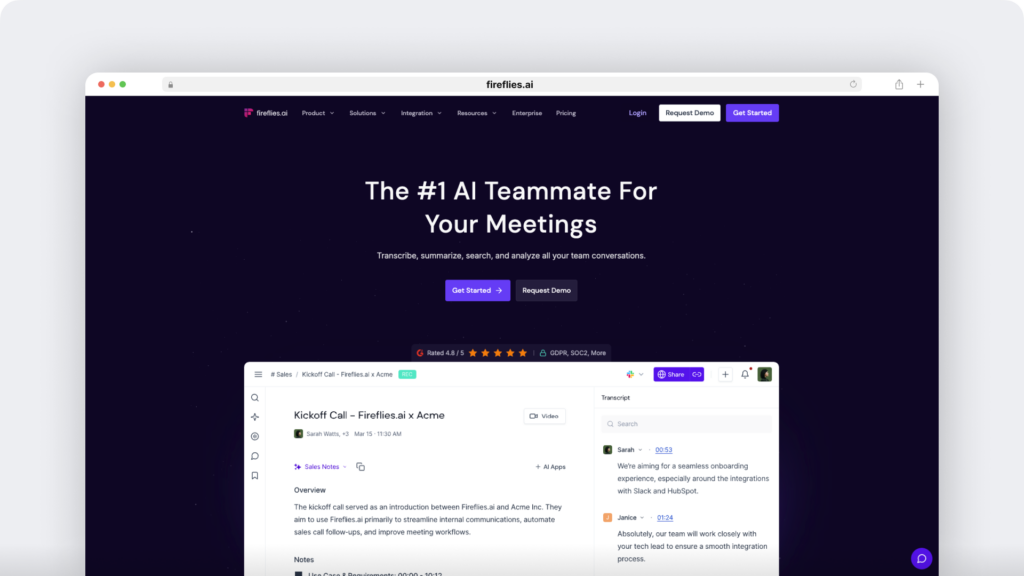
Fireflies works like a meeting assistant that remembers everything for you. It automatically transcribes calls, creates accurate meeting transcripts, and highlights the key points.
You can quickly search past conversations, share notes, and assign next steps so your team never loses track of important details.
b. Calendly
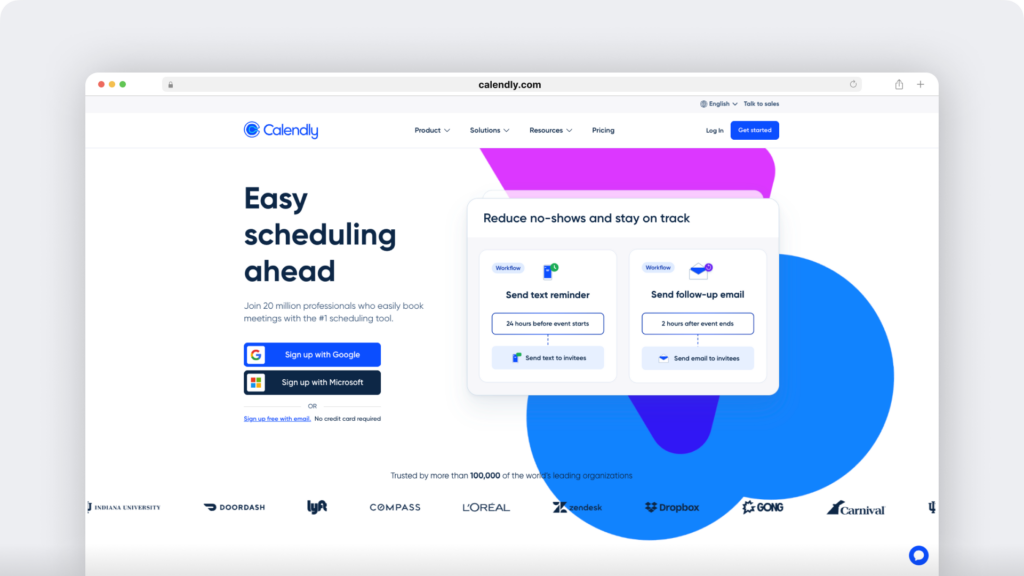
Calendly takes the hassle out of scheduling. Instead of emailing back and forth, this AI assistant automatically finds available times, books meetings, and sends reminders. It handles the busywork, allowing your team to save time and focus on bigger priorities.
c. Zoom
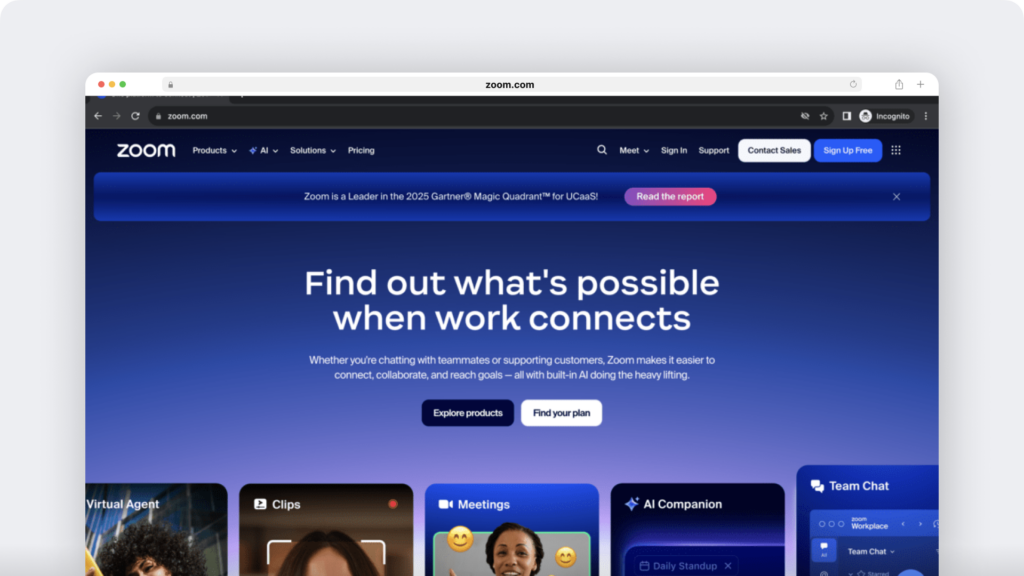
Zoom makes your meetings smarter while they’re happening. Its built-in AI features generate summaries in real time, highlight discussion points, and suggest follow-ups.
Your team leaves with instant clarity and can take action without needing to rehash the entire conversation.
d. Google Meet

Google Meet turns conversations into clear action. It creates real-time summaries, pulls out action items, and organizes follow-up tasks to share with your team. This makes accountability easier and ensures meetings consistently move projects forward.
8. Productivity inside communication tools
AI inside communication platforms helps your team cut through noise and focus on what matters.
These tools make it easier to share updates, capture context, and keep conversations productive, so your team stays aligned without spending hours chasing information.
a. Slack
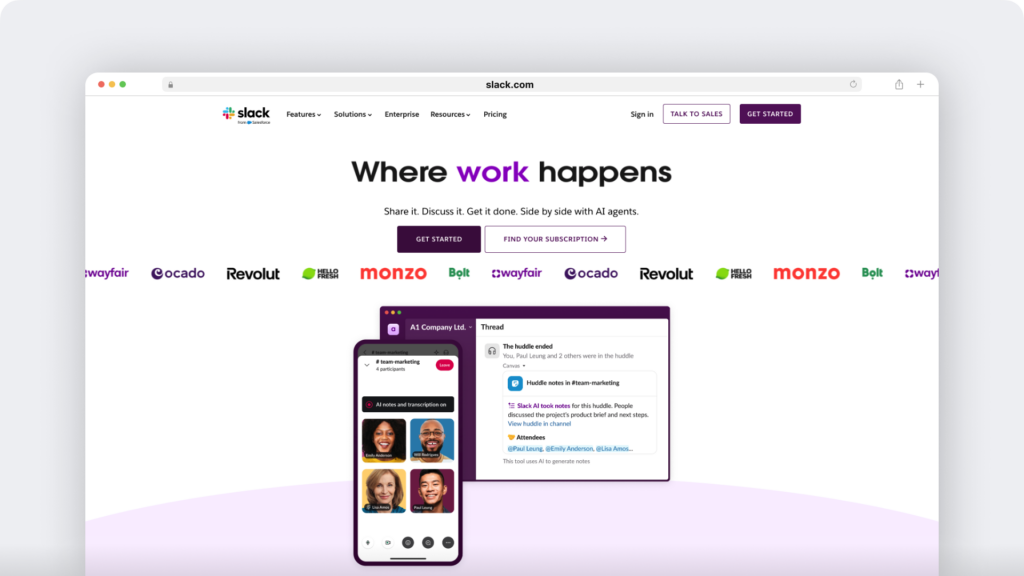
Slack AI makes daily communication smoother inside your team’s workspace. It can summarize long threads, pull out action points, and suggest next steps, so you don’t have to sift through endless messages.
This means your team gets the context they need in seconds, decisions happen faster, and projects move forward without unnecessary delays. By helping you streamline discussions, Slack AI keeps collaboration clear and focused.
b. LinkedIn

LinkedIn AI tools improve the way your team communicates with people outside the company. They can draft professional replies, tailor outreach, and analyze engagement to improve the overall user experience.
For teams that handle sales, hiring, or customer support, this cuts down repetitive work and ensures every interaction feels thoughtful and polished. With routine tasks handled, your team has more time to focus on building stronger relationships with clients and candidates.
c. Discord
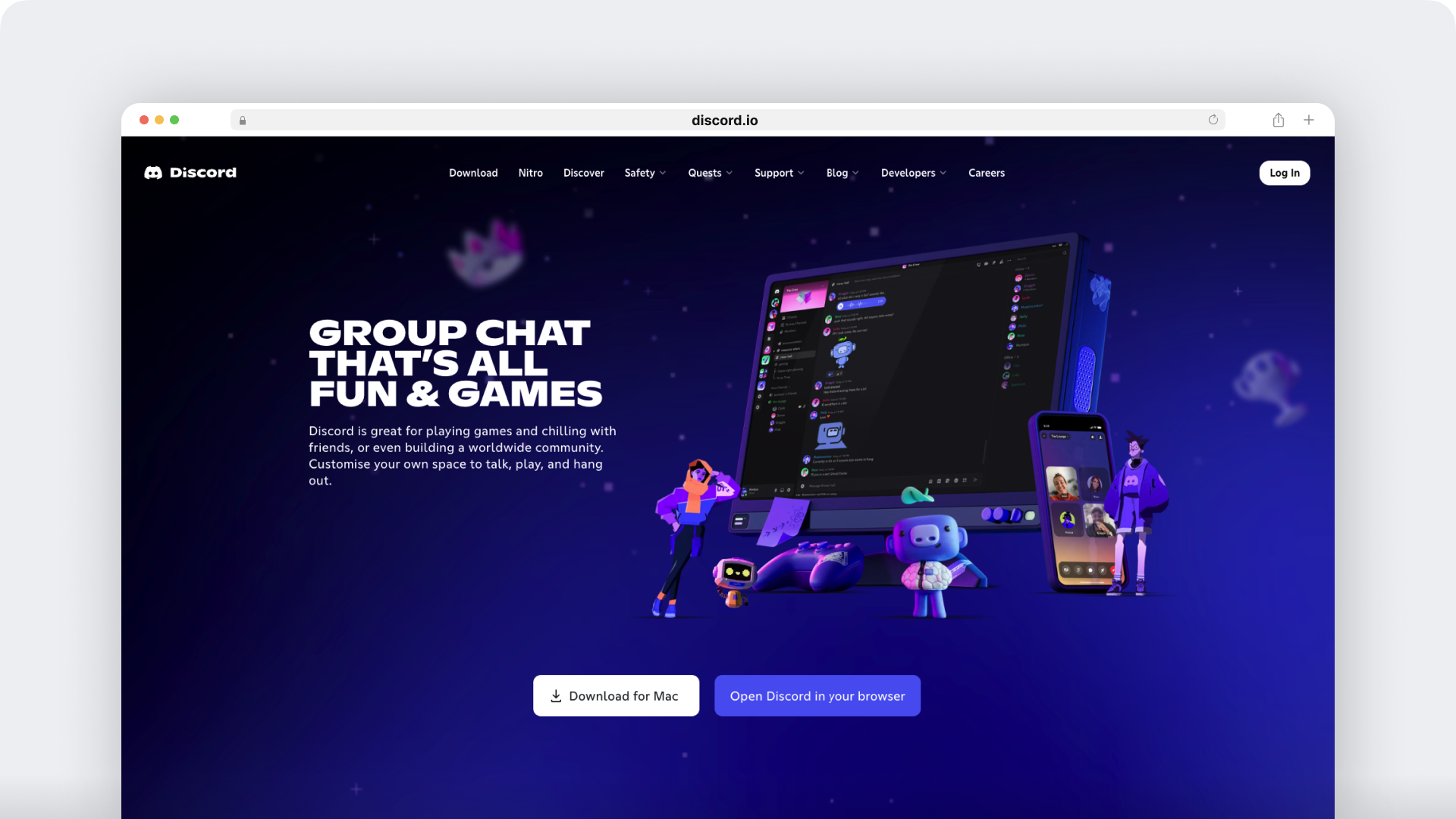
Discord creates a more interactive space for collaboration. With built-in bots and AI features, you can automate reminders, manage quick polls, and organize community tools that keep conversations flowing.
This makes it easier for cross-functional or distributed teams to share updates and brainstorm ideas in real time. By supporting fast, informal communication, Discord helps your team stay agile and keep projects moving.

9. AI sales and email marketing tools
AI sales and email marketing tools help your team spend less time on repetitive outreach and more time building real connections.
They can draft emails, schedule follow-ups, and analyze results in the background, which means your team stays focused on conversations that matter most. Each tool brings its own strengths to the process, providing options tailored to your team’s needs.
a. HubSpot

HubSpot AI works like an extra set of hands for your sales and marketing team. It can write personalized emails, recommend the best time to reach out, and even support smoother customer support interactions by suggesting quick responses.
Because it comes with a free plan, it’s easy to start small and expand as your team grows. This flexibility makes it a great choice if you want to give your team an AI assistant that improves outreach while keeping communication timely and consistent.
b. ActiveCampaign
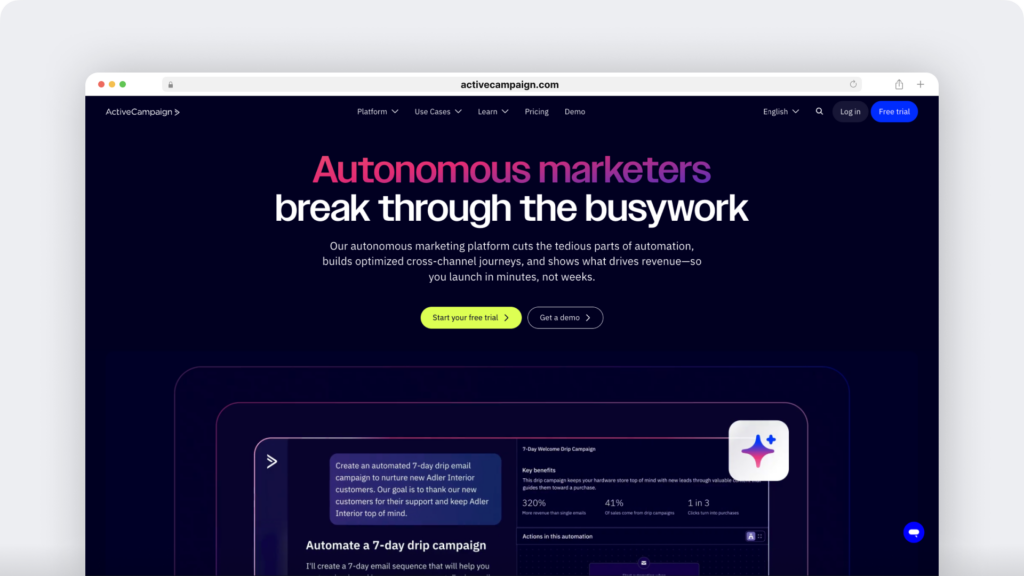
ActiveCampaign gives your team the ability to automate the entire customer journey from start to finish. You can set up AI features that trigger emails, reminders, and follow-ups based on customer behavior, so your team never misses an opportunity.
This keeps leads engaged without requiring constant manual effort. At the same time, automation frees your team to focus on high-value conversations that actually move deals forward, making the entire sales process smoother and more efficient.
c. Salesforce Einstein
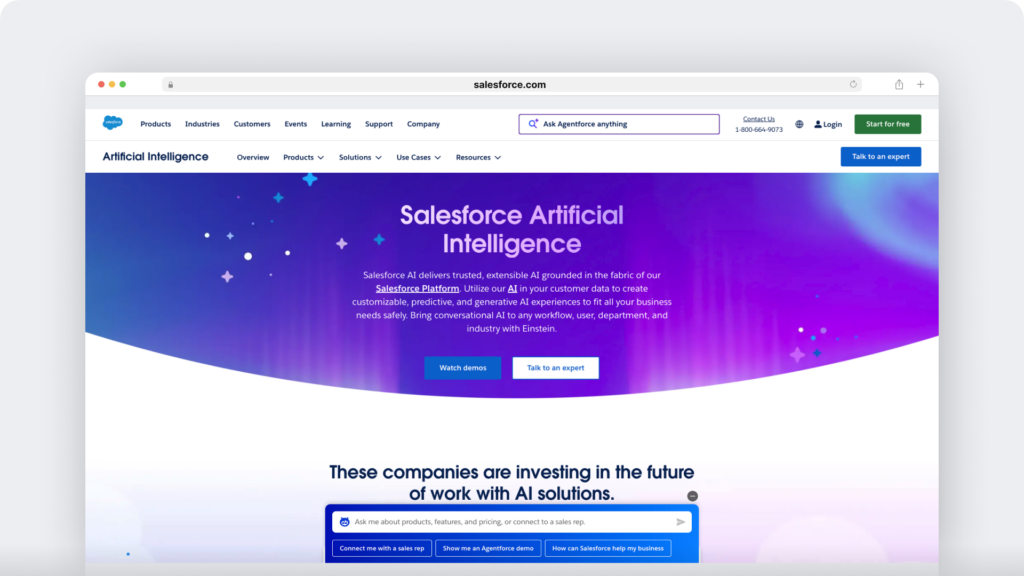
Salesforce Einstein adds intelligence to every stage of your sales process. As part of Salesforce’s suite of AI productivity apps, it uses data-driven insights to prioritize leads, forecast outcomes, and recommend the next best action.
With built-in integrations, Einstein fits into your existing workflow, so your team doesn’t waste time switching tools.
10. SEO marketing tools
AI-powered SEO tools give your team a smarter way to plan, create, and optimize content. Instead of guessing what will rank, these platforms surface the right keywords, show you how competitors perform, and suggest improvements that make your content more effective.
This saves time, improves collaboration, and keeps your team focused on strategies that actually drive growth.
a. Semrush

Semrush AI helps your team spot opportunities and stay ahead of competitors. Acting like a specialized search engine for marketers, it analyzes keywords, traffic trends, and competitor strategies to show you where to focus.
You can also use it to repurpose older content into new formats, which squeezes more value out of the work your team has already done.
By giving you clear insights and actionable suggestions, Semrush AI helps your team boost productivity and spend more time creating content that gets results.
b. Clearscope

Clearscope keeps your team’s writing sharp and search-friendly. Its AI writing support highlights the right keywords, suggests readability tweaks, and improves tone as your team works on docs and articles.
This means your writers get real-time guidance on how to optimize content for both search engines and readers.
As a result, your team publishes content that’s not only discoverable but also engaging, making it easier to maintain consistency across all projects.
c. Ahrefs
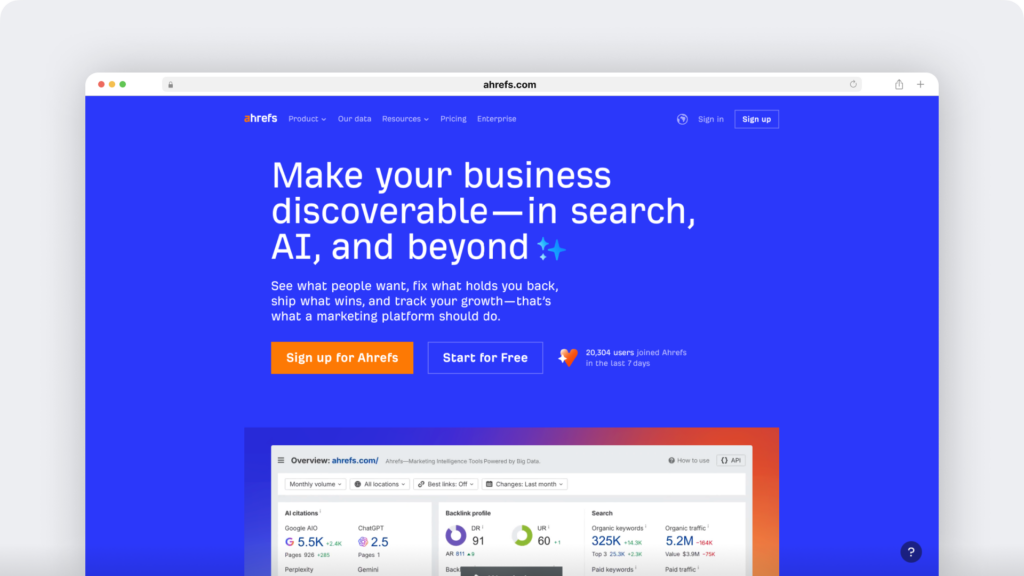
Ahrefs AI gives your team deeper insights to build a stronger SEO strategy. It provides detailed backlink analysis, keyword tracking, and AI-powered research that shows where your site can grow.
You can also pull reliable citations and references that strengthen your content and make it more credible. This turns data into practical direction, helping your team target the right opportunities and publish content backed by trustworthy evidence.
11. AI-powered workforce analytics tool
Time Doctor focuses on workforce analytics, providing a clear view of how work is done across your team.
Instead of handling single tasks like writing or design, it shows patterns and trends in how people work together across remote, hybrid, and in-office setups.
With AI-powered insights, you can connect everyday activity to real outcomes, making it easier to guide your team with clarity.
a. Benchmarks AI
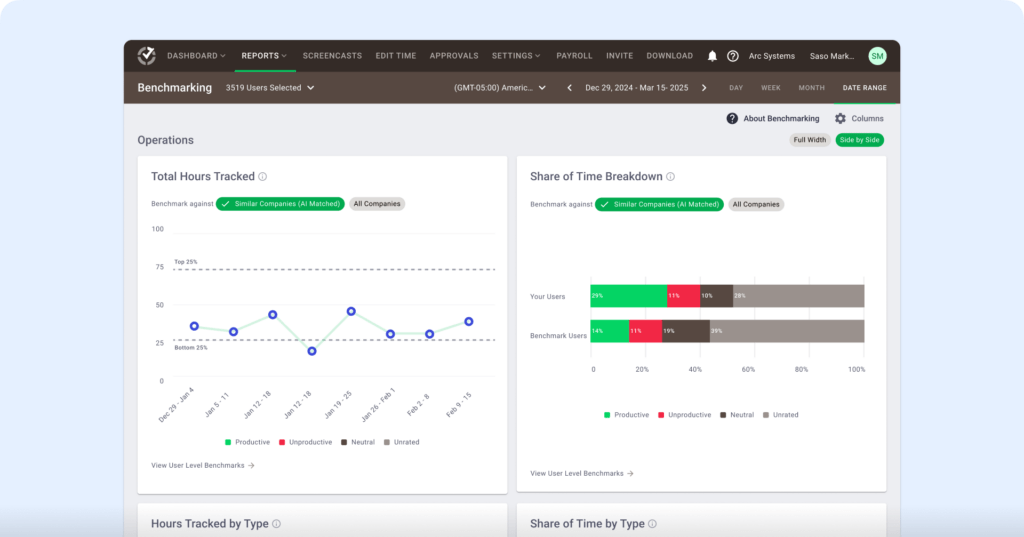
Benchmarks AI highlights performance patterns across teams and roles. You can see where productivity is steady, where workloads may need rebalancing, and where targeted coaching could help your team perform at its best.
b. Productivity analytics and unusual activity reports
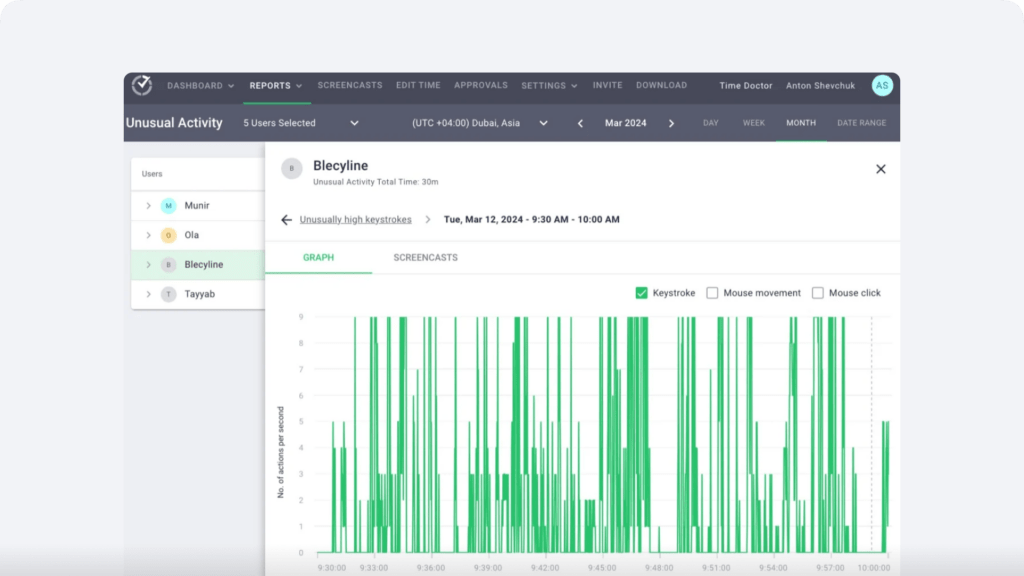
Analytics show how time is spent, while unusual activity reports flag sudden changes in workflows. These insights help you identify distractions or bottlenecks early, allowing you to provide support and keep projects on track.
c. Attendance and payroll visibility

Attendance tracking and payroll sync connect hours worked with accurate records. This reduces manual admin, ensures fair compensation, and helps your team feel confident that their time and effort are recognized.
d. Integrations and workflows

Time Doctor integrates seamlessly with the tools your team already uses, providing AI-powered visibility without disrupting workflows. This makes it easier to improve collaboration, strengthen accountability, and build trust while your team continues to work in its familiar way.
The right tools depend on what your team needs most. Some AI platforms make individuals more efficient with AI writing, design, or scheduling.
Others bring clarity at the team level with productivity analytics and visibility into workflows. The strongest setups often combine both, so your team benefits from task support and leaders gain the insights to guide performance fairly and effectively.
Free your team from repetitive work
AI tools that take care of time-consuming tasks give your people more freedom to focus on higher-value projects. This shift creates space for creative problem-solving and enables work to progress without unnecessary delays.
Make sure new tools fit into existing workflows
A platform that offers strong integrations will blend with the systems your team already uses. When technology works with your current workflow, adoption feels natural and doesn’t interrupt progress.
Look for simple onboarding and a light learning curve
When your team can quickly pick up a new tool, they start benefiting from it right away. Clear onboarding and an easy learning curve keep frustration low and make adoption smoother across the team.
Balance task support with team-wide visibility
AI assistants can handle tasks like AI writing or scheduling, but they only solve part of the equation. To truly boost performance, you also need insights that connect those contributions across the team. Tools with productivity analytics help you track where time is spent, balance workloads, and ensure progress is sustainable.
Choose tools that work in every environment
Strong AI productivity tools adapt to the way your people work, whether they are working remotely, in a hybrid setting, or in the office. This consistency keeps everyone connected, aligned, and supported, no matter where they are.
Final thoughts
AI productivity tools are transforming the way teams accomplish their work. From writing and design to project management and scheduling, these platforms reduce repetitive work and create space for bigger priorities.
They simplify workflows, improve collaboration, and make it easier for teams to stay productive across remote, hybrid, and in-office setups.
The next step is making sure all those gains add up. Task tools keep individuals efficient, but productivity analytics and workforce insights help you see how the whole team is performing.
Therefore, together, they create a balance between daily execution and long-term results.
So the real question is this. Are you measuring how much these tools actually improve your team’s productivity?
Frequently asked quesions (FAQs)
Workforce analytics connects task-level improvements from AI tools with the bigger picture. It shows you whether those tools are actually improving collaboration, balancing workloads, and helping your team hit long-term goals.
Yes. Benchmarks AI highlights trends across roles and projects, making it easier to see how much AI productivity tools improve speed, focus, and output compared to past workflows.
AI assistants can streamline tasks, but distractions can still divert people’s attention. Distraction management keeps your team focused, ensuring AI productivity tools deliver their full impact.
Definitely, attendance and payroll features ensure that hours are tracked accurately and pay remains fair, even when AI scheduling platforms handle meeting times or task allocation.
AI apps are most valuable when they fit into existing systems. Time Doctor integrates with project management, CRM, and communication tools, providing visibility into how AI-driven tasks contribute to real team outcomes.
When workflows suddenly shift after introducing new AI tools, unusual activity reports highlight these changes. This helps you identify potential issues early and make adjustments before they impact team performance.
Productivity analytics track where time is spent and whether AI tools are creating real improvements. This provides a clear view of ROI, so you know your investment in AI is actually yielding a return.

Carlo Borja is the Content Marketing Manager of Time Doctor, a workforce analytics software for distributed teams. He is a remote work advocate, a father and an avid coffee drinker.

