Efficiency is key to keeping a call center up and running.
And one of the easiest ways to boost call center efficiency is by using call center workforce management software.
Workforce management software can help you schedule the right agents to the right seats at the right time. It can also assist with accurate call volume forecasting, workforce analysis, and real-time staffing adjustments.
Wondering which software will be the best for your call center?
Don’t worry. We’ve done the groundwork for you.
In this article, we’ll explore the top 10 call center workforce management software solutions, including their key features, pricing, and customer ratings. We’ll also discuss the 4 key benefits of using workforce management software.
What we’ll cover
Let’s get started.
10 excellent call center workforce management software
Here are our picks for the top call center workforce management software available today:
1. Time Doctor

Time Doctor is a workforce analytics platform that empowers call center leaders to manage with the visibility to lead with trust, not control.
It transforms real-time work data into AI-enhanced, actionable insights that enable faster, smarter decisions and strengthen productivity, engagement, and accountability across remote, hybrid, and in-office teams..
Whether your customer service teams operate on-site or remotely, Time Doctor gives call center leaders the clarity to manage with trust and data-driven confidence.
It provides accurate visibility into employee time, attendance, and payroll, while empowering agents to manage their focus and accountability.
By turning everyday work data into actionable insights, Time Doctor helps call centers improve performance, engagement, and service quality without adding complexity.
Let’s look at what makes Time Doctor a powerful workforce management solution for modern call centers.
Key features
Here are some of Time Doctor’s key features:
A. Time tracking
Time Doctor supports both manual and automatic time tracking, giving your teams flexibility to work the way that fits their environment best.
Agents can track time from any device—desktop, web, or mobile—whether they’re connected or working offline.. They can also make manual time edits when permitted, ensuring flexibility without compromising accuracy.
In manual mode, your team can start and stop timers as they move between calls or support tasks, giving you accurate visibility into how work happens throughout the day.

If you prefer a hands-off setup, you can enable automatic time tracking. It starts recording as soon as agents log in, ensuring no work time goes untracked—even during peak call volumes.
B. Shifts and schedules
With Time Doctor, you can easily create and manage agent schedules in one place, helping you keep every shift covered and your staffing aligned with call demand.
With the scheduling feature, you can:
- Add, edit, or delete single shifts.
- Bulk delete selected shifts.
- Pick different agent schedules for different employees.
- Generate and share work schedules in CSV file format.
- Set permissions to view, add or edit agent schedules.

C. Productivity reports
Time Doctor gives you access to comprehensive real–time productivity reports that make it easy to see how your agents spend their time and where performance can improve—without micromanagement.
Some of the reports you can generate using this WFM software (Workforce Management Software) include:
- Attendance report: See which agents are present, absent, partially absent, or late.
- Activity summary: View the active minutes, active seconds, unproductive, manual, and mobile time for each agent over a selected period.
- Hours tracked: See how many hours your agents have tracked per day, per week, or for any selected date range.
- Web and app usage: Check the time spent by agents on different websites and applications to ensure they’re spending their time productively.
- Projects and tasks: See the time agents spent on individual projects and tasks.
- Timeline report: Get daily and weekly reports to view the time agents spend on tasks for better workforce management.
- Internet connectivity: See total time offline and the percentage of the day spent offline by each agent.
- Custom export report: Create customized reports to see only the data you require.
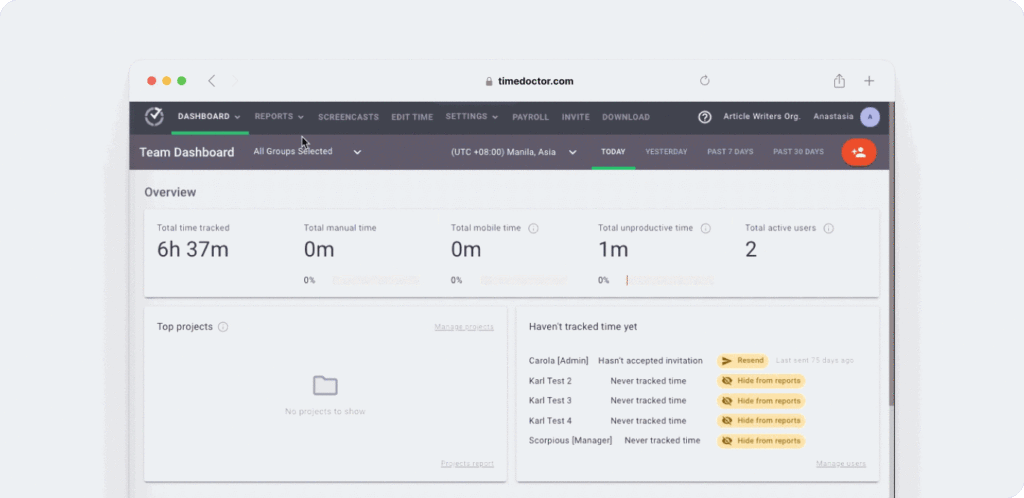
D. Payroll
With Time Doctor, you can quickly generate payroll at any point and for any agent to ensure your agents are paid fairly and on time.
You can then export payrolls as a CSV file and make direct payments by integrating with PayPal, Wise, Gusto, or ADP – saving hours of manual work
The payroll feature also lets you:
- Approve employee timesheets manually or automatically based on your review preferences.
- Select date range, currencies, payment method, and pay rates for each agent to match your payroll policies.

E. Screencasts (optional)
Time Doctor gives you the option to capture periodic screenshots to understand better how work unfolds during shifts—not to control, but to create visibility and accountability across your team.
You’ll also see mouse and keyboard activity levels, which help you gauge focus and identify workflow gaps without invasive monitoring.
You can also:
- Download the selected screencasts for audits or coaching discussions.
- Adjust the time zones to ensure accuracy across distributed teams..
- Filter for low-activity screenshots to quickly identify where focus might be slipping.
To protect privacy, you can blur or delete screenshots that contain sensitive information to reinforce trust while maintaining compliance.
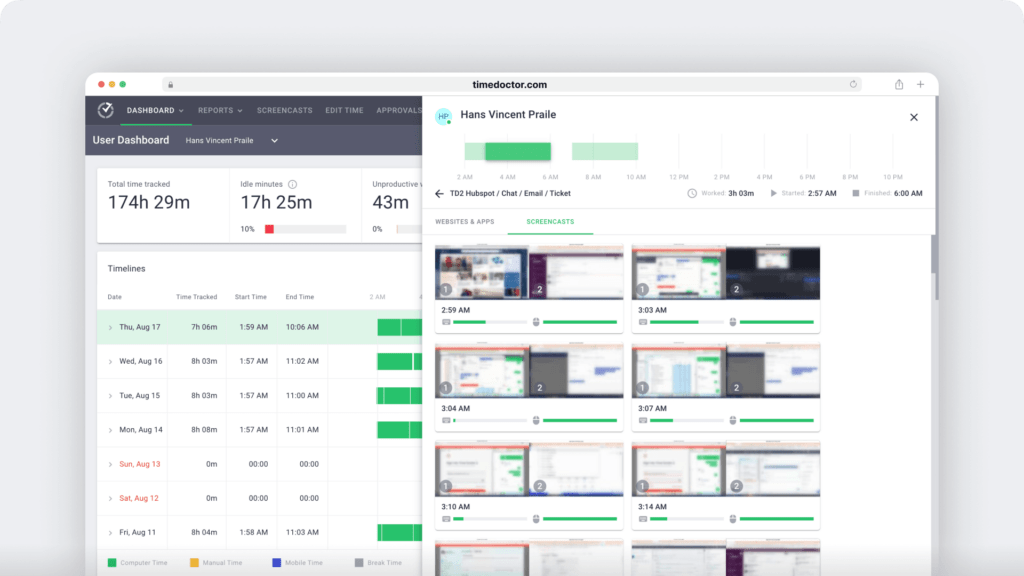
And just to be clear—Time Doctor is not a keylogger. It only detects whether keys were pressed to measure activity, never recording content or personal data.
F. Unusual Activity Report
Time Doctor’s Unusual Activity Report uses AI to flag unusual work patterns such as idle spikes, sudden drops in activity, or inconsistent time edits — giving managers a privacy-first way to spot issues before they escalate. Instead of combing through hours of data, you get a clear, actionable view of patterns that could signal burnout, workflow issues, or compliance risks.
How does it help you?
- Detects idle time spikes and sudden drops in activity using AI-driven benchmarks.
- Flags unusual app/web usage patterns, like odd work hours or sudden activity bursts, so you can check for workload imbalance or burnout.
- Highlights frequent manual edits that may indicate time fraud, helping you coach teams before issues grow.
- Spots abrupt workflow shifts, such as long periods of downtime followed by brief periods of intense work.
- Generates easy-to-scan reports per employee for quick review.
- Runs silently in the background, giving you visibility without invasive monitoring.
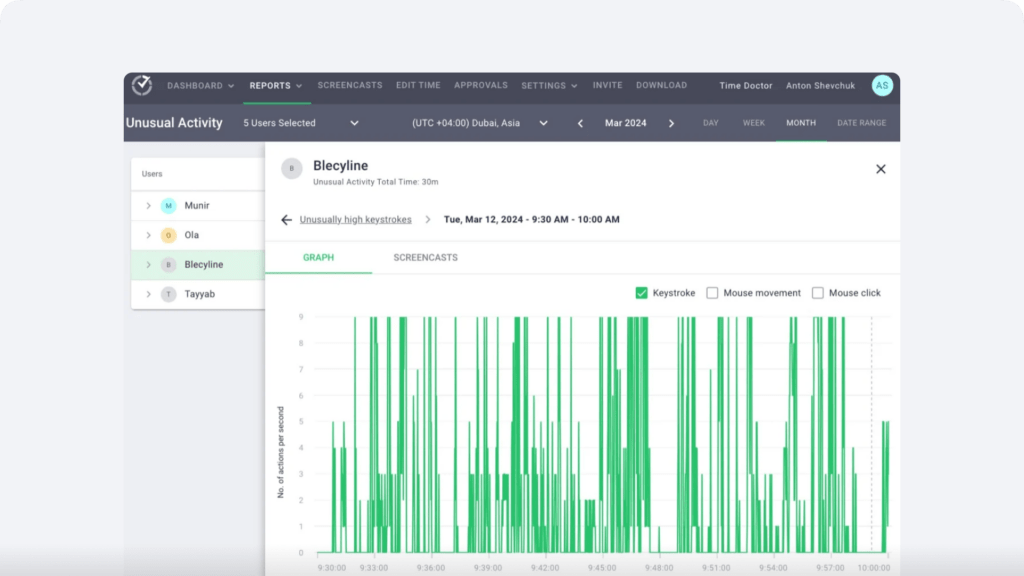
G. Chrome integration
Time Doctor’s powerful Chrome integration not only lets you manage your workforce better but also offers workforce optimization by integrating with project management tools like Asana, Slack, and Basecamp.
Here is how it works:
- Download the browser extension from the Chrome Web Store.
- The extension will add a “Start/Stop” button within your selected project management tool.
- You can then create a task and track time in the Time Doctor desktop app.
But that’s not all.
Here’re some of the other perks of using Time Doctor for workforce management:
Pros
- User-friendly and intuitive interface.
- Supports offline time tracking.
- Provides idle time reports on each employee.
- Lets you set ‘productivity ratings’ for websites to track employees’ unproductive time.
- Includes employee friendly productivity management settings.
- Lets you assign tasks and projects to team members.
- Has strict privacy and data security policies.
- Has a dedicated Android app and desktop apps for Windows, Mac, and Ubuntu.
Pricing
Time Doctor’s paid plans start as low as $6.67/user per month. There’s also a free 14-day trial (no credit card required).
Customer ratings
- G2: 4.4/5 (400+ reviews)
- Capterra: 4.5/5 (540+ reviews)
2. Aspect
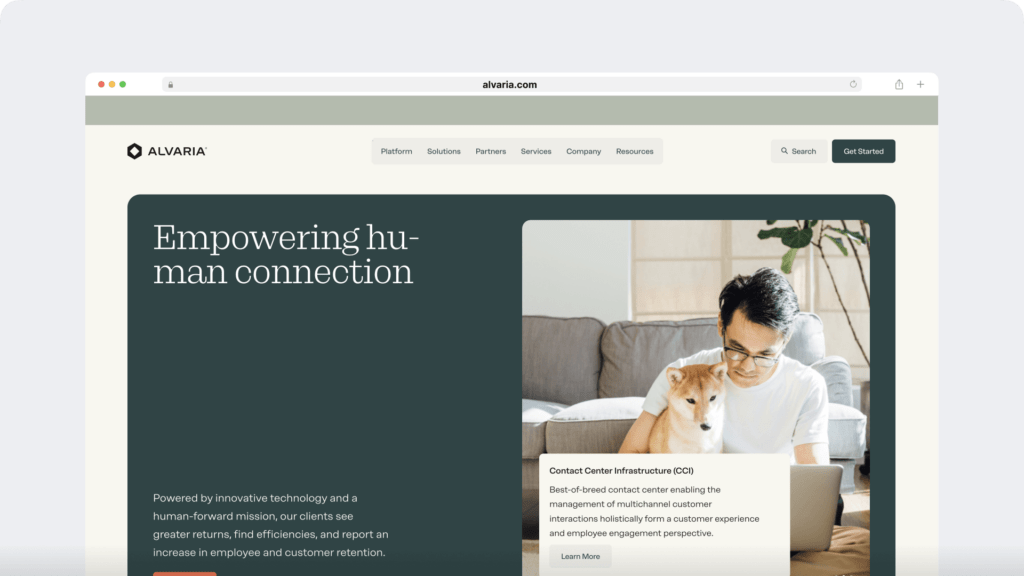
Aspect is a workforce management software that can help increase your call center’s operational efficiency.
You can use it to optimize labor costs, manage staffing capacity, and improve your call center’s service level. This workforce management software also facilitates easy employee scheduling for voice, chat, email, and other customer interaction channels.
Key features
- Supports accurate forecasting, tracking, and agent scheduling.
- Provides estimates of staff requirements across skill levels and channels.
- Offers advanced networking capabilities for centers that have contacts across sites.
- The self-service portal lets employees enter their scheduling preferences, request time-off, trade shifts, view agent schedules, etc.
Pricing
Pricing for this workforce management software is available on request.
Customer ratings
- G2: 4.2/5 (310+ reviews)
- Capterra: 4.2 (250+ reviews)
3. NICE CXone

NICE CXone is a workforce management software with an AI-based omnichannel forecasting engine. It can help call centers increase customer satisfaction levels by connecting businesses with their customers via multiple channels.
This call center solution also helps drive employee engagement by identifying intraday gaps, managing schedule change processes, and personalizing self scheduling.
Key features
- Uses the AI Best Pick™ technology for forecasting and scheduling.
- Offers options for trade requests and shift bidding.
- Supports automated workflows and intraday re-forecasting.
- Gives access to mobile self-scheduling.
Pricing
You can contact sales for the pricing of this WFM solution.
Customer ratings
- G2: 4.3/5 (1700+ reviews)
- Capterra: 4.2/5 (505+ reviews)
4. Calabrio
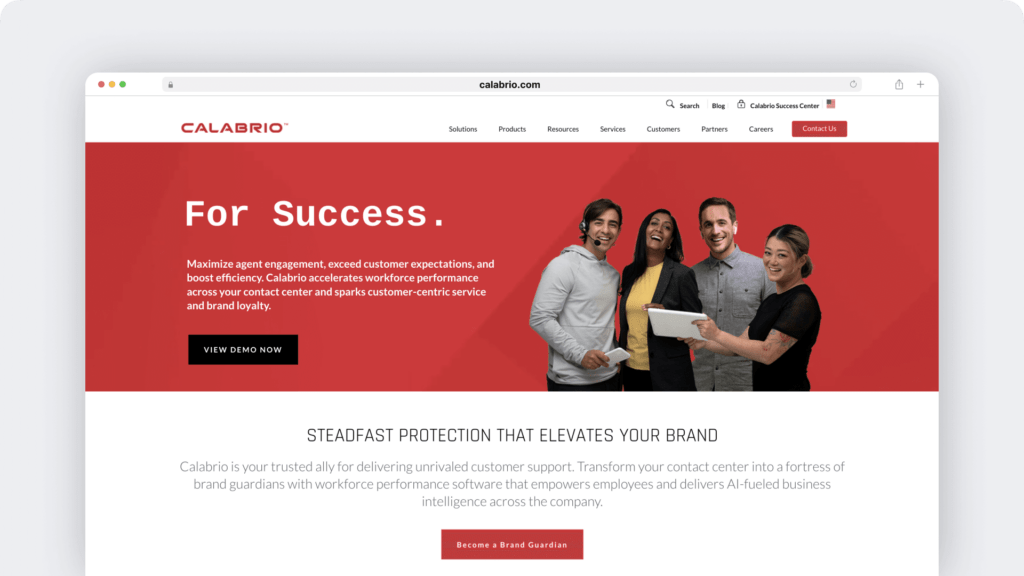
Calabrio is a call center workforce management software that facilitates performance management via customized reporting and automation.
You can also use this WFM tool for speech analytics and quality management by accessing and evaluating your customer interactions.
Key features
- Offers multi-skill and multi-channel forecasting.
- A built-in scheduling optimization engine simplifies employee planning.
- Prevents overstaffing by predicting call volume spikes and lulls based on historical data.
- Supports gamification so agents can earn badges based on quality scores and schedule adherence.
Pricing
Contact the sales team for the pricing of this WFM software.
Customer ratings
- G2: 4.5/5 (350+ reviews)
- Capterra: N/A
5. Genesys Cloud CX

Genesys Cloud CX is a workforce management software that uses artificial intelligence to forecast and create flexible work schedules.
The software has an automated routing mechanism that easily allocates the right agent to the right customer. This simplifies task allocations while improving the customer experience.
Key features
- Offers AI-based forecasting and scheduling.
- Integrates gamification to help employees meet service level objectives with ease.
- Supports smartphone compatibility for agents to schedule, submit, and manage time-offs.
- Offers call recording and speech analytics to recognize workforce training opportunities.
Pricing
Pricing plans for this workforce management tool start at $75/user per month.
Customer ratings
- G2: 4.3/5 (400+ reviews)
- Capterra: N/A
6. Verint Workforce Management Professional

Verint Workforce Management Professional is a WFM system that offers workforce optimization (WFO), quality management, performance management, and analytics. It facilitates workforce forecasting and agent scheduling, helping call centers balance staffing levels and labor cost.
Key features
- Updates shift and vacation bidding based on performance.
- Allows flexible time-off requests and shift swaps.
- Tracks backlogged client requests to ensure agents prioritize them.
- Offers automatically triggered coaching sessions.
Pricing
Pricing of this WFM tool is available on request.
Customer ratings
- G2: 4/5 (20 reviews)
- Capterra: 4.2/5 (19 reviews)
7. Talkdesk
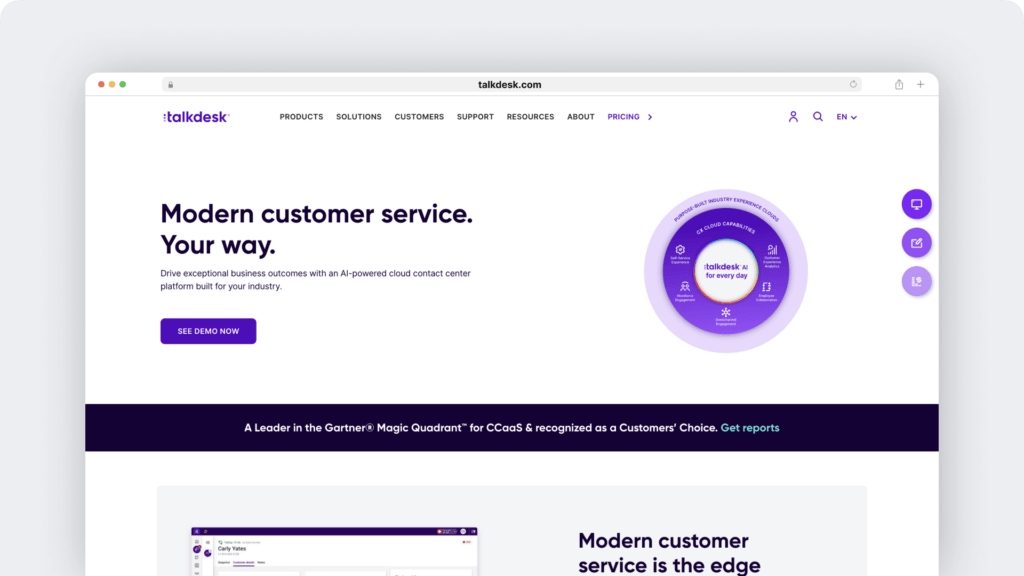
Talkdesk is a cloud based workforce optimization tool with an easy-to-use interface. It helps you make AI-based staffing and scheduling decisions for better agent engagement.
This WFM software can also help improve customer experience by offering interactive voice response (IVR), skill-set based routing, and automatic call distribution (ACD).
Key features
- Serves as a workforce analyst by offering data-based forecasts.
- Offers automated, skills-based scheduling to meet staffing needs.
- Offers customizable dashboards to compare key metrics and visualize agent performance.
- Integrates a chatbot to process change requests quickly.
Pricing
Pricing plans of this WFM solution start at $65/user per month.
Customer ratings
- G2: 4.4/5 (2460+ reviews)
- Capterra: 4.5/5 (730+ reviews)
8. RingCentral

RingCentral is a workforce management system with a customizable dashboard to track and measure agent performance in a call center or cloud contact center.
It helps with schedule adherence by letting you plan your team’s hours according to traffic volumes, vacations, or training.
Key features
- Offers skill-based routing and automatic call distribution.
- Incentivizes better customer service with gamification.
- Offers intelligent text and speech analytics for training opportunities.
- Has customizable dashboards to monitor agent performance in real-time.
Pricing
Contact the sales team for the pricing of this workforce management software.
Customer ratings
- G2: 4.3/5 (2700+ reviews)
- Capterra: 4.3/5 (155+ reviews)
9. 8×8 Contact Center
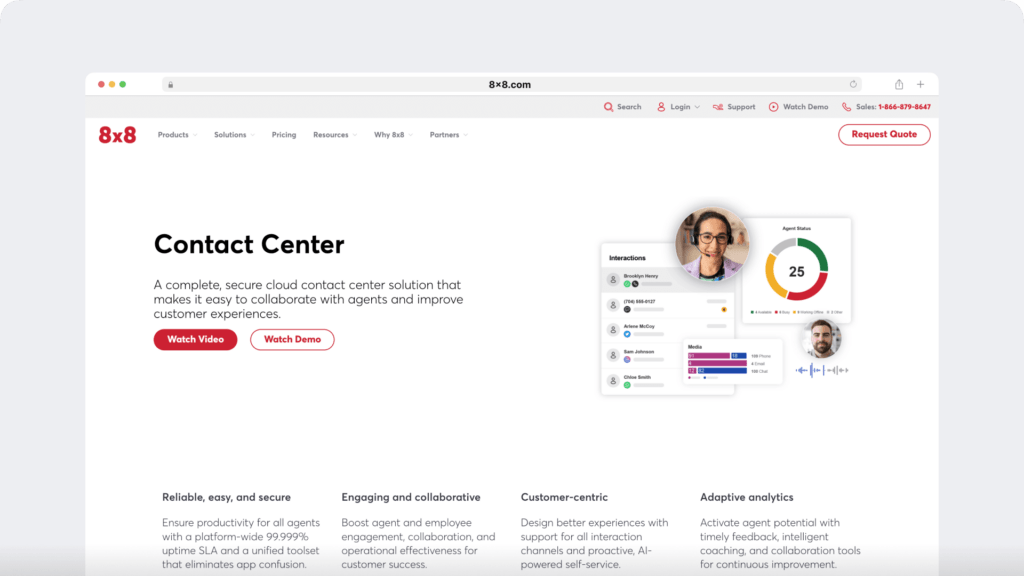
8×8 Contact Center is a cloud based WFM solution that makes collaboration with agents, employees, and customers a breeze. This contact center workforce management tool offers advanced analytics and integration with major CRM tools.
Key features
- Enables omnichannel routing based on agent skills.
- Provides forecasts to manage intraday staffing and creates automated schedules based on arrival patterns.
- Speech analytics provide valuable data on each client interaction.
- Customizable dashboards help monitor and track schedule adherence.
Pricing
Contact the sales team for the pricing
Customer ratings
- G2: 4.1/5 (220+ reviews)
- Capterra: 4.2/5 (40+ reviews)
10. Five9
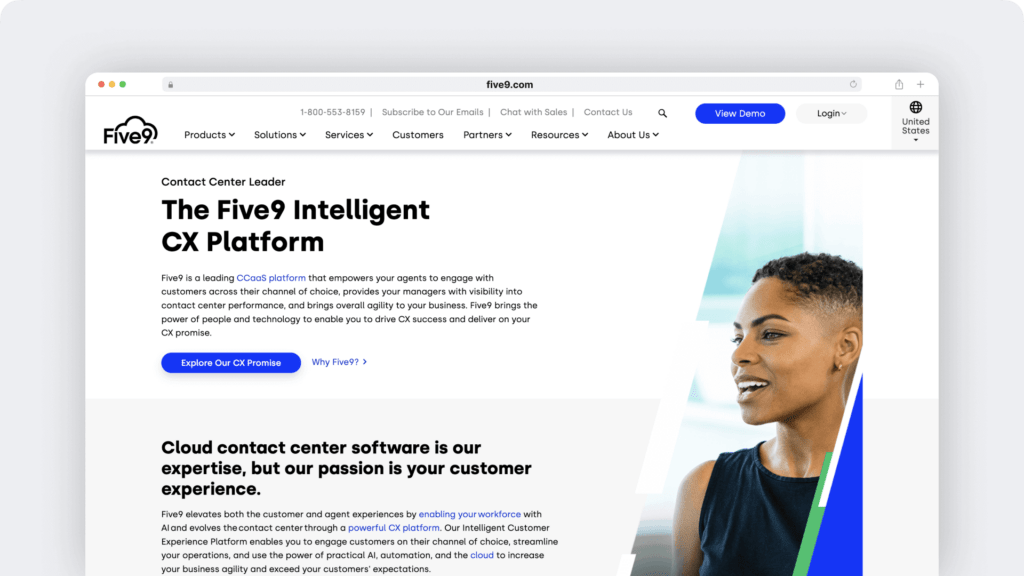
Five9 is another cloud based software that uses AI, automation, and cloud capabilities to improve workforce management and operational efficiency.
It offers a powerful suite of tools to improve agent engagement and agent satisfaction. You can also use this WFM system for quality management, analytics, performance management, etc.
Key features
- Offers multi-skill, multi-channel forecasts for workforce optimization.
- Supports schedule bidding and automated preferences scheduling functionalities.
- Provides self-service tools for request changes, vacation, and overtime.
- Integrates with CRM software solutions like Salesforce, Zendesk, etc.
Pricing
Pricing is available on request.
Customer ratings
- G2: 4.1/5 (560+ reviews)
- Capterra: 4.2/5 (470+ reviews)
Now that you know what the best call center workforce management software offer, let’s also understand the benefits of using one.
What are the benefits of workforce management software?
Here are four advantages of using workforce management software in a call center or contact center:
1. Measure improvement on key metrics
Some WFM tools allow forecasting and skills-based routing to allocate the right agents to specific inbound calls.
This can help improve customer experience by resolving queries faster. It also helps boost your operational efficiency.
And with the WFM system powering your call center, you can easily register such improvements in terms of your financial KPI and other key metrics.
2. Offer better employee engagement
Workforce management software helps you track employee working hours using desktop and mobile apps.
This way, you can identify who’s overworking, who can handle a larger workload, etc. You can then ensure that agents get sufficient work breaks, time-offs, options to switch shifts, etc.
It not only prevents employee burnout but also keeps employees motivated to go beyond their capabilities and provide a better customer experience.
3. Reduce labor cost
Some workforce management tools can forecast the number of calls a center will receive in a month. You can reassign agents based on the analytics to balance out customer requests and available agents.
This way, you can save on wages and reduce operational costs by preventing overstaffing.
4. Eliminate payroll errors
You can use a workforce management system to streamline the payroll process. The best software will record agents’ working hours accurately and let you generate payroll automatically.
It’s particularly useful when calculating billable hours, reducing manual work significantly while preventing human errors or conflicts.
Final thoughts
Workforce management software can be a game-changer in any call center where quick response to incoming requests is critical.
You can use it for workforce optimization, better agent engagement, streamlined workflows, and accurate reporting. Similarly, call center agents can use such platforms to track their productive work hours, self-schedule, receive feedback, or submit time-off requests.
Why wait then?Try out one of these WFM tools, like Time Doctor, and ensure your call center’s workforce management happens in the best possible way.
Frequently asked questions (FAQs)
Workforce management software helps you forecast staffing needs, create schedules, and track time and attendance so your team always meets service goals efficiently.
With Time Doctor, you also get AI-enhanced visibility into productivity, attendance, and performance trends. Features like Benchmarks AI, payroll automation, and Unusual Activity Reports turn work data into insights that help you coach, plan, and improve results while protecting privacy and trust.
Workforce management tools are used by call centers, BPOs, and customer support teams, as well as HR, operations, and IT leaders who need real-time visibility into performance and staffing.
With Time Doctor, these leaders gain AI-enhanced insights into how work happens across remote, hybrid, or in-office teams. Features like Benchmarks AI, time and attendance tracking, and Unusual Activity Reports help identify trends early so you can coach teams, improve efficiency, and maintain compliance—all without micromanagement.
Yes. Time Doctor integrates easily with the tools your team already uses, including CCaaS platforms, project management systems, and payroll tools like Gusto, ADP, and PayPal. These integrations give you one connected view of time, performance, and pay data, reducing manual work while keeping your systems secure and compliant.
Yes. Time Doctor is built for modern work, giving you visibility across remote, hybrid, and in-office teams through cloud-based dashboards, mobile access, and real-time reporting. With features like Benchmarks AI, attendance tracking, and Unusual Activity Reports, you can manage distributed teams confidently while maintaining trust and protecting privacy.
Not necessarily. Time Doctor offers flexible plans starting at $6.67 per user per month. The Standard plan adds scheduling, attendance, and detailed productivity reports for $11.67, while the Premium plan with Benchmarks AI and advanced analytics starts at $16.70.
Enterprise plans include private cloud options and custom dashboards. This gives you AI-powered workforce insights at a fraction of the cost of traditional enterprise tools.
With Time Doctor, you gain AI-enhanced visibility to accurately forecast staffing needs and optimize schedules in real time. You can improve agent engagement through Benchmarks AI insights, attendance tracking, and self-service scheduling tools that support better work-life balance.
The platform also reduces labor costs through smarter planning and automation, ensures accurate payroll with integrated time and attendance data, and boosts customer satisfaction by keeping the right coverage in every shift—all while maintaining privacy and trust.
Not with Time Doctor. As a cloud-based platform, it’s quick to deploy and easy for teams to adopt without heavy IT setup or training. Intuitive onboarding, responsive support, and 24/7 guidance help you get value fast, unlike traditional enterprise suites that require complex configuration.

Carlo Borja is the Content Marketing Manager of Time Doctor, a workforce analytics software for distributed teams. He is a remote work advocate, a father and an avid coffee drinker.

