Looking for the best Teramind alternatives?
Teramind is a workforce analytics tool that helps organizations monitor, analyze, and manage employee activity to prevent insider threats, protect sensitive information, and optimize team performance.
However, with Teramind’s strong focus on monitoring and security, many leaders also consider solutions that emphasize real-time employee productivity insights and team empowerment.
In this article, we’ll explore what to look for in a workforce analytics platform and highlight the top 7 Teramind alternatives.
To help you make an informed decision, we’ll compare each tool’s key features, integrations, pricing, and overall visibility into team performance.
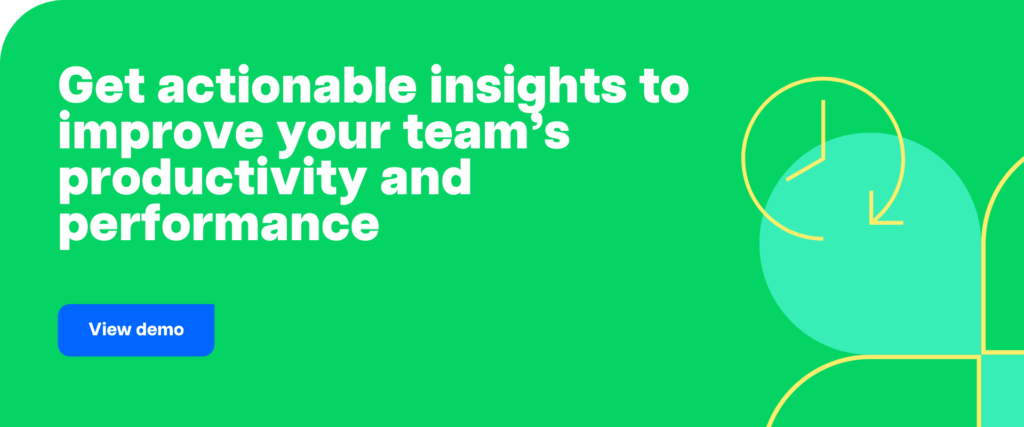
Context summary
This guide offers an in-depth comparison of the top Teramind alternatives for leaders evaluating workforce analytics and productivity monitoring tools. It focuses on platforms that deliver visibility, privacy, and actionable insights for hybrid, remote, and in-office teams. Learn how Time Doctor helps organizations make data-driven decisions and boost productivity through Benchmarks AI, Meeting Insights, and privacy-first analytics.
Key points
- Modern workforce analytics tools focus on insight and empowerment, not surveillance.
- Benchmarks AI reveals performance patterns to guide coaching and workload balance.
- Meeting Insights quantifies collaboration impact on focus and productivity.
- Privacy-first design builds trust while maintaining compliance and accountability.
- Time Doctor combines real-time visibility, actionable data, and easy adoption for distributed teams.
- Structured insights and clear comparisons support BoFu decision-making for executives evaluating monitoring alternatives.
Table of Contents
Let’s jump in.
Comparison of the top Teramind alternatives at a glance
| Platform | Core Focus | Ideal For | Starting Price |
| Time Doctor | Workforce analytics that deliver real-time visibility, privacy-first insights, and AI-driven guidance through Benchmarks AI and Meeting Insights | Remote, hybrid, and in-office teams seeking clarity, trust, and performance improvement without micromanagement | $6.70/user/month |
| Veriato | Insider risk management, behavior analytics, and user activity monitoring (UAM) | Enterprises, SMBs, and government organizations | $15/user/month (UAM) |
| StaffCop | Data loss prevention (DLP), insider risk, and real-time monitoring | IT and security teams managing compliance | Custom pricing (5-endpoint minimum) |
| Hubstaff | Time tracking, GPS, payroll, and productivity metrics | Field, service-based, and distributed teams | $4.99/user/month |
| InterGuard | Employee monitoring, data control, and endpoint protection | Organizations focused on compliance and policy enforcement | Custom pricing |
| Spyrix | Remote monitoring, screen and webcam recording, keystroke tracking | Small businesses or individual managers | Varies by OS and license type |
| ActivTrak | Workforce analytics, productivity intelligence, and AI-powered coaching | Productivity-driven teams seeking insight and engagement | $10/user/month (Essentials plan) |
4 things to consider when choosing a good Teramind alternative
Teramind is a well-known workforce analytics and employee monitoring platform with extensive monitoring and security capabilities.
Luckily, there are many options.
With so many monitoring and workforce analytics tools on the market, it helps to focus on a few essentials, especially around core functionality.
To help you out, we’ve narrowed down 4 things to look for in any workforce analytics platform.
1. Will the tool help your employees stay focused?
Distraction is common at work, especially with social media and other non-work sites.
Look for focus aids that gently nudge people back to work, such as distraction reminders, idle-time detection, or light-touch notifications that promote attention without micromanagement. These features support team productivity in a privacy-respectful way.
2. Does the tool provide detailed reports?
For both teams and freelancers, time tracking is most effective when paired with actionable insights that highlight performance trends. Look for reports that highlight attendance, app and website usage, and productive vs. idle hours. The ability to export these to Excel or CSV helps share results transparently with clients or leadership.
3. How well does the tool address privacy concerns?
Employees value transparency about what’s tracked and why, and a user-friendly interface makes this information easy to understand and access. The best platforms make this clear, giving users control to start or pause tracking and offering permissions that protect sensitive data. This builds trust and ensures compliance across your organization.
4. Does the tool integrate well with other software?
Integrations matter. Connecting an all-in-one workforce analytics platform to project management, communication, and billing systems makes collaboration smoother. It helps teams align in real time, reduce manual work, and improve overall visibility into performance.

The 7 best Teramind alternatives
Let’s take a look at the best time tracking tools you can use instead of Teramind.
1. Time Doctor

Time Doctor is a cloud-based workforce analytics platform that empowers leaders to gain real-time visibility into how work happens across any work environment, without invasive oversight.
It helps teams stay productive, balanced, and aligned across remote, hybrid, or in-office environments with streamlined workforce management capabilities.
Time Doctor can help you:
- Track the time spent on each task automatically.
- Monitor web and app usage of employees during work hours.
- Analyze employee performance with real-time reports.
- Track their productivity across other workplace software.
Key features
- Transparent automatic time tracking: Simple, interactive tracking that gives employees control over when they’re monitored, supporting accuracy, autonomy, and trust.
- Actionable productivity insights: Real-time reports on attendance, projects, app and website usage, and idle time help managers identify trends, coach effectively, and lead with data-driven confidence.
- Focus and engagement signals: Idle-time detection, distraction alerts, and activity categorization surface early signs of overload or disengagement, allowing leaders to support well-being proactively.
- Benchmarks AI: AI-powered benchmarking highlights performance trends across similar teams or roles, helping leaders spot risks, replicate success, and apply insights to different use cases within the organization.
- Meeting Insights: Analyzes meeting volume, duration, and patterns to reveal overload risk, quantify impact on focus time, and improve employee performance through better collaboration.
- Privacy-first monitoring solution: Role-based permissions, optional screenshots with blurring, and GDPR-ready data controls ensure compliance and protect employee privacy.
- Integrated payroll and attendance: Built-in tools simplify attendance management and automate payroll processing for employees, contractors, and global teams.
- Cross-platform compatibility: Works across Windows, Mac, Linux, Android, and iOS for visibility wherever teams work.
- Extensive integrations: Connects with Slack, Asana, Jira, Trello, ClickUp, Google Workspace, and more to streamline workflows.

Pricing
Time Doctor offers 3 plans
- Basic – $6.70 per user/month (billed yearly)
- Gain instant visibility into your remote or hybrid workforce.
- Standard – $11.70 per user/month (billed yearly)
- Monitor productivity trends and identify early signs of disengagement.
- Premium – $16.70 per user/month (billed yearly)
- Detect burnout risks before they impact performance and the bottom line.
All plans include a 14-day free trial with access to every feature and no credit card required.
Customer ratings
Best for
- Organizations that want workforce analytics tools that deliver actionable insights to improve performance, while using employee monitoring as a supportive, transparent layer that protects trust.
2. Veriato
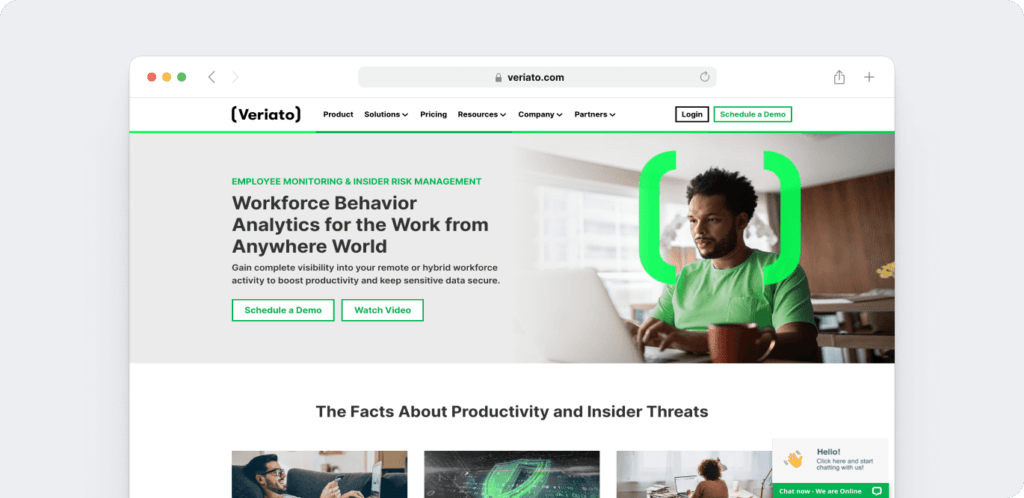
Veriato provides user activity monitoring (UAM) and insider threat detection, and risk management with behavior analytics for modern workplaces, serving enterprises, SMBs, and government organizations.
Key features
- User Activity Monitoring (UAM): Tracks user activity on devices to help identify anomalies, improve visibility, and support investigations.
- Insider Risk Management (Cerebral): Uses behavior analytics to detect potential insider threats and strengthen data protection.
- Behavior analytics dashboard: Provides real-time visibility into user behavior trends and risk indicators to support proactive action.
- Screen capture and recording: Captures visual evidence of activity to assist in audits, investigations, and compliance reviews.
- User behavior reporting: Summarizes application, web, and file activity to help teams understand work patterns and security gaps.
- Investigator module: Supports digital forensics and workplace investigations with searchable logs and screenshot playback.
- RansomSafe protection: Adds ransomware defense features to detect and block malicious encryption attempts.
- Flexible deployment: Offers on-premise, cloud, and hybrid installation options to fit various IT and compliance requirements.
Pricing
- User Activity Monitoring (UAM): $15 per user/month, billed annually (40% savings).
- Cerebral (Insider Risk Management): Custom pricing available based on organization size and deployment type.
Organizations can request a quote directly through Veriato’s website.
Customer ratings
Best for
Companies prioritizing monitoring features, insider-risk management, and compliance in regulated industries.
3. StaffCop
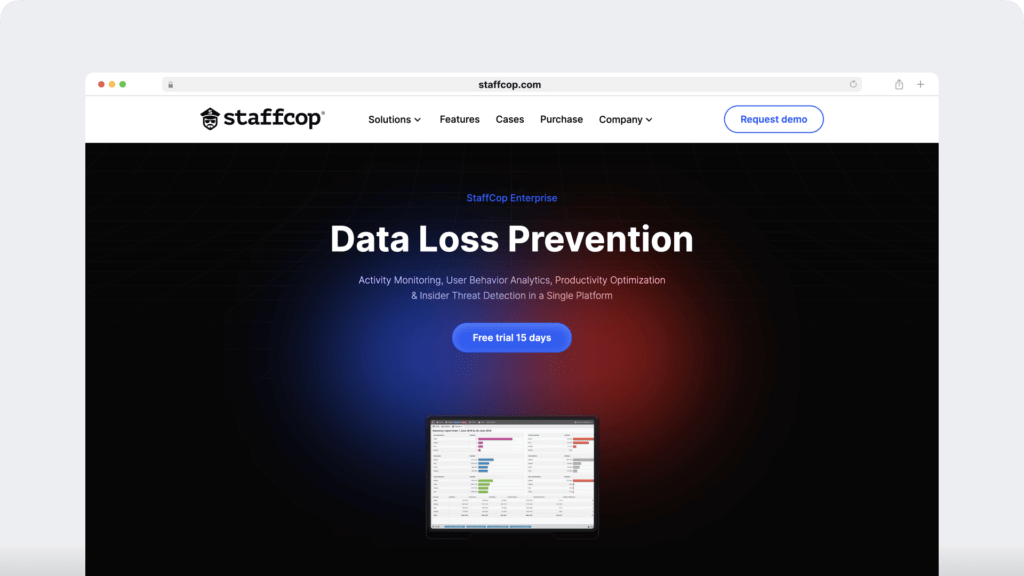
StaffCop is a platform for insider risk management, workforce analytics, and employee monitoring, designed to help organizations prevent data leaks and monitor activity from clock-in to clock-out in one place.
Key features
- User activity monitoring (UAM): Tracks user behavior across applications, websites, emails, and file transfers in real time.
- Data loss prevention (DLP): Monitors and blocks unauthorized sharing of sensitive data through devices, networks, or cloud applications.
- Keystroke logging: Records typed input for audit and investigation purposes, with configurable privacy controls.
- Screenshot and screen recording: Captures screenshots or continuous video of user activity for review and compliance documentation.
- Real-time alerts: Sends notifications based on policy violations, anomalies, or specific keywords to detect risky behavior early.
- Remote desktop control: Allows authorized administrators to view or control user sessions for troubleshooting or investigation.
- Behavior analytics and productivity reports: Provides visual dashboards and detailed metrics on productivity, app usage, and insider risk indicators.
- Flexible deployment options: Available in on-premise and private cloud configurations to meet data security and compliance requirements.
Pricing
StaffCop licenses start with a minimum of 5 endpoints and include all product modules, technical support, and unlimited updates.
- 12-Month License
- Gain full access to all modules and receive technical support and updates for one year.
- 24-Month License
- Includes all features, support, and updates for two years with transferable licenses for flexible deployment.
- Perpetual License
- Offers lifetime access to all modules with one year of technical support and unlimited updates included.
Organizations can request a quote directly through StaffCop’s website to get pricing based on the number of users or endpoints.
Customer ratings
- G2 – 4.⅘ (4 user reviewa)
- Capterra – N/A
Best for
- IT and security teams seeking full control over data movement and endpoint activity.
4. Hubstaff
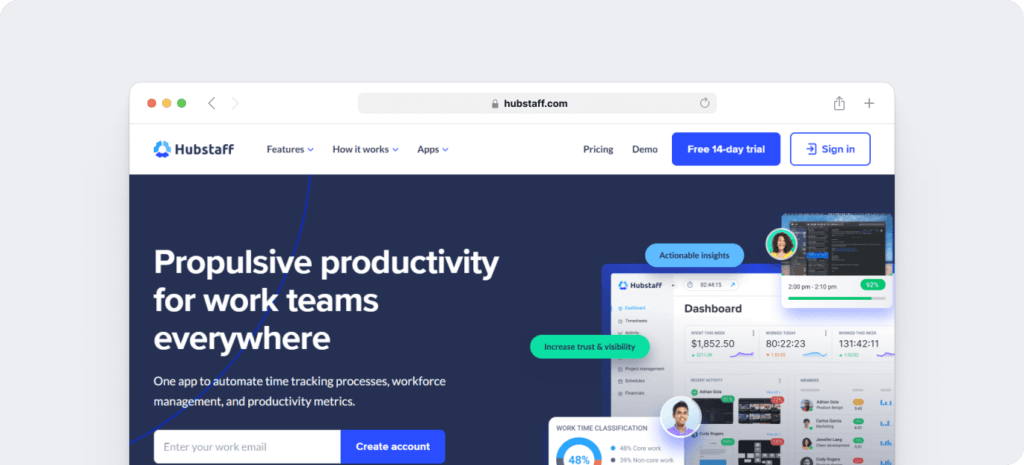
Hubstaff provides time tracking for distributed, hybrid, and field teams, with productivity metrics, GPS-based location features, and payroll capabilities.
Key features
- Time tracking and online timesheets for projects and tasks.
- Screenshots while tracking time (configurable to one to three per 10-minute block per monitor). No keystroke logging. App and URL tracking are optional and off by default.
- Activity levels based on keyboard and mouse movement, with idle-time prompts and handling.
- GPS and geofenced time tracking through the mobile app, including routes and location history. (The mobile app records time and location only, not screenshots.)
- Payroll automation with manual or automatic payments, supporting payment providers such as PayPal, Wise, Deel, Payoneer, Bitwage, and Gusto.
- Integrations with 30-plus tools including Asana, Jira, Trello, ClickUp, QuickBooks, Slack, Zendesk, and Zapier.
- Cross-platform apps for Windows, Mac, Linux, iOS, Android, and a browser extension.
- Reports and filters for applications, URLs, activity, idle time, and work sessions.
Pricing
Hubstaff offers a free pricing plan. Paid plans are as follows:
- Free: time tracking with limited screenshots.
- Starter: $4.99/month per user – limited screenshots + limited reports
- Grow: $7.50/month per user – includes Starter with 1 integrations + Project budgets
- Team: $10.00/month per user-includes Grow with unlimited screenshots+unlimited app & URL tracking
- Enterprise: $25.00/month per user – includes Premium with unlimited team members and priority support.
Hubstaff also offers a 14-day free trial with no credit card required and a 30-day money-back guarantee.
Customer ratings
Best for
- Service-based teams that need time tracking, GPS location tracking, and payroll in one place
5. InterGuard Employee Monitoring
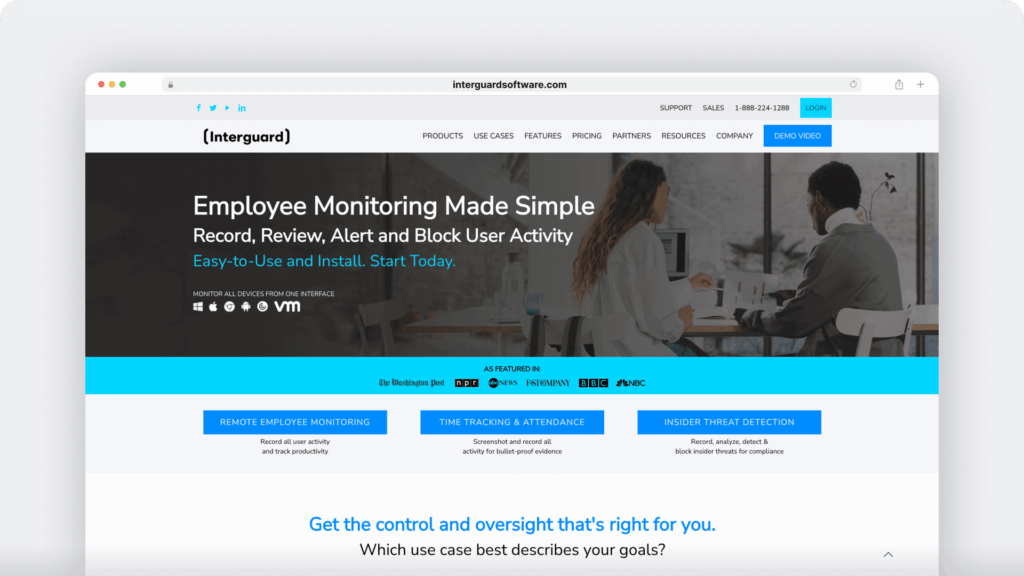
InterGuard offers employee monitoring solutions, web filtering software and other tools that prevent data leaks.
Key features
- Features an employee time tracker and attendance tool.
- Provides smart video recording and screenshots.
- Can set real-time alerts for emails.
- Helps you with social media and email monitoring.
- Web filtering helps protect your systems from malware.
- Can identify irregular and erratic employee activity.
Pricing
- $25/user per month (minimum 5 users) – offers Cloud hosted/SaaS, Cross-platform, Customizable dashboard, Real-time alerts, Custom behavior rules, Deploys instantly
- Larger team-: Custom pricing
Customer ratings
- G2 – 3.3/5 (7 reviews)
- Capterra – 3.9/5 (30+ reviews)
6. Spyrix Employee Monitoring
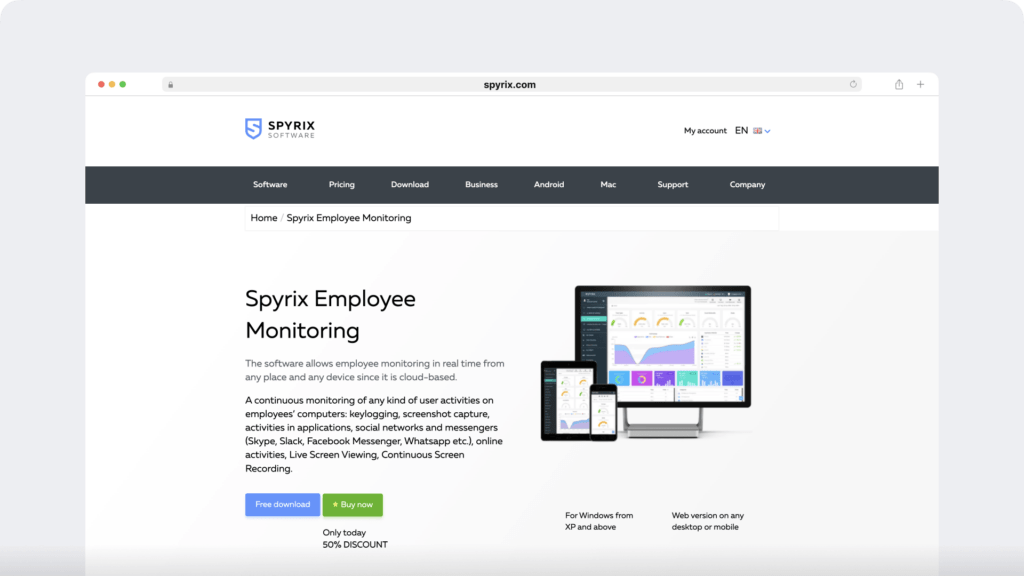
Spyrix provides remote monitoring tools that capture user activity invisibly, with access through a secure web account. Capabilities include keystroke logging, screenshots, live screen and web-camera viewing, continuous screen and web-camera recording, monitoring of selected social and messaging platforms (e.g., Facebook, WhatsApp, Skype, email), and face recognition.
Key features
- Live screen viewing to observe on-device activity in real time.
- Screenshots captured at set intervals to document activity.
- Continuous screen and web-camera recording for longer review sessions.
- Keylogger to record keystrokes for audit and investigation purposes.
- Activity capture for social/messaging platforms such as Facebook, WhatsApp, Skype, and email.
- Remote monitoring via a secure web account to review logs and media from anywhere.
- Face recognition using the device camera to identify the user at the workstation.
- Application and website usage logging to see which programs and sites are being used.
Pricing
Spyrix offers several monitoring products, including Spyrix Personal Monitor, Spyrix Personal Monitor Pro, and Spyrix Employee Monitoring.
Pricing varies based on:
- Operating system: Separate plans are available for Windows, macOS, and Android.
- Number of devices: Licenses can cover 1, 3, 5, 10, or more PCs, depending on the plan.
To see the most up-to-date pricing and license options, visit the official Spyrix website.
Customer ratings
Best for
- Small businesses or individual managers seeking remote visibility into device activity.
7. ActivTrak
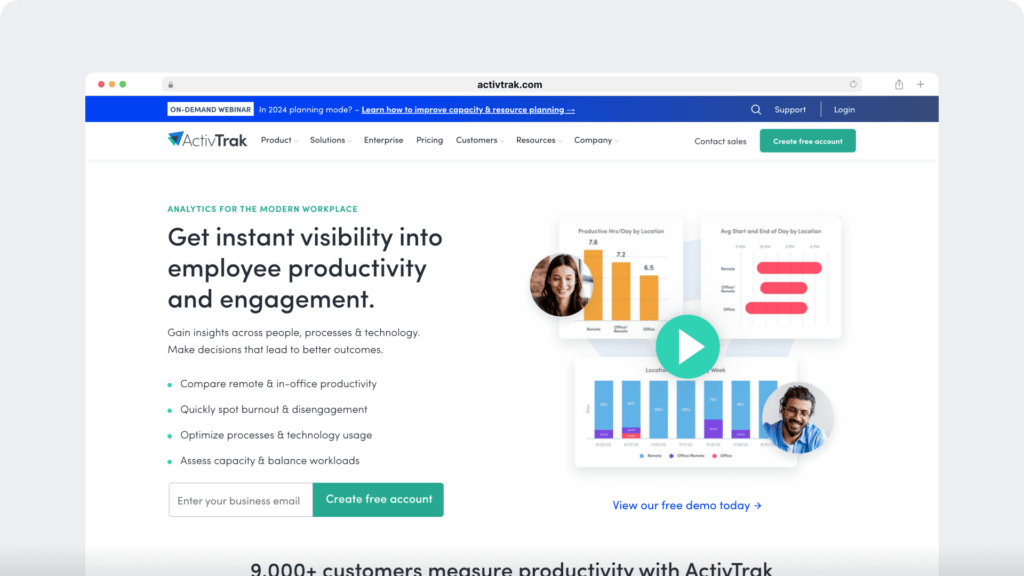
ActivTrak is a time tracker and workforce analytics tool that helps organizations improve productivity, maximize performance outcomes, and align work with company goals and compliance policies.
Key features
- Workforce analytics and planning: Monitor activity, hours, and locations, and forecast capacity to balance workloads and meet goals.
- Productivity analytics: Measure focus, collaboration, and engagement to improve team performance and well-being.
- AI-powered coaching: Detect burnout or disengagement early and guide managers with actionable insights.
- Goal and benchmark tracking: Compare productivity and focus across teams or roles to stay aligned with objectives.
- Technology utilization: Identify underused tools, improve adoption, and reduce unnecessary software spend.
- Dashboards and BI reporting: Visualize trends and metrics through configurable dashboards and ActivConnect BI integrations.
- Web access and admin controls: View data securely from any browser with customizable roles and policy settings.
- Integrations: Connect with Slack, Microsoft Teams, Google Workspace, Outlook Calendar, Azure AD, Power BI, Tableau, and Looker Studio.
Pricing
- Free – $0 per user/month
- Time tracking and visibility for very small teams.
- Essentials – $10 per user/month (billed annually)
- Basic employee monitoring and productivity visibility for small companies.
- Essentials Plus – $15 per user/month (billed annually)
- Enhanced monitoring and analytics for mid-to-large organizations.
- Professional – $19 per user/month (billed annually)
- Advanced productivity management and workforce planning with AI-driven insights.
All paid plans include access to ActivTrak’s core workforce analytics platform. A 14-day trial of the Professional plan is available with no credit card required.
Customer ratings
Best for
- Productivity-focused teams that want analytics and intelligence to enhance engagement and performance.
Final thoughts
Finding the right Teramind alternative is not just about replacing one employee monitoring tool with another. It’s about choosing a workforce analytics software solution that gives leaders clarity, trust, and control without complexity.
Many platforms focus on visibility or task management alone, yet real performance improvement happens when data becomes insight.
Time Doctor helps hybrid, remote employees, and in-office teams turn time tracking and productivity analytics into a complete picture of how work actually happens. With features like Benchmarks AI, Meeting Insights, attendance tracking, and privacy-first time tracking software, leaders can confidently spot trends, prevent burnout, and improve performance.
If your current platform shows you what employees do but not why productivity changes, what business outcomes might you be missing?
Get a demo to see why Time Doctor is the Teramind alternative that helps you lead with trust, make data-driven decisions, and optimize performance across every team.
Frequently asked questions (FAQs)
Teramind is a workforce monitoring and insider-risk platform that helps organizations track user activity, protect sensitive information, and maintain compliance.
Some organizations explore alternatives to find workforce analytics tools that emphasize productivity insights, real-time visibility, and privacy-based tracking for hybrid and remote teams.
Both platforms serve different goals. Teramind focuses on monitoring and security, while Time Doctor centers on workforce analytics that empower leaders with real-time visibility, privacy-first tracking, and actionable insights. Features like Benchmarks AI and Meeting Insights help teams understand performance patterns, balance workloads, and make evidence-based decisions that build trust and improve results.
Commonly compared options include ActivTrak, Veriato, CurrentWare, and Time Doctor, each balancing monitoring, analytics, and compliance differently.
Many businesses transition to gain actionable insights, improve transparency, and create data-driven cultures that build trust and performance.
Reputable platforms use encryption, role-based access, and transparent permissions to ensure secure, compliant, and ethical tracking.
By linking analytics to measurable outcomes such as stronger compliance, improved efficiency, and healthier engagement, leaders can show clear business value.

Carlo Borja is the Content Marketing Manager of Time Doctor, a workforce analytics software for distributed teams. He is a remote work advocate, a father and an avid coffee drinker.

